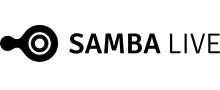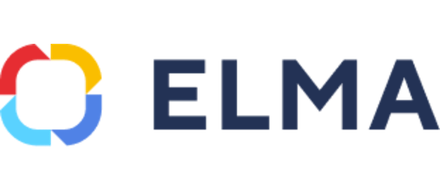Samba Live Review
- What is Samba Live
- Product Quality Score
- Main Features
- List of Benefits
- Technical Specifications
- Available Integrations
- Customer Support
- Pricing Plans
- Other Popular Software Reviews
What is Samba Live?
Samba Live is a video conferencing software that enables you to hold virtual events, manage presentations, and engage attendees. It is cloud- and browser-based, which allows you to meet anytime and anywhere. The platform is also customizable to add your brand colors and graphics for better visibility. Samba Live supports conferencing through video, dial-ins, and mobile. It allows users to change view modes and customize the screen's layout. It also offers screen sharing, web app embedding, and file sharing to ensure that your attendees access all the information they need. Samba Live provides API integration for platforms like IT and learning management systems. It also secures your data through SHA-256 with RSA encryption enterprise-grade security. Samba Live is designed to be scalable to support your business growth.Product Quality Score
Samba Live features
Main features of Samba Live are:
- HD Video Conferencing
- Recording
- Broadcast
- Branding
- Mobile Apps
- Teleconferencing
- Screen Sharing
- Q&A
- Polling
- Hand Raise
- Whiteboard
- Content Library
- Breakout Rooms
- Modes
- Layouts
- Shared Notes
- Lobby
- Web Apps
- Text Chat
- File Sharing
- Email Invitations
- Advanced Scheduling
- Spam Control
- Landing and Thank You Pages
- Outlook Plugin
- Workspace Settings
- Virtual Background
Samba Live Benefits

The main benefits of Samba Live are enabling multi-channel conferencing, engaging meeting attendees, and providing scheduling tools.
Enables multi-channel conferencing
Samba Live supports conferencing through various channels. It provides HD videoconferencing capabilities as well as teleconferencing and mobile support. It also allows you to broadcast your virtual events live on Facebook, YouTube, and Vimeo. Additionally, Samba Live offers a lobby, landing and thank you pages, and platform customization tools to help you build your brand reputation. It also enables you to change view and layout modes.
Engages meeting attendees
Samba Live helps you engage your attendees through the collaboration tools available. During conferences, you can share your screen, let participants ask questions, create polls, and use the multi-user whiteboard. You can also create a dedicated space where groups can collaborate. Samba Live provides a public or private text chat for communications. It also allows you to get HD recording of your meetings that you can save and share.
Provides scheduling tools
Samba Live offers event scheduling capabilities to help you grow your audience. It enables you to set up recurring meetings, create public pages, and add meeting agendas and event descriptions. It also allows you to send email invitations and sync your schedule with your Outlook calendar.
Awards Section

- Rising Star Award
Technical Specifications
Devices Supported
- Web-based
- iOS
- Android
- Desktop
Customer types
- Small business
- Medium business
- Enterprise
Support Types
- Phone
- Online
Samba Live Integrations
The following Samba Live integrations are currently offered by the vendor:
- IT systems,
- Learning management, and
- API integration.
Video
Customer Support
Pricing Plans
Samba Live pricing is available in the following plans: