Atera Review
 OUR SCORE 90%
OUR SCORE 90%
- What is Atera
- Product Quality Score
- Main Features
- List of Benefits
- Technical Specifications
- Available Integrations
- Customer Support
- Pricing Plans
- Other Popular Software Reviews
What is Atera?
Atera is a Remote Monitoring and Management (RMM) software designed to help MSPs efficiently monitor and secure the IT systems of clients. It packs all essential business features in a single system such as patch management, network discovery, and IT automation. With Atera’s remote access support, you can stay connected while on the go. In the event that you encounter issues, the Professional Services Automation (PSA) helpdesk provides a centralized platform for troubleshooting. Using Atera’s RMM tool single dashboard, you have at disposal a comprehensive set of tools that gives you enterprise-wide real-time alerts to resolve any and all issues with as little client downtime as possible. Atera is suitable for all business sizes including small to medium enterprises. You can use the mobile app for 24/7 remote monitoring, performance auditing, and report submission. Atera offers a complete toolkit that lets you monitor your network with ease so you can focus on other important aspects that will grow your business.Product Quality Score
Atera features
Main features of Atera are:
- Real Time Alerts
- Network Discovery
- Contracts and SLA
- IT Automation
- Remote Access
- Billing and Invoicing
- Patch Management
- Custom Scripting
- Mobile App
Atera Benefits
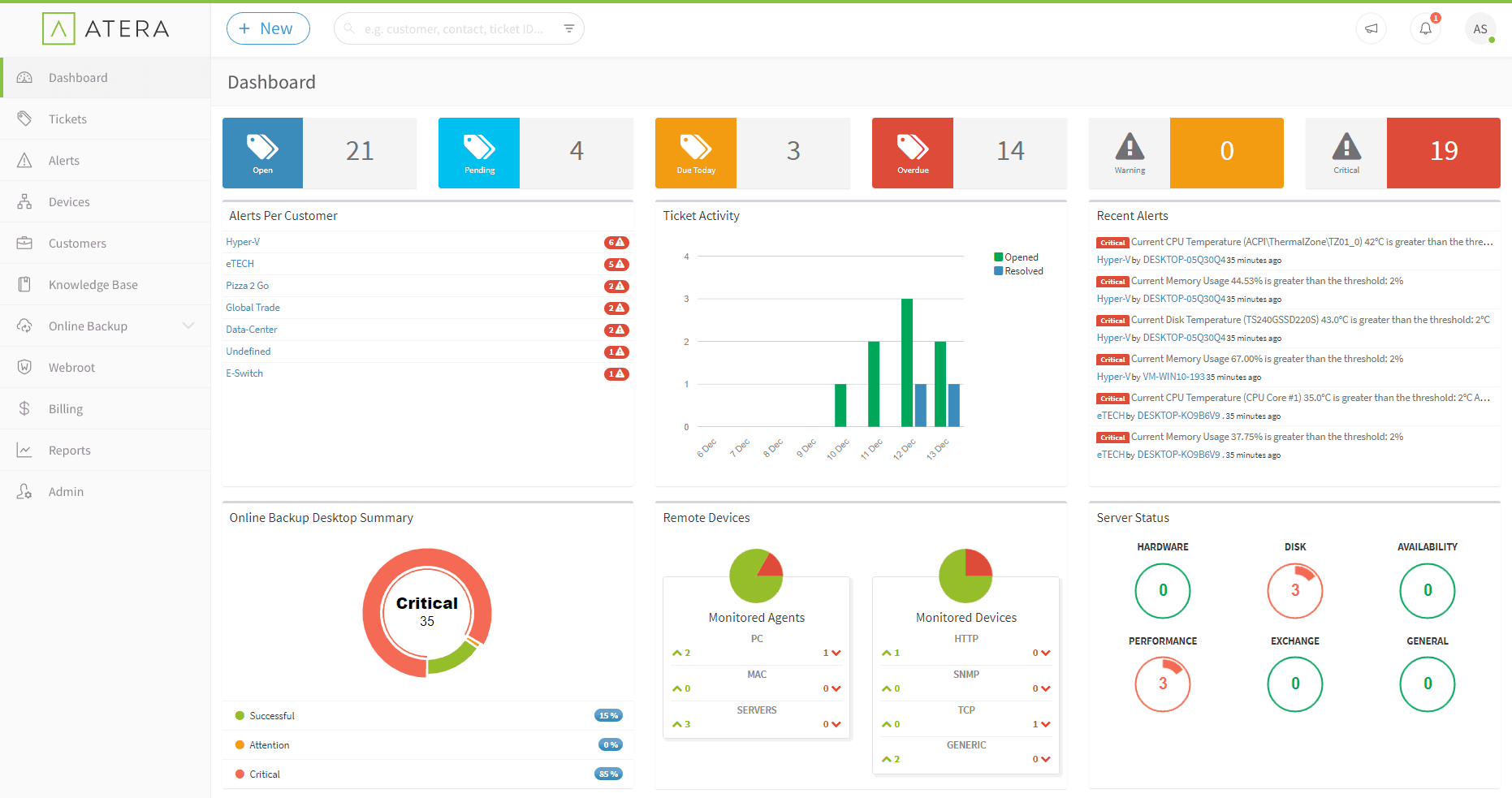
The main benefits of Atera are its real-time alerts, customer management through PSA, and custom scripting. Learn more of the benefits of this remote support software:
Real-Time Alerts
The main objective of Atera is to monitor and ensure IT networks are up and running. With real-time monitoring and alerts, IT technicians are able to actively manage the system and stay on top of all issues that may arise at your client’s endpoints at the earliest time. With the instant alert, you will receive notifications about system activities such as windows updates, VMware, logged in users, as well as networking and IP monitoring, to name a few. This ensures you stay on top of all potential problems and maintain the order of the system at all times.
Customer Management
Atera has an integrated PSA that is powerful, seamless, with a user-friendly interface. Its PSA allows you to manage all customer relationships including organizing all client information using one system. Within the helpdesk and ticketing system, MSPs can maximize built-in communication tools that allow you to support them with all their needs.
Custom Scripting
Businesses can free up plenty of resources by automating. With Atera’s Custom Scripting, you can easily program time-consuming tasks with ease. You have the option to create your own script or use our script library with predefined configurations to execute and track custom maintenance tasks.
Technical Specifications
Devices Supported
- Web-based
- iOS
- Android
- Desktop
Customer types
- Small business
- Medium business
- Enterprise
Support Types
- Phone
- Online
Atera Integrations
The following Atera integrations are currently offered by the vendor:
- Online Backup
- Webroot
- Ninite Pro
- IT Glue
- Warranty Master
Video
Customer Support
Pricing Plans
Atera pricing is available in the following plans:





