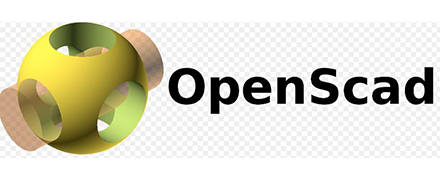RescueTime Review
 OUR SCORE 92%
OUR SCORE 92%
- What is RescueTime
- Product Quality Score
- Main Features
- List of Benefits
- Technical Specifications
- Available Integrations
- Customer Support
- Pricing Plans
- Other Popular Software Reviews
What is RescueTime ?
RescueTime is a time management software that can track computer activities, websites visited, active windows, as well as programs used so users can measure their productivity. The platform is primarily designed to offer time monitoring function, but users can also take advantage of more advanced features such as measuring phone calls, breaks, as well as meetings which are included in the premium plan offers. Also, the platform can display extracted information via a summarized overview or in detail. It can also graph information acquired from day-to-day monitoring so users can easily assess and report the productivity of a group or an individual. Website blocking and on-screen reminders are also available.Product Quality Score
RescueTime features
Main features of RescueTime are:
- Blocks unauthorized websites
- Customize activity categories activities
- Track trends
- Productivity scoring
- Recording of computer activities
- Track offline activities
- Monitor time spent
- Stopwatch tool
- Weekly summary emails
- Goals reporting
- Mark milestones and achievements
- Pause or quit option
- Comprehensive reports
- Rank time
- Set alerting rules
- Progress monitoring
- Log highlights
- Daily highlights
RescueTime Benefits
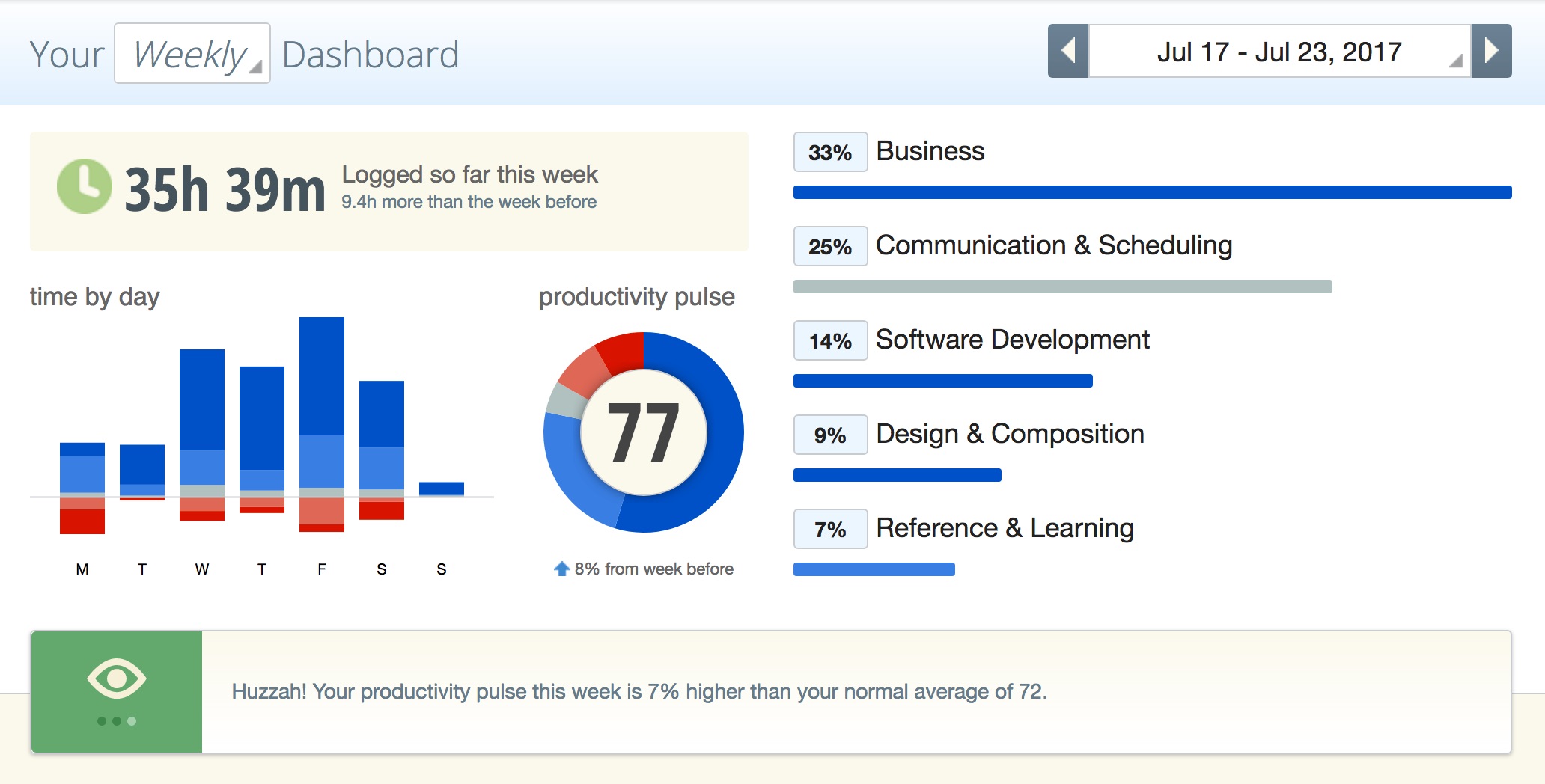
The main benefits of RescueTime are its activity-tracking capabilities, a comprehensive suite of features, and flexibility. Here are more details:
Activity-Tracking Capabilities
RescueTime comes with activity-tracking capabilities that let users see how exactly their team or team members work on a day-to-day basis. Its technology is capable of monitoring the precise amount of time spent on a website, application, and even to a particular document. With this capability, users can understand their workforce’s working habits, spot members who are idle at work and those who excel, determine the factors that hinder their productivity, and find ways to improve their efficiency and workflow.
Comprehensive Platform
RescueTime is designed not only to record the time spent of an individual in webpages or programs. It also offers capabilities to help users remain focused on deliverables like goal-setting properties as well as task-tracking attributes. Users can also block distracting websites so their workforce won’t be able to do idle internet surfing. The platform can also help users know whether or not a member of the team spends more time on a particular task than what was allotted for it through setting alarms per activity. Once a daily goal is achieved or a task has been completed, the platform also sends alerts.
Flexibility
Furthermore, the productivity software is designed to be flexible enough to offer different data forms. So whether you need down-to-the-minute detailed reports or condensed summaries, the platform has got you covered. RescueTime also allows users to categorize their tasks for a more customized project. An option to quit or pause monitoring is also available for users who get intimidated using this extensive tracking application.
Technical Specifications
Devices Supported
- Web-based
- iOS
- Android
- Desktop
Customer types
- Small business
- Medium business
- Enterprise
Support Types
- Phone
- Online
RescueTime Integrations
The following RescueTime integrations are currently offered by the vendor:
- Google Calendar
- If This Then That (IFTTT)
- Foursquare
- Exist.io
- Slack
- Zapier
- Git and Github
- Gyroscope
- Evernote
- Zenobase
Video
Customer Support
Pricing Plans
RescueTime pricing is available in the following plans: