ProWritingAid Review
 OUR SCORE 90%
OUR SCORE 90%
- What is ProWritingAid
- Product Quality Score
- Main Features
- List of Benefits
- Technical Specifications
- Available Integrations
- Customer Support
- Pricing Plans
- Other Popular Software Reviews
What is ProWritingAid?
Professional writers and aspiring ones will definitely get a lot of help from ProWritingAid. This personal writing coach and online writing editor identify contextual errors, plagiarized content, and grammar and spelling mistakes. Afterward, ProWritingAid cleans all of it up. ProWritingAid is an immense help because it recommends thousands of improvements to content that is either vague or incorrect. It checks for sentence length variation, repetitiveness, and vague wording. Other things it looks out for include over-complicated sentence constructions, passive voice usage, and a lot more. ProWritingAid also gives users a contextual thesaurus and word explorer so that their ideas can be expressed more clearly and their vocabulary expanded. Writing errors that users often commit can be identified with the application’s tools for tracking and reporting. Users get an opportunity to learn as well as to improve.Product Quality Score
ProWritingAid features
Main features of ProWritingAid are:
- Grammar Checker
- Spelling Checker
- Word Explorer
- Contextual Thesaurus Report
- Plagiarism Checker
- Detailed Explanations
- Find Repeated Words
- Time-saving Integrations
- In-Depth Reports
- Context Sensitive Style Suggestions
- Mac and Windows Support
- Visualize Sentence Lengths and Variation
ProWritingAid Benefits
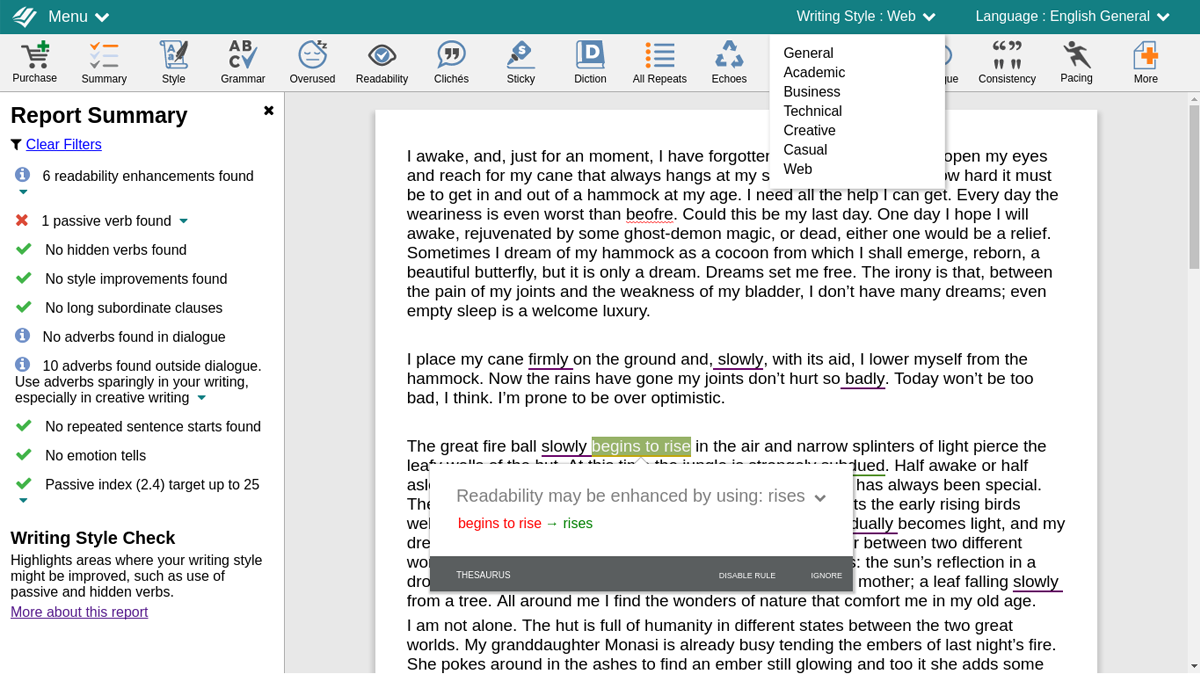
The main benefits of ProWritingAid are, it covers punctuation checking, grammar checking, and contextual spelling. Not only are professional-level spelling and grammar checkers integrated with it, but it also takes the extra step of having a writer’s different writing style taken into account. Rather than just one corrected write-up suggestion, ProWritingAid suggests dozens of different reports. Suggested corrections and flagged errors also come with detailed explanations, so writers can also learn from the mistakes that ProWritingAid has spotted.
Users who get the ProWritingAid premium plan license get to use even more functionalities, as both Mac and Windows are supported by the premium version. Formatting mistakes can also be avoided, thanks to numerous integrations that also give the application expanded capabilities.
Users who have trouble finding the right words can count on ProWritingAid’s Word Explorer to help them out. The Word Explorer feature doesn’t just have a Thesaurus, it also has several types of dictionaries. Some samples include a cliché dictionary, a reverse dictionary, an alliteration dictionary, and a collocation dictionary. The Word Explorer also shows rhymes, contextually related words, as well as example usages from songs, poetry, and prose. ProWritingAid users do not need to worry if the application’s suggestions will fit the context of the writeup, thanks to the intuitiveness of this functionality.
Another common writing mistake that ProWritingAid provides a solution to is how it takes note of repeated words. When a word is replaced, inconsistencies might appear throughout the text, and ProWritingAid takes note of that as well. ProWritingAid highlights replaced and repeated words and suggest sentence lengths that are different from each other.
Technical Specifications
Devices Supported
- Web-based
- iOS
- Android
- Desktop
Customer types
- Small business
- Medium business
- Enterprise
Support Types
- Phone
- Online
ProWritingAid Integrations
The following ProWritingAid integrations are currently offered by the vendor:
Systems and applications that integrate with ProWritingAid include:
- ProWritingAid for Microsoft® Word
- ProWritingAid Chrome Extension
- ProWritingAid for Google® Docs
- ProWritingAid for Scrivener, Open Office and Other Formats
Video
Customer Support
Pricing Plans
ProWritingAid pricing is available in the following plans:





