Shortcuts by Apple Review
 OUR SCORE 84%
OUR SCORE 84%
- What is Shortcuts by Apple
- Product Quality Score
- Main Features
- List of Benefits
- Technical Specifications
- Available Integrations
- Customer Support
- Pricing Plans
- Other Popular Software Reviews
What is Shortcuts by Apple?
Shortcuts by Apple is a time-saving productivity software that streamlines day-to-day tasks. It helps you directly execute tasks that you commonly do. It’s ideal for users that want to increase productivity. Users with a structured workflow will greatly enjoy the comprehensive and intuitive set of tools that Shortcuts offer. Shortcuts has features for just about any task that can be undertaken through a smartphone or a tablet. It has one-button and one-word shortcuts for over 300 smartphone and tablet tasks. In an effortless click, you can increase volume, make animated GIFs, create PDFS, get directions, and even order coffee online. Tasks that need multiple steps and clicks to be done can be finished through a word or button prompt. It’s a highly advanced app that can effortlessly automate day-to-day tasks without the need for complicated programming and setting customization. It makes the most out of all app activities and tasks that can be done via smartphones and tablets. Shortcuts is available for free on all iPhone and iPad devices.Product Quality Score
Shortcuts by Apple features
Main features of Shortcuts by Apple are:
- Task Shortcuts
- Directions
- ETA Sending
- Listen to the News
- Call Favorite Contacts
- Make Animated GIFs
- Upload Images
- Save News Articles
- Send Messages
- Send Screenshots
- Increase Volume
- Pay for Purchase
- Integrations
- Support
Shortcuts by Apple Benefits
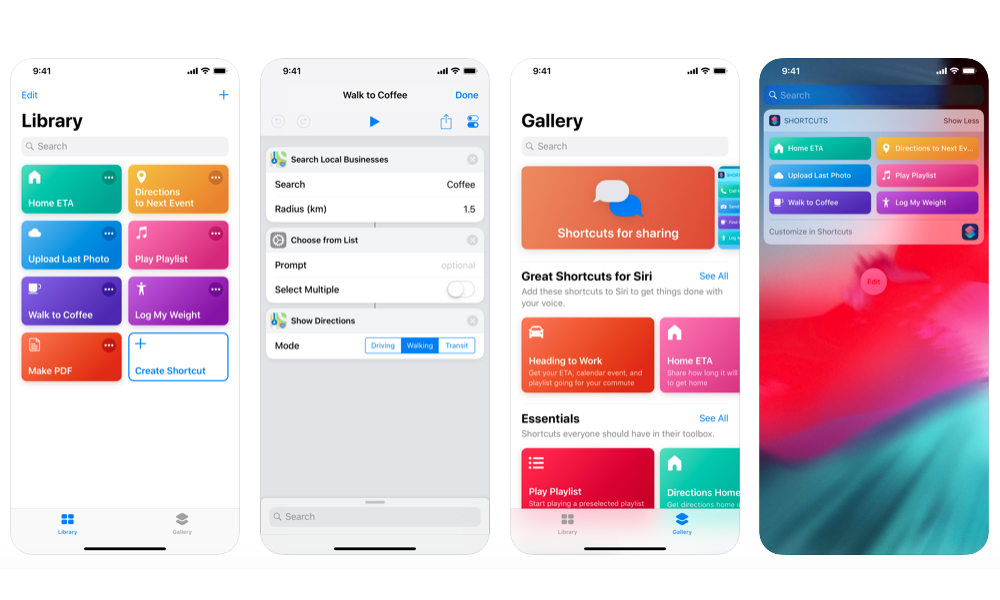
The main benefits of Shortcuts are speed, ease of use, improved productivity, total customization and value for money.
Speed
Shortcuts is a productivity software that makes it significantly faster for all tasks to be done. As opposed to going through multiple apps and prompts, Shortcuts can automate all that and proceed in just a click or one voice prompt. Ordering coffee from a favorite coffee shop can be done just by saying ‘coffee’ to Siri.
Ease of Use
Shortcuts has a friendly user interface. Its direct design makes it easy for iOS users to explore and navigate features. Using it requires no advanced technical skills. Its design follows iOS structures and aesthetics.
Improved Productivity
Shortcuts is a user-centered automation app. Its personalized mechanism removes the need for you to have to do menial time-consuming tasks. You can get on with your work and just click buttons or use Siri and have Shortcuts deal with everything. In a click or voice prompt, Shortcuts can get on doing tasks without the need for manual work.
Total Customization
Shortcuts can be customized to cater to each user’s personal need. It’s a great tool for self-discovery as you will truly get to know tasks that are of great importance to them in their day-to-day activities. The more personalized each task is, the more effective Shortcuts is.
Value for Money
Shortcuts is available for free in the Apple Store. All iOS phones and tablets can download it at absolutely no cost. It’s quite a steal given that it’s a highly advanced automation app for individual users.
Technical Specifications
Devices Supported
- Web-based
- iOS
- Android
- Desktop
Customer types
- Small business
- Medium business
- Enterprise
Support Types
- Phone
- Online
Shortcuts by Apple Integrations
The following Shortcuts by Apple integrations are currently offered by the vendor:
- Safari
- Siri
- Apple Contacts
- Apple Calendar
- Apple Maps
- Apple Music
- Apple Photos
- Apple Camera
- Apple Reminders
- Apple Health
Video
Customer Support
Pricing Plans
Shortcuts by Apple pricing is available in the following plans:





