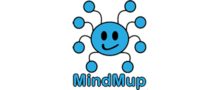Trello Review
 OUR SCORE 80%
OUR SCORE 80%
- What is Trello
- Product Quality Score
- Main Features
- List of Benefits
- Technical Specifications
- Available Integrations
- Customer Support
- Pricing Plans
- Other Popular Software Reviews
What is Trello?
Trello is one of the smartest collaboration apps featured on our website, often compared to the leader of this category Wrike. We recommend you to give both products a look, and decide which one is more suitable for your company. The most specific thing about Trello is its board & card system: separate projects are marked with boards, within which there is a card for every task. The cards, on the other hand, contain tracking lists that prioritize individual assignments, and thanks to which you can follow the progress of your tasks and the status of your employees. Companies like FitSW, an app for personal trainers, rely heavily on Trello to manage their software product's feature list and what new features their software engineers are working on. Generally, Trello unites a plethora of project management and collaboration functions, and ensures employees have a private channel to communicate, follow updates, and discuss projects in real time. In fact, all of the team members are neatly notified upon the changes in the system, the alert appearing both on their device and their email account, and are enabled to add new participants to the conversation with a single click. A specific function is the streamlined voting system where employees can support/disapprove a project and take action in less than no time. In our Trello reviews we detail the benefits, pricing and more about this software.Product Quality Score
Trello features
Main features of Trello are:
- Detailed & Quick Overviews of Front/Back Cards
- Easy, Drag-and-Drop Editing
- In-Line Editing
- Easy Organization with Labeling, Tags, and Comments
- Progress Meter Checklist
- Card Records Archive
- Easy Upload (Local Devices, Dropbox, Google Drive, and Box)
- File Attachment
- Data Filters
- Deadline Alerts and Notifications
- Automated Email Notifications
- Activity Logs
- Individual/Group Task Assignment
- Information Backup
- Information Retrieval
- SSL Data Encryption
- Mobile-Friendly Views
- Developer API
- Customer Support
- Easy Upload (Local Devices, Dropbox, Google Drive, and Box)
- File Attachment
- Individual/Group Task Assignment
- Voting Options
- Discussions
Trello Benefits
Well-Organized Board & Card System
Trello’s developers certainly looked for the easiest and most user-friendly workflow organization method, and came across their unique Board & Card system for comprehensive progress views. With a board assigned for each project, and a card for each task, there is minimal risk of confusion, as all assignments are in order, and can be tracked with specific performance lists.
Smooth Editing
Trello’s job is to keep your project management organized, which is why it makes sure you can edit task lists in line, using the simplest possible drag-and-drop mechanism. The lists are cfully customizable, meaning that you can follow exclusively metrics that are of interest to you, and use the automated notifications to stay on track with all changes and alterations.
Collaboration
One of the benefits we consistently note in our Trello reviews is that many experts would argue Trello is above all a collaboration system, a claim that can easily be justified by the number of team features available in the system: using it, you can enable your entire team to participate in important discussions both group meetings and one-to-on chat sessions), send diatribes and notes, share files of all formats, and comment on individual tasks and assignments. The system also allows you to upload files straight from your Dropbox, Box, or Google Drive account.
Reasonable timeframes
You can use Trello’s Power-Up calendar to prioritize tasks with shorter deadlines, assign operations last-minute, and display them depending on their status. However, the system doesn’t oblige you to use this function – you can trigger the iCal feed from your current calendar app, and import tasks that have already been assigned.
Searchable database
Trello makes sure all relevant discussions and corporate data will be elegantly stored in the system for further usage, and backed up against eventual breach or failure. There are a number of labels and searching filters available to help you locate the desired file in less than no time.
Security
Sharing sensitive data in Trello shouldn’t concern you at all, as the system is designed to comply with highest security standards, and uses a bank-level encryption mechanism to ensure your data will never fall into the wrong hands. As the admin, you will be allowed to set permissions, and decide boards are private and accessed only by authorized participants.
Integrations
Trello works with public developer APIs, meaning that you can connect it with literally every third-party app/system, extension, or plugin. These include core business systems such as HR software, CRM, ERP and document management system.
Mobile Optimization
Trello is a mobile-friendly collaboration system where data can be accessed from literally every device, including those which operate with Android and iOS.
You may want to read more Trello reviews as well to find more information about what are the capabilities of the app.
Technical Specifications
Devices Supported
- Web-based
- iOS
- Android
- Desktop
Customer types
- Small business
- Medium business
- Enterprise
Support Types
- Phone
- Online
Trello Integrations
The following Trello integrations are currently offered by the vendor:
With a little bit of coding knowledge, you can use Trello’s public developer APIs to connect it to literally every third party system/app, extension, or active plugin.
The Web version is compatible with most browsers and can be accessed by users of Apple as well as Android tablets and phones. The Developer API section allows users with coding skills to develop extensions, plugins, and apps.
Video
Customer Support
Pricing Plans
Trello pricing is available in the following plans: