“To err is human.” No truer words have been said, especially when we’re talking about the manual and arduous workflow processes normally performed by employees. Chunks of memos and towering-high paperwork are unavoidable for so long as your business is thriving, and keeping track of what everyone is working on can get pretty confusing over time.
An effective workflow in place serves as your roadmap to success. It offers a clear, smooth path to project completion, letting you in on the bigger picture as you pay attention to each little detail that goes into it. But surprisingly, 59% of businesses have no plans to analyze, design, and manage their workflows. And unless you want to find out how disastrous this could be for your company, there’s no reason for you to join them.
A workflow management software is the one tool that can make the difference between your failure and success. This could be the first time you’re hearing about this piece of software or you’re in the buying stage looking for a guide in picking which platform to use.
Either way, you’ve come to the right place. In this article, we’ll discuss what workflow management software is and how it works. We’ll also touch on its key features, benefits, examples, and other important aspects to help you find the most ideal solution for your business.
What Is Workflow Management Software?
Workflow management software (WMS) is a tool designed to streamline business processes and maximize productivity. It lets you create and optimize your workflows by automating and reducing repetitive tasks. It also provides key performance metrics to give you a complete picture of your processes and their efficiency.
At its core, workflow management platforms offer features for setting up, doing, and monitoring tasks. With a dedicated workflow system, you can define stages in which tasks can be moved and assigned. This helps you synchronize tasks in every stage and follow up on their progress.
In this guide, we have outlined the top features, benefits, factors to consider, and other important aspects to guide you in choosing the best workflow management system for your business.
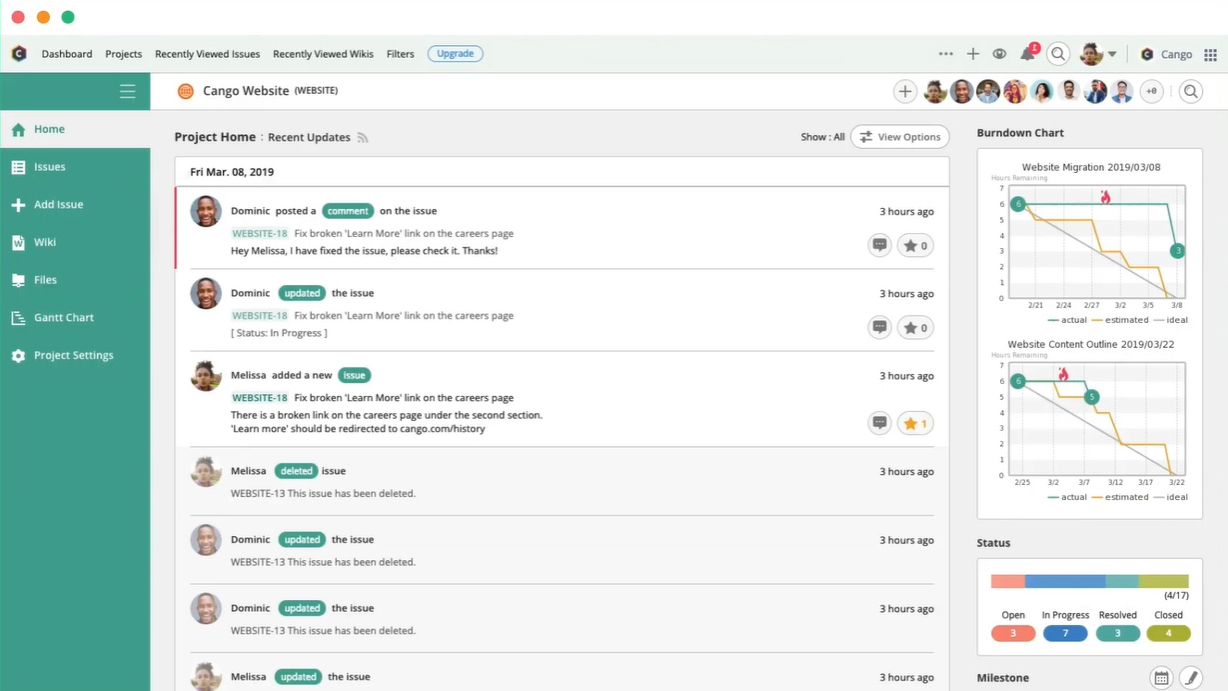
Backlog is a leading workflow management software, shown with its easy-to-follow dashboard.
List of Best Workflow Management Software
To get a complete picture of how a workflow management software works, we listed down some examples below.
- Backlog. A project tracking software built specifically for software developers, it offers Gantt charts and Kanban boards to help your team track and manage project progress. The product has a free version and priced packages starting at $35/month.
- Orchestly. Offers workflow automation tools to streamline business processes. It has a workflow builder that allows you to turn your processes into a digital workflow accessible to your entire team. Pricing starts at $8/user/month.
- ProWorkflow. ProWorkflow is a project management software that combines all your project needs in one platform. It comes with a project dashboard, communication tools, and task management features to see you through every step toward project completion. Its pricing plans start at $10/user/month.
- Bitrix24. Bitrix24 offers Gantt, Kanban, time tracking, and workload planning tools to help you execute your projects on time. It also has resource management tools, allowing you to monitor your resource availability. You can register for free on the vendor’s website.
- Zoho Creator. Zoho Creator simplifies complex processes with its form and dashboard builders. It has a Deluge scripting language that lets you create sophisticated business workflows. Pricing starts at $10/user/month.
- Kissflow. This cloud-based solution allows you to automate an unlimited number of business workflows using pre-built apps or new ones. Every workflow item can be created and managed using a single dashboard. Premium plans start at $360 per month.
- Integrify. This tool is designed to help businesses easily migrate from their outdated manual workflow processes into a smart, simplified digital workflow. It allows uses to quickly and easily create workflows using an intuitive drag-and-drop dashboard. It offers annual quote-based subscription plans.
- Asana. This popular solution helps businesses customize workflows that suit their specific requirements so that every team member works on the correct tasks at the right time. It is a reliable tool to keep everything in sync, beat deadlines, and reach business targets. Asana’s Basic plan is free, while its premium plans start at $10.99 per user per month.
- Cflow. A cloud-based business process management and workflow automation solution, Cflow is designed to streamline business processes to get things done fast. It offers a forever-free plan for up to 5 users per 1 process, while its premium plans start at $5 per month.
- Flow. This online workflow management platform offers business and project teams a robust collaborative workspace for better task management. Flow is a flexible solution that can handle any type of workflow or project. Prices start at $5.95 per user per month.
Benefits of a Workflow Management Software
Defining your workflow process is the key to your company’s optimal efficiency. Workflow software can help you achieve this and bring into the table indisputable benefits. Below, we listed down some of the main reasons why you should invest in workflow management software.
Accelerate internal processes
Studies reveal that automation enables 60% of companies to save 30% of their time. With workflow management software, you can automate manual, repetitive tasks. In turn, it speeds up internal processes and reduces tedious workload, allowing your team to focus on more productive tasks.
Keep track of your business health
Most WMS offer robust analytics and reporting tools to help you evaluate jobs and associated expenses for each project. Using key performance metrics, you get accurate and up-to-date data on how your business is doing and how far along you are in completing projects. Monitoring your team’s performance helps you identify risks and issues before they become out of control.
Save time and increase revenue
A productive team can process and complete more tasks that generate the most revenue for your business. With a good workflow management system in place, certain workflows are automated, helping your team complete their tasks more quickly. This means you can accept more jobs from your clients and increase your revenue.
Reduce administrative errors
One of the good things about workflow automation is that it eliminates manual data entry, resulting in fewer administrative errors. In an automated workflow system, certain tasks are automatically triggered, and the person assigned can easily follow up on the actions required to complete the task.
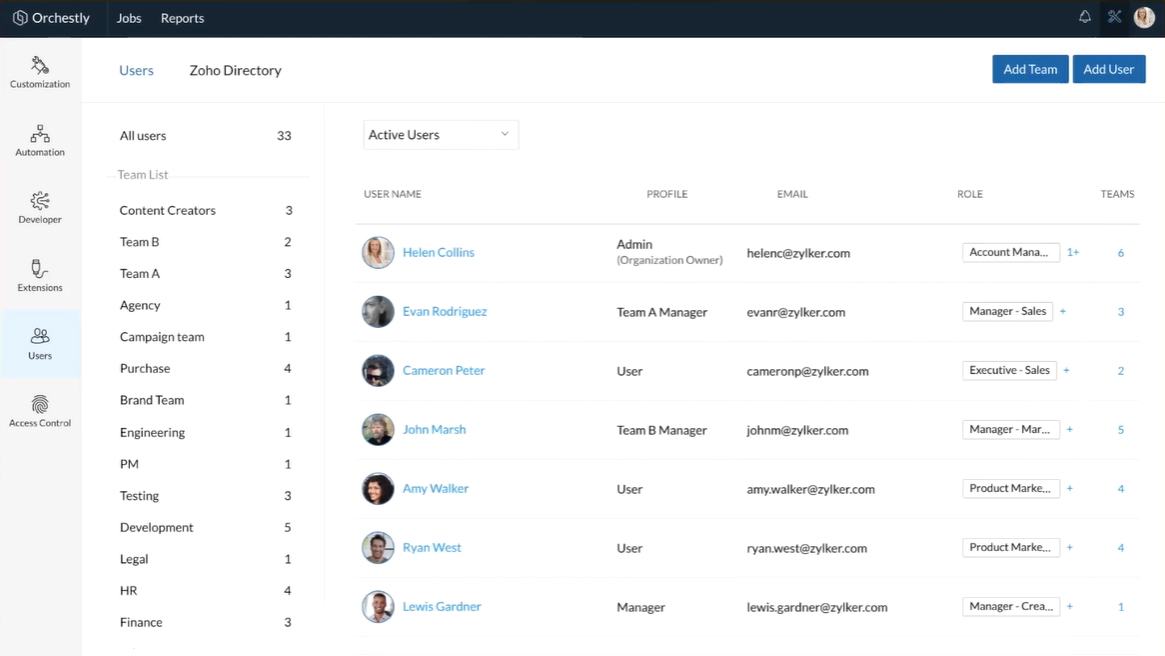
Workflow management software Orchestly makes it easy to accelerate internal processes and more.
Key Features of Workflow Management Software
The most effective way of choosing the best workflow management software is understanding its key features and knowing how you can use them to improve your workflow efficiency. Below is the list of the main features that you can typically find in every workflow management software.
Collaboration tools
Collaboration among your team is an important aspect of an efficient workflow. What a WMS does is provide collaboration tools to streamline the communication between your team and help them cooperate with each other. For instance, you can make use of messaging and video conferencing tools that some workflow management platforms offer. This way, you won’t have to switch apps to keep your team on the same page.
Task management
Task management tools allow you to organize and prioritize the tasks assigned to each member of your team. Usually, a WMS offers task boards that you can modify by adding descriptions and due dates and assigning them to specific persons.
Project dashboards
Project dashboards can help you better manage and monitor your tasks. This is where you get a complete picture of all ongoing workflows and how each task is coming along. From here, you can track which tasks are in progress, completed, or which ones need more attention. Some workflow management platforms also offer readily-made project templates and dashboards that you can use to support specific projects.
Reporting tools
A workflow management system provides a high-level overview of your project’s progress. KPIs and real-time data reports enable you to see where risks lie and assess your workflow efficiency.
Gantt charts
Most WMS usually have this type of chart to help you plan and schedule projects. Gantt charts enable you to monitor and track each task’s progress from its start to finish. In addition, they help you visualize every single task that makes up your entire project.
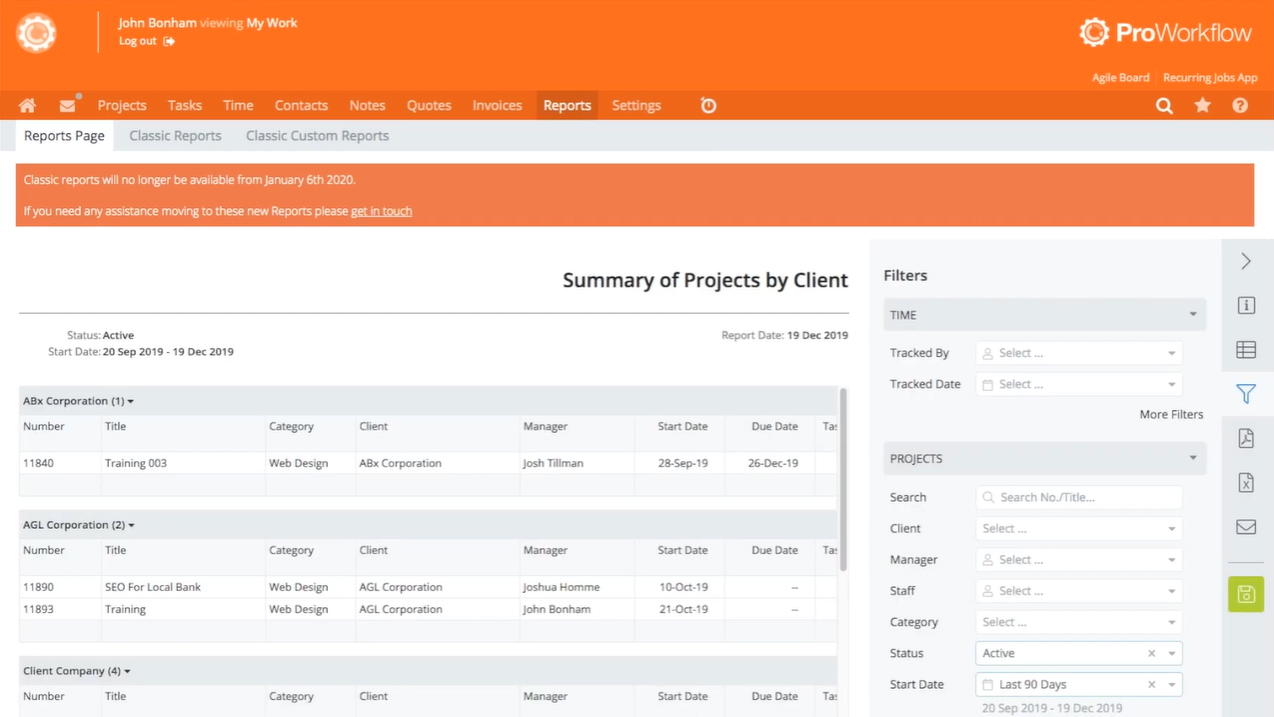
Here’s the reporting dashboard of ProWorkflow, one of the leading solutions in workflow management software.
Other Factors and Issues to Consider
Workflow automation has countless benefits easily achieved by a proper platform. But when picking which software to use for your business, there are several factors you also need to take into consideration.
Ease of use
Not all workflow management software operate in the same standards. If you’re not careful, you might find yourself having a complicated platform that adds another layer of burden to your operations. Take note that ease of use is an important factor when it comes to software adoption, and a complicated system would do you no good. So when choosing a WMS, pick one that has a simple and user-friendly interface. This would help your team get used to the system faster, saving you some onboarding hours that can be used instead to more productive tasks.
Flexibility
No two businesses are alike, so you can expect each WMS to have unique propositions built for specific business requirements. Remember that not every WMS out there has the features fit for your needs, so take time to investigate closely what each platform offers. A good way to do this is to read software reviews and make use of the free trial versions offered by the vendor. This way, you can get up to speed with the software’s features and make sure that it has the functions you need.
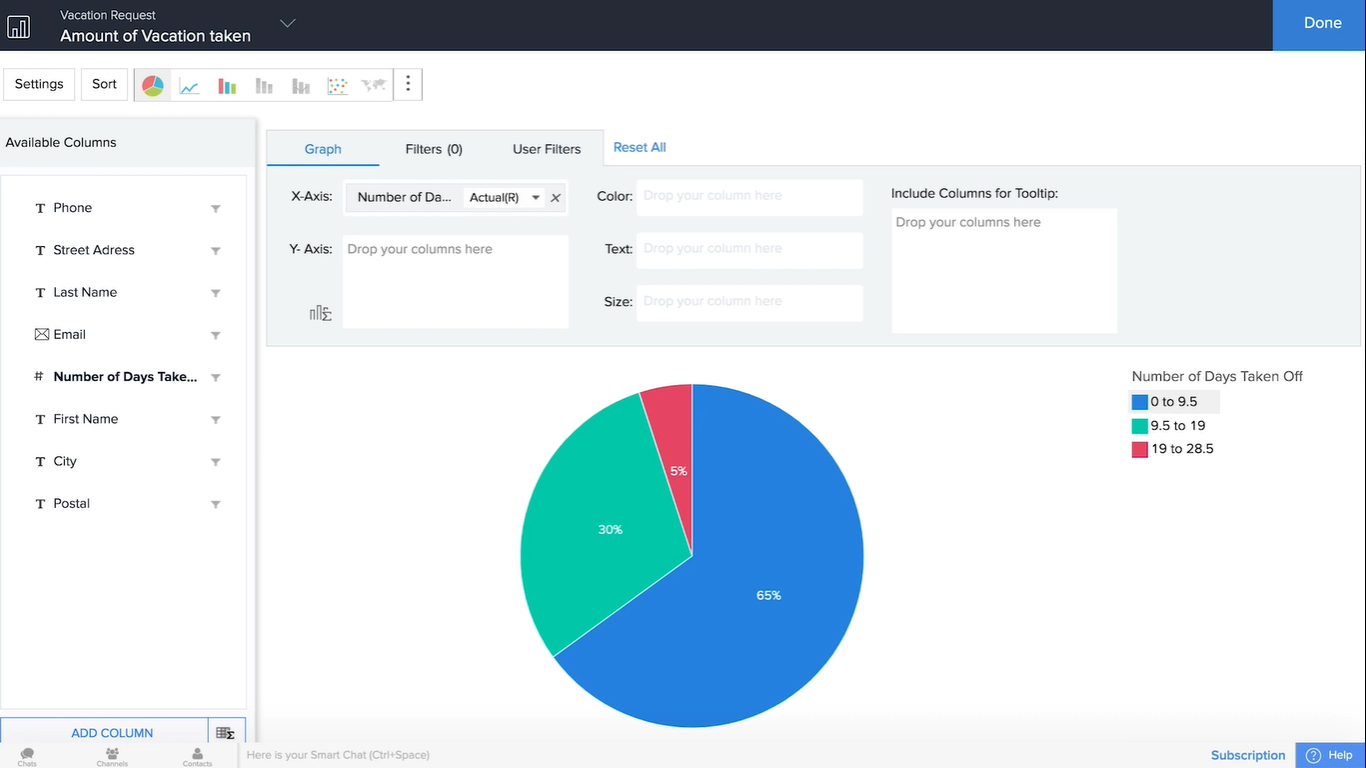
Zoho is everywhere in the SaaS industry. Its WMS implementation is one of the leading apps in this class.
Latest Trends
As technological advancements march on, keeping tabs on some of the latest trends can help you take advantage of the newest developments in your respective field. Take this figure as an example: with the help of technology, about 45% of currently paid activities can now be automated.
In the case of workflow management, here are some of the trends you must look out for:
Simplicity
As the main purpose of workflow management tools is to simplify business processes, platforms that offer more simple and easy-to-use features are becoming increasingly popular among many companies. This is because these platforms allow business owners to easily create, modify, and update workflow processes as needed without requiring too much technical assistance.
Rise of collaboration tools
Most workflow management solutions now offer additional collaboration features to enable employees to work on projects together in one unified platform. Companies leverage these process-driven tools to boost employee productivity and improve their efficiency.
