Cflow Review
 OUR SCORE 80%
OUR SCORE 80%
- What is Cflow
- Product Quality Score
- Main Features
- List of Benefits
- Technical Specifications
- Available Integrations
- Customer Support
- Pricing Plans
- Other Popular Software Reviews
What is Cflow ?
Cflow is a cloud-based BPM and workflow automation software intended for organizations that are looking to streamline their business processes. Cflow is an ideal tool for automating HR & Admin, Sales & Marketing, Finance & Accounting, Procurement, and Operations team processes. As a BPM software, Cflow comes with a prebuilt workflow library that users can use without needing to know how to code. Organizations can benefit from improved process efficiency with Cflow’s automated workflow. Cflow can be accessed via the web, mobile app (iOS and Android), or tablet, and features a simple interface that can be used by all users in an organization. Cflow likewise provides hosting options: on the AWS Cloud or on-premise. Also, Cflow features analytical tools that provide its users with insights to help them pinpoint any process bottlenecks, so decision-makers can implement strategies to help improve productivity and process efficiency.Product Quality Score
Cflow features
Main features of Cflow are:
- Visual Builder
- Pre-built Templates
- Public Form
- Custom Inbox
- Document Management
- E-signature
- Email Notifications
- Auto Approvals
- Vacations & Delegation
- Link Multiple Processes
- SLAs and Escalations
- Dashboards and Reports
- Workflow Analytics
- Rules Engine
Cflow Benefits
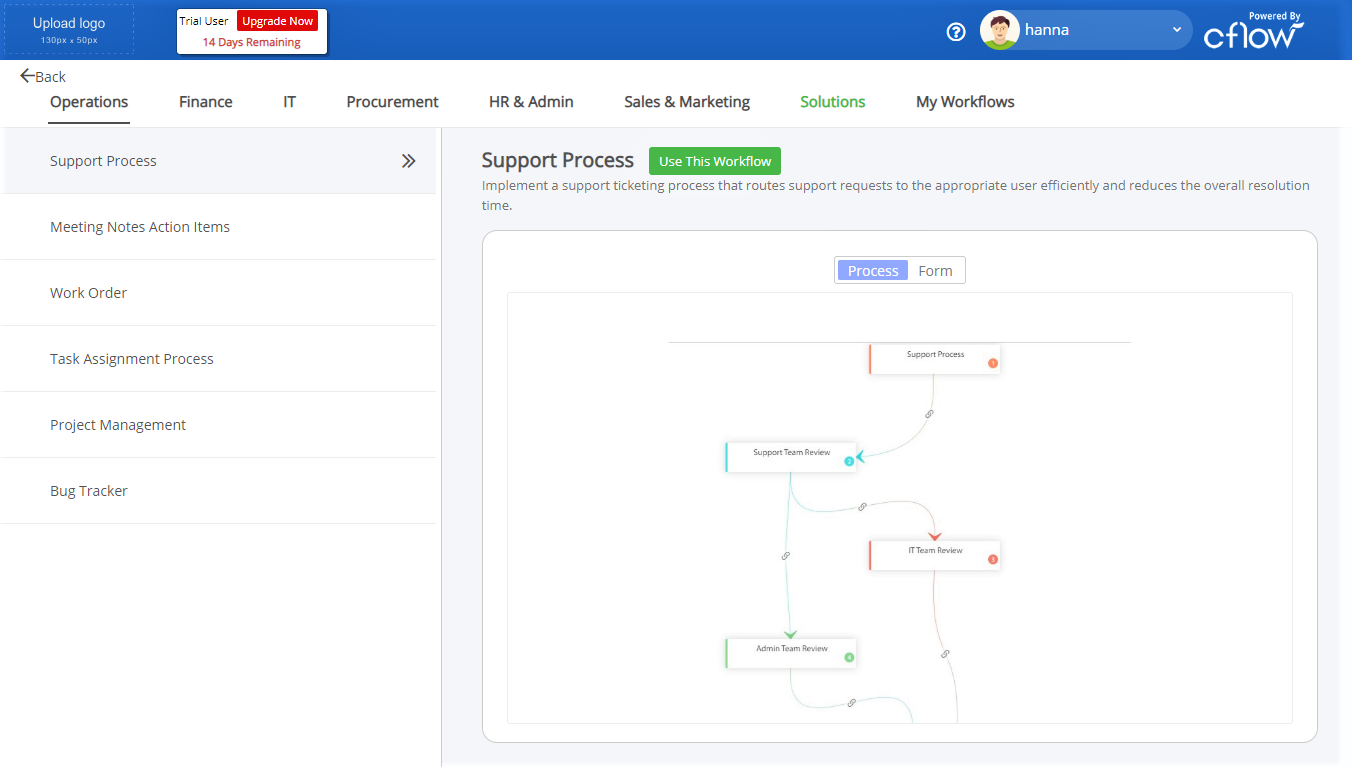
The main benefits of Cflow are streamlined processes, improved communications, and productivity, as well as time and cost savings through automated workflow. In particular, organizations will benefit from Cflow through the following:
Easily create your workflow with a WYSISYG workflow designer
Cflow allows users to easily create forms with a simple drag and drop action using its visual form builder. With that, you get to see how your form will look like as you build it. This tool lets you add as many fields as you need, set specific parameters, and even add customized options such as a checkbox or a drop-down menu.
Add functionality with third-party integrations
Cflow can be integrated with more than 1,000 third-party applications such as Slack, Salesforce, and Quickbooks, with easy to follow steps. You can connect Cflow with your favorite apps via API, webhooks, or direct connect; and you do not even need to write a code to do it.
No more delays and get notified as events happen
Communication is vital to ensuring everyone involved in the process is in the loop. This is where workflow management software comes in. With email push notifications you immediately get notified so you can respond and act promptly.
You may also choose to set trigger approvals according to your specific conditions. Non-critical documents can be pushed to the next level without having to wait for an approving officer at each turn.
Also, if an employee goes on vacation or will be absent for a long time, Cflow allows tasks to be designated to another team member, and notification is sent to all people concerned. This ensures that the process won’t be halted at any given stage.
Improve client relationships and enhance employee productivity
Cflow allows organizations to automate the repetitive and mundane tasks. Employees can focus on other productive activities while allowing them to be more efficient in handling their tasks.
Moreover, as a paperless solution to all your documentation needs, Cflow allows you to manage your client database or search through your client records with ease. Notifications and emails can also be sent automatically to your customers. This is an important feature to have in an application if you want to enhance your relationship with your clients and improve their overall experience.
Technical Specifications
Devices Supported
- Web-based
- iOS
- Android
- Desktop
Customer types
- Small business
- Medium business
- Enterprise
Support Types
- Phone
- Online
Cflow Integrations
The following Cflow integrations are currently offered by the vendor:
- Google Sheets
- Wufoo
- Gmail
- QuickBooks Online
- Slack
- Google Tasks
- MeisterTask
- Box
- Xero
- Trello
- MySQL
- Hubspot
- Google Forms
- SQL Server
- Wunderlist
- ClickUp
- SalesForce (Legacy)
- Wix Automations
- WHMCS
- Zoho Notebook
- Paymo
- 10to8 Online Booking
- Jira Software Server
- Firebase / Firestore
- Microsoft Teams
- Formstack Documents
- Smartsheet
- Microsoft Excel
- Eventbrite
- Squarespace
- Evernote
- Todoist
- Dropbox
- Google Drive
- Google Calendar
- PandaDoc
- Caspio Cloud Database
- ConnectWise Manage
- Invoice Ninja
- Mailchimp
Video
Customer Support
Pricing Plans
Cflow pricing is available in the following plans:





