Jobber Review
 OUR SCORE 92%
OUR SCORE 92%
- What is Jobber
- Product Quality Score
- Main Features
- List of Benefits
- Technical Specifications
- Available Integrations
- Customer Support
- Pricing Plans
- Other Popular Software Reviews
What is Jobber?
With Jobber, companies get an online solution that gives them the ability to manage agents, representatives, field services, and field personnel. It also makes sure that both field workers and the management stay connected and communicate with each other. On top of that, Jobber organizes information and helps in the efficient delivery of service to customers. Companies involved in snow removal, HVAC, residential cleaning, landscaping, and general contractors stand to gain a lot from using Jobber. The solution's workflows and features make it easy to manage quotes, organize calendars, and track and assign work. Best of all, it can all be done from just one platform.Product Quality Score
Jobber features
Main features of Jobber are:
- Client Search
- Client Reminders
- Client Import
- Quoting
- Client History
- Chemical Tracking
- Custom Fields and Tags
- ePayments
- Custom Visit Line Items
- QuickBooks Sync
- Xero Sync
- Batch Invoicing
- Financial Reporting
- Invoice Templates
- Expense Tracking
- Payment Tracking
- Job Scheduling Wizard
- Website Integration
- Map View Routing
- Route Optimization
- Drag and Drop Calendar
- Tasks
- Team Assignments
- Time Tracking
- GPS Tracking
Jobber Benefits
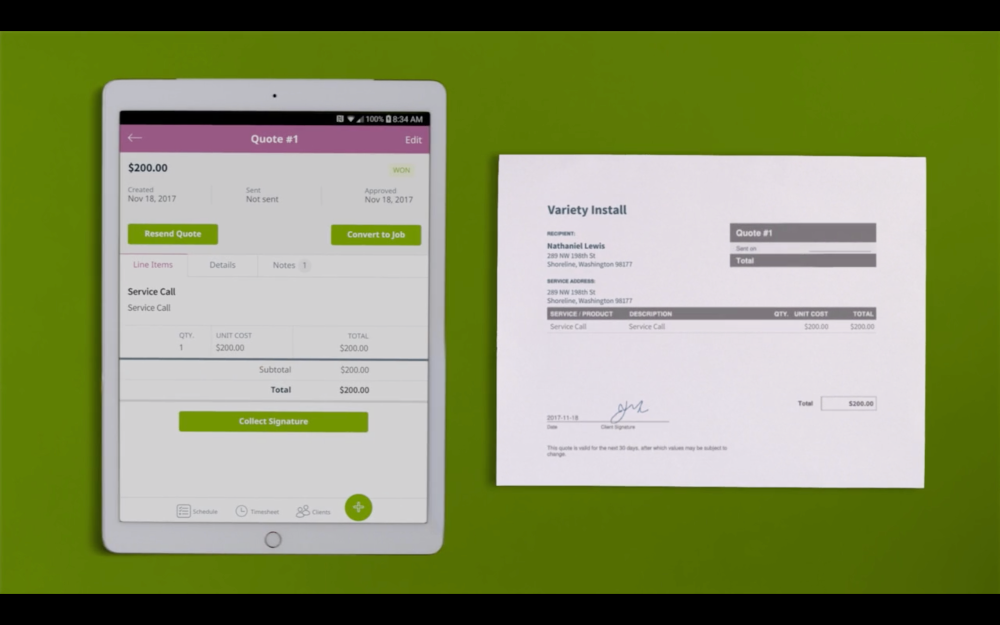
The main benefits of Jobber are its empowerment of workers, its built-in CRM, and its multiple support channels.
Mobile service companies that use Jobber have a more efficient and simpler workflow. Mobile devices can be used to schedule jobs and monitor work and manual invoicing becomes a thing of the past as processes like quotes, scheduling, invoicing, and payments can all be done with Jobber.
Jobber also increases team efficiency as tasks can be given in real time, with job and client information already included. Pictures can even be sent as the job progresses to help in task evaluation.
Customer management is also made easy by Jobber’s CRM, which has a full suite of features that help out with customer management. These features include full client history, automated client reminders, and invoices that look professional.
Any issues encountered with Jobber can be quickly resolved as support can be had either via chat, email, or phone.
Technical Specifications
Devices Supported
- Web-based
- iOS
- Android
- Desktop
Customer types
- Small business
- Medium business
- Enterprise
Support Types
- Phone
- Online
Jobber Integrations
The following Jobber integrations are currently offered by the vendor:
- Xero
- QuickBooks
- Square
- Stripe
- BrainTree
- Authorize.net
- PayPal
Video
Customer Support
Pricing Plans
Jobber pricing is available in the following plans:





