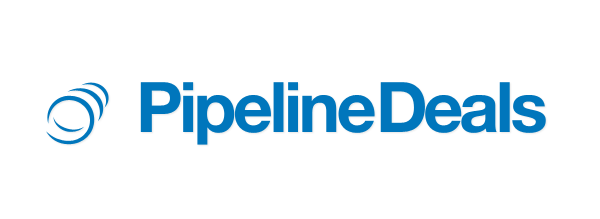Wrike Review
 OUR SCORE 97%
OUR SCORE 97%
- What is Wrike
- Product Quality Score
- Main Features
- List of Benefits
- Technical Specifications
- Available Integrations
- Customer Support
- Pricing Plans
- Other Popular Software Reviews
What is Wrike?
Wrike Digital Asset Management Software is a solid cloud-sourced solution for keeping and organizing important data. This helps you spend less time looking for specific files, recording updates, and organizing misleading edits. This simple digital asset management tool concentrates the essentials needed for projects and tasks through file attachments from a cloud storage system and by configuring image and video reviews for the users. Wrike gives users a consolidated online hub for sharing, managing, creating, tracing, and recovering the business’ data assets. Companies are also enabled to maximize resource use as time is saved from locating the right information and finding fellow workers. With this tool, businesses can avoid cases of misplaced info due to a disorganized document organization system. The app also manages your data in these four steps: creation, planning and customization, collaboration, and reporting. Lastly, users can capitalize on this app’s full functionality through its collaboration tools. Users will have total vision on all their documents that even comes with a revision history feature, directly write and even update old files with its newer versions within Wrike. The app is also available for iOS and Android smartphones, allowing users to access the program regardless of place and time which greatly improves your team’s overall efficiency.Product Quality Score
Wrike features
Main features of Wrike are:
- Real-time newsfeed
- Time and budget tracking
- Task management
- Scheduled notifications
- Interactive Gantt chart
- Online document editing
- Email integration
- Live editing
- Custom fields & workflows
- Proofing & approvals
- Request forms
- Report builder
- Cloud storage integrations
- Real-time updates
Wrike Benefits
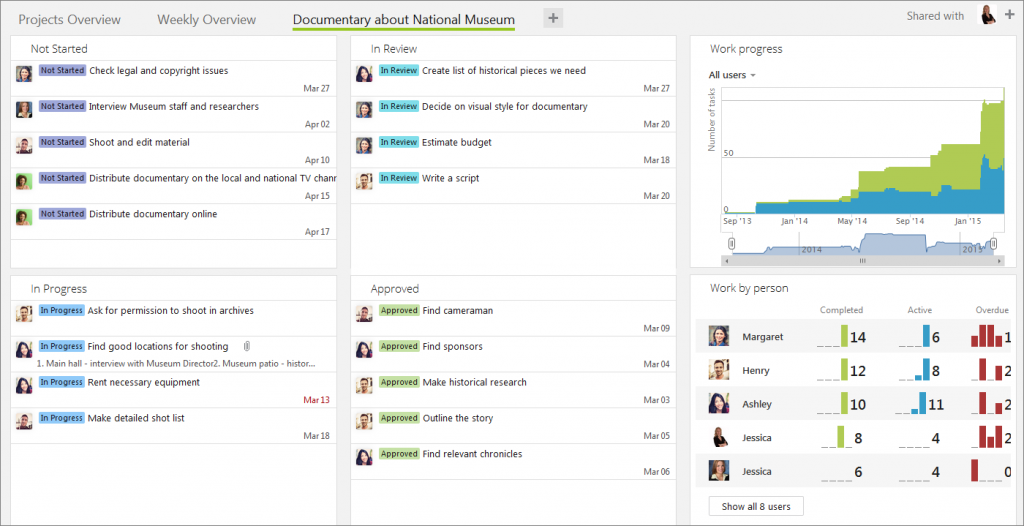
The main benefits of Wrike are eliminating costs from missing files, accelerating production cycles, automating workflows, and improving team collaboration. Here are Wrike’s Digital Asset Management benefits:
Eliminating costs from missing files
As your digital assets and data grow, the chance of losing and misplacing them also goes up. Wrike prevents losing the data by establishing a consolidated platform to keep and oversee them in cloud-based storage. Role-based access control assures that data is on a need-to-know basis. The cloud storage also ensures that data is secure from any danger, and can always be accessed through any internet-connected device.
Accelerating production cycles
In one place, you can trace all things related to a task or project. Setting up image and videos review is optimized through easy file attachment sourced from cloud storage apps like Box, Dropbox, and Google. Approvals and proofing allow you to immediately drop comments on videos, PDFs, and images. The tool also has an online file editing tool that can further optimize work time by removing the need to download the files to edit them.
Automating workflows
Projects, folders, tasks, and subtasks are the essential backbone of your business workflows. The organization allows you to further simplify large tasks into smaller steps that you can assign deadlines and add files to. There is also the Dynamic Requests Forms, which is an automated system that assigns tasks to teams to boost efficiency and perform project volume scaling. Moreover, the file management tool allows you to edit and share documents, work together, and see changes happen by the second even if the file is not stored locally in your computer.
Improving team collaboration
With a consolidated digital asset authority, business teams assisted with Wrike are able to efficiently conduct collaborative work. Optimize the feedback and approval processes with total info disclosure. Reaching other workmates is optimized through messages directly composed in the workspace. With email and calendar synchronization, users can smoothly send emails to Wrike where they would be automatically transformed into tasks.
Technical Specifications
Devices Supported
- Web-based
- iOS
- Android
- Desktop
Customer types
- Small business
- Medium business
- Enterprise
Support Types
- Phone
- Online
Wrike Integrations
The following Wrike integrations are currently offered by the vendor:
- Microsoft Excel
- iCal
- Google Drive
- Microsoft Project
- Box
- Adobe Creative Cloud
- OneDrive
- Active Directory
- Salesforce
- RSS
- Dropbox
- Microsoft Office 365
Video
Customer Support
Pricing Plans
Wrike pricing is available in the following plans: