ProntoForms Review
 OUR SCORE 94%
OUR SCORE 94%
- What is ProntoForms
- Product Quality Score
- Main Features
- List of Benefits
- Technical Specifications
- Available Integrations
- Customer Support
- Pricing Plans
- Other Popular Software Reviews
What is ProntoForms?
ProntoForms is ideal for companies looking to continuously improve their processes. Mobile workflows can be automated with ProntoForms, allowing users working remotely to access company data in the field, collect data on a mobile device, and then share it with cloud services, back-office systems, and people. Processes can be tracked, analyzed, and improved. Meanwhile, insights gathered from this tool can be used for better decisions in the future. This scalable and secure solution for business process mobilization is currently being employed by more than 3,500 businesses. Interested businesses can either pick a Pro plan or an Enterprise plan, depending on whether they want a full-featured analytic suite or just basic reporting. Either one of the packages can be easily integrated with a variety of tools. With ProntoForms, field operations can be made more efficient and tasks can be automated. ProntoForms seamlessly connects data from different cloud sources, platforms, and team members, resulting in the automation of core business operations and activities. ProntoForms can also track and measure the performance of field operations. It can use information gathered from that tracking into numbers that can be used to optimize business performance.Product Quality Score
ProntoForms features
Main features of ProntoForms are:
- Sections/Repeatable/Conditional
- Conditional logic
- Auto-populate forms
- Offline work mode
- Data input options
- iOS, Android, Windows 10
- In-app branding
- Customization options
- Data source filter
- Data search
- Date/time/duration controls
- Calculations
- Barcode
- QR code scanning
- Click-to-Call
- Click-to-SMS
- Click-to-Email
- Click-to-Web
- Click-to-PTT
- Contact directory
- Rich Photo/Sketch
- Form Summary
- Custom Filters
- Data destinations
- Mobile to Mobile workflows
- SMS notifications
- Form to email
- Out-of-the-box support
- Business document output
- Customizable data file output
- Dispatching
- Advanced Analytics
- Visual mapping
- Form submission charts
- Online viewing of PDFs
- Advanced Analytics
- Custom PDF/Word format
- Unlimited analytics data storage
- Data export
- Data export filters
- Data record listing
- Data Output options
ProntoForms Benefits
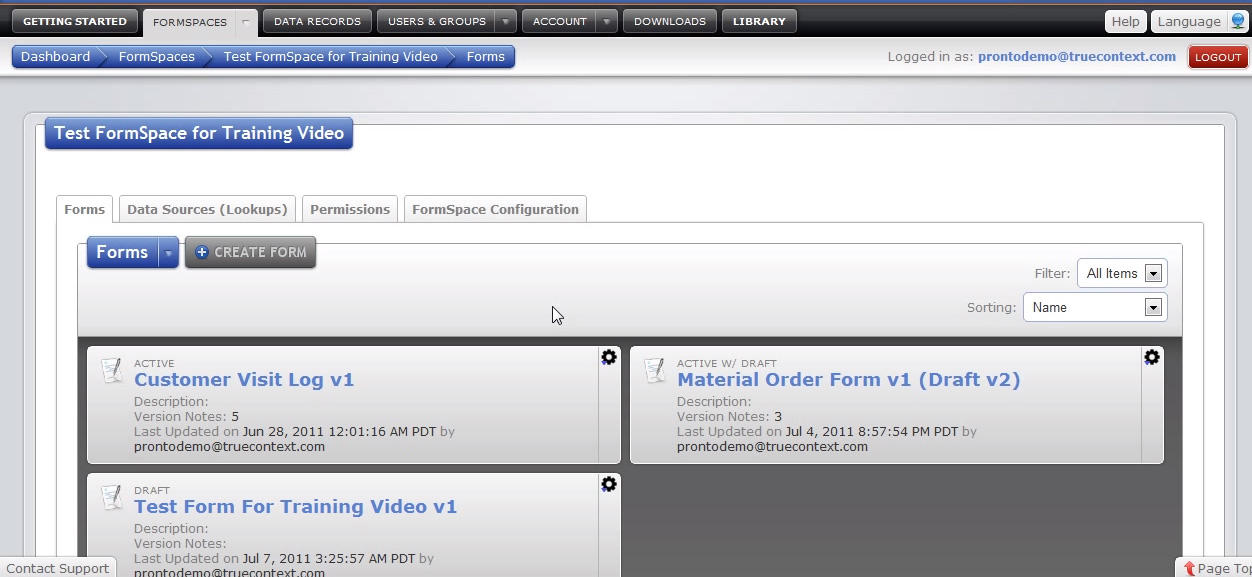
The main benefits of ProntoForms are its intuitive mobile forms app, comprehensive integrations and workflows, robust analytics and reporting, inspections and audit, managed installations and maintenance, and reliable asset management. Here are its benefits:
The Mobile Forms App
Field agents who want to optimize their performance will find this a helpful tool in improving their work efficiency using its insights and the tools. Through powerful data access, collection, and delivery, the mobile forms app automates core business operations and tasks.
Integrations and Workflows
ProntoForms encourages collaboration between even the most decentralized teams by facilitating the successful routing of data from one agent to another. Whatever their role may be in a particular project, ProntoForms makes sure they stay connected. It does this through the smooth data connections between various cloud sources, databases, and cloud systems.
Analytics and Reporting
ProntoForms analytic and reporting tools optimize the value of a company’s data and turn it into operable material. Field operations can be tracked and managed, business performance can be optimized, and expensive mistakes can be avoided. Meaningful correlations, valuable patterns, and the root cause of critical issues can be revealed by ProntoForms.
Inspections and Audit
This solution is perfect for team leaders, supervisors, business executives, inspectors, and quality and safety officers. It performs inspections and audits, monitors the performance of dashboards and reports, and compares them against SLAs and other standards and regulations. The data is then routed to the concerned systems and recipients, either as an official document or as custom inputs. This translates to more time saved for the business.
Installation and Maintenance
Business executives, technicians, safety officers, and service and accounting managers can benefit greatly from this solution. Job data can be dispatched and routed for processing with the help of mobile forms. Pre-filled forms can be completed with data that includes signatures, sketches, tables, GPS and time stamps. Field performance can be monitored and controlled with a number of dashboards and reports.
Asset Management
Service officials, managers, and business executives will appreciate this solution. Job task histories can be assessed, performance monitored, and remedial actions accomplished as soon as possible. It generates insights that help ensure patterns and trends are depicted and monitored. Meanwhile, the root causes of problems and slowdowns uncovered and corrected. Asset availability can also be driven up, lifespan utilization maximized, and total costs lowered. If there are specific vertical-industry needs that have to be addressed, users can contact support and acquire a customized solution at a special price.
Technical Specifications
Devices Supported
- Web-based
- iOS
- Android
- Desktop
Customer types
- Small business
- Medium business
- Enterprise
Support Types
- Phone
- Online
ProntoForms Integrations
The following ProntoForms integrations are currently offered by the vendor:
- SalesForce
- Google Sheets
- FTP
- Dropbox
- ShareFile
- Zendesk
- Template-Driven HTTP
- Google Cloud Print
- Google Contact
- Evernote
- HTTP GET
- Google Drive
- Salesforce Custom Object
- QuickBooks Online
- HTTP File Upload
- Amazon Cloud
- Sharepoint
- HTTP POST / PUT
- Microsoft Sites Document Library
- WebDav
- Microsoft OneDrive
- Sharepoint
- Box
Video
Customer Support
Pricing Plans
ProntoForms pricing is available in the following plans:





