Bluestacks is an Android emulator that can be used to run Android apps on Windows PC. Such emulators are becoming widely used with the growing popularity of Android OS.
In fact, one of the latest trends in social media is now easier to do via bluestacks. It is easy to prepare content on PC and use bluestacks or the alternatives of bluestacks to upload videos to TikTok directly from your desktop. Here’s a comprehensive TikTok guide on how to do it.
Now bluestacks is considered a heavy software that needs high-end PC configuration. This article looks at a few good alternatives to Bluestacks.
1. YouWave Emulator

YouWave Android emulator is a lighter and more sophisticated alternative to Bluestacks. It offers an enhanced interface and environment. However, it is not a free tool.
Features:
- Runs games and Android apps successfully
- Users can switch from portrait to landscape mode by using dynamic rotation
- It is possible to simulate SD card
- Multiplayer gaming is a key feature
- Easy to transfer images
2. Android SDK Emulator
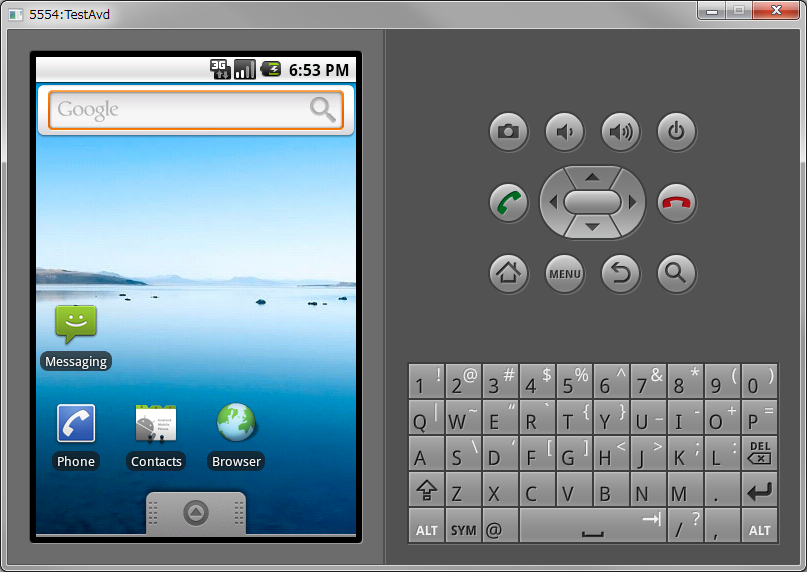
Android SDK Emulator offers unlimited deals for users. It is offered by Google and allows users to test Android apps and experiment with them. The tool is recommended for developers who wish to explore a new product.
Features:
- Light and simple software
- Flexible interface
- New apps and utilities
- It is a set of tools plus an emulator package
3. Android for PC Emulator

This emulator is made just for PCs. It is essentially an Oracle VM virtual box that can play Google OS on Windows. It is a bit tricky to install this tool as you require a bootable CD for the task.
Features:
- Recommended for advanced users
- Features all android apps
- It is a light emulator
- You can customize the appearance and adjust options
4. WindowsAndroid Emulator
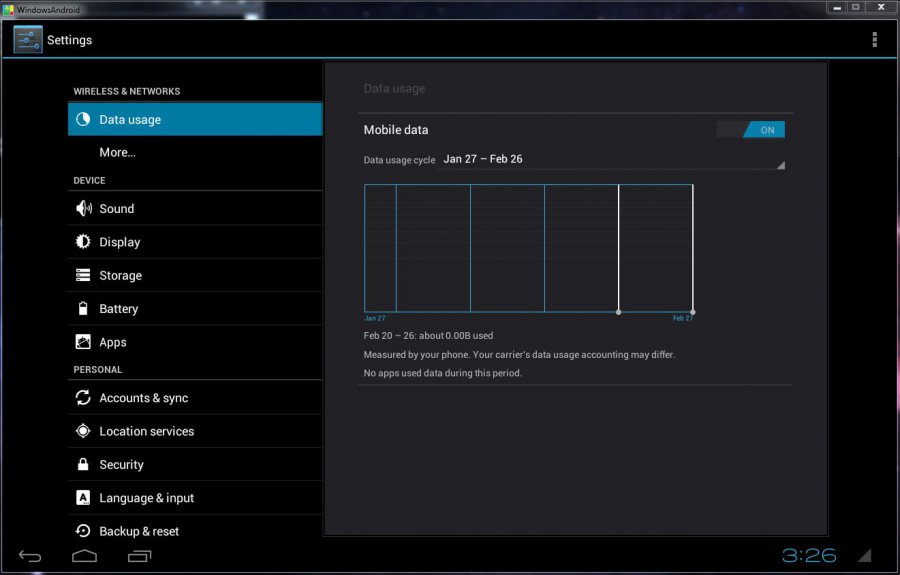
Many users rate WindowsAndroid as a favorite emulator. The tool offers a smooth, speedy, and stable environment.
Features:
- Simple interface and great performance
- Recommended for low-end configuration systems
- Simple and fast environment
5. Jar Of Beans Emulator
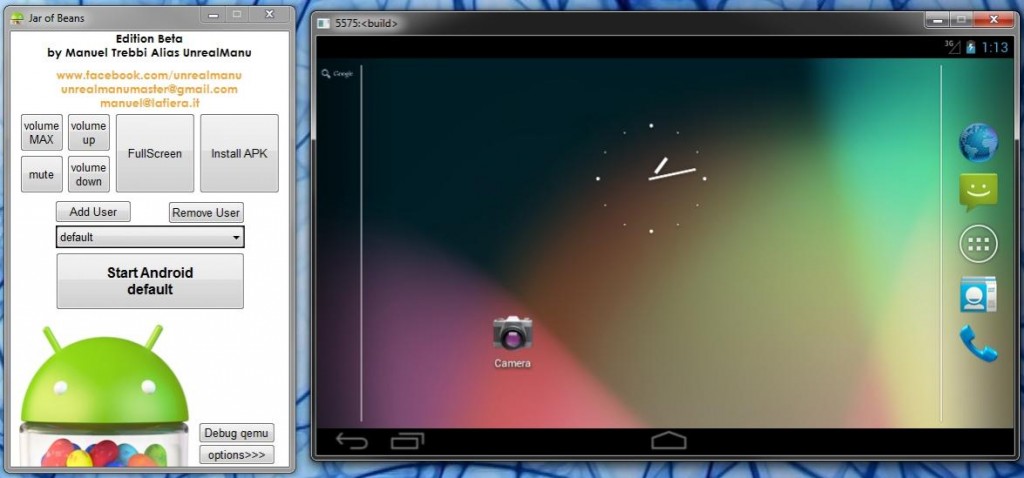
Jar Of Beans is an Android Jelly Beans (4.1.1) Emulator. It can run a wide variety of apps easily and is considered one of the most viable alternatives to Bluestacks.
Features:
- Portable for Windows
- Good alternative to Bluestacks
- Runs a wide range of apps
Summary
The above five are the best alternatives to Bluestacks in the market. You can say goodbye to the bulky Bluestacks and use any of them to run Android apps on your Windows PC. Feel free to provide your feedback on the efficiency of these tools after using them.

1 comment
I didn’t really like the actual emulator of #4 WindowsAndroid Emulator. The download process was straightforward and easy, but the interface and the controls of the actual emulator weren’t that great.