Project management platforms go beyond creating workflows, assigning tasks, and monitoring a project’s progress. Nowadays, a good project management software solution also takes the role of a virtual workspace that can accommodate the growing number of remote workers. Not only that, a dynamic and agile structure is also a must for adapting to the fast-changing nature of various industries.
In this article, we will look into two of today’s project management software trusted by leading companies. Through this monday.com vs. Jira comparison, you will be able to highlight their differences and figure out which project management solution caters to your business’ needs.
What Is monday.com?
monday.com is a project management software that serves all types of industries. It has a highly visual and dynamic interface that is not only pleasing to the eye but also easy to operate. This project management application uses a simple and straightforward drag-and-drop feature, which allows its users to adapt quickly to its functions.
The board is the core of monday.com’s project management solution. This board is highly customizable, and it’s where all tasks, projects, workflows, etc., are gathered and organized. Through its project management platform, monday.com provides businesses with a virtual hub where everyone involved (internal team, remote workers, etc.) can communicate and collaborate seamlessly on a single workspace that is also accessible on mobile devices.
With monday.com, project management is fast and easy. Everything is relegated to the board, where you can create a workflow, assign tasks, etc., in any way you want, depending on the project you are trying to accomplish. All elements you add on the board are customizable. Also, you can automate repetitive tasks to save time and for you to focus on more critical aspects of the project. There is also a broad range of automation options, including status updates notifications, etc., which make the platform more flexible not only to the needs of the project but also to the changes that take place during the growth of the company.
Another strong point of monday.com is its ability to gather accurate data and provide you with real-time status of your project, including task progress, budget, etc. Integrating with other applications, such as Slack and G Suite, is also seamless and further centralizes the information and communication. Furthermore, monday.com integrates with some of the best email marketing software on our list.
When it comes to reputation, monday.com has secured itself a seat as it is trusted by well-known corporations, such as Uber, Hulu, Costco, and others.
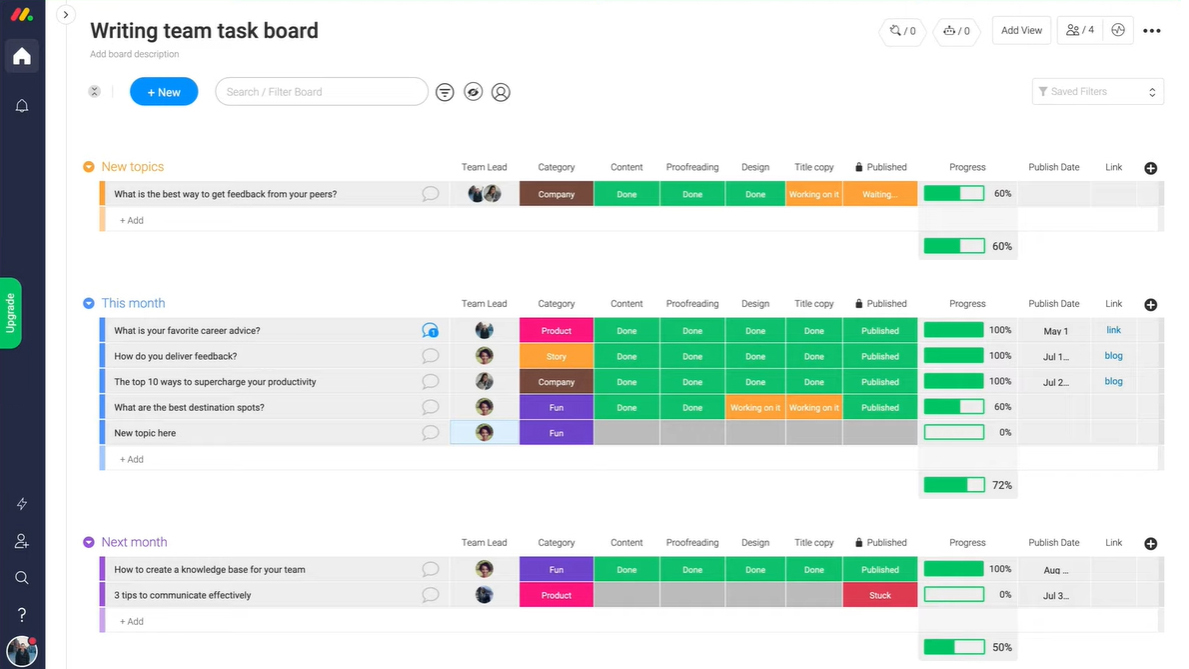
Monday.com visual task board.
Features
Simplicity, efficiency, and ease of use are just among the things that embody monday.com’s features below:
- Workflow automation
- File sharing
- File storage (at least 5GB)
- Role-based permissions
- Reporting and analytics in multiple views (Kanban view, timeline view, etc.)
- Mobile application
- Multiple integrations
Integrations
As a project management solution, monday.com seamlessly integrates with other applications you’re using, such as the following:
- Zoom
- Slack
- Zendesk
- Jira
- Basecamp
- G Suite
- Salesforce
- Facebook ads
- Microsoft Teams
- Asana
Customer support
Customers or users of monday.com are provided with a vast library of resources, which include a help center, guide articles, daily webinars, video tutorials, podcasts, community support, professional services, and others.
Pricing
Prices vary depending on the number of users; monday.com accepts at least five users and can accommodate more than 200, with features included depending on the package. As for the file storage capacity, monday.com has at least 5GB of file storage, which is what is included in the Basic plan. A total of 50GB of file storage is included in the Standard package. Meanwhile, Pro and Enterprise plan subscribers have access to advanced features and unlimited file storage.
Below is the price list based on five users only:
- Basic — $39/month
- Standard — $49/month
- Pro — $79/month
- Enterprise — By quote
What Is Jira?
Jira is another leading project management product by Atlassian that is utilized across various industries. Unlike monday.com, which is a single software that focuses on managing tasks, workflows, etc., Jira has three project management tools for different specializations: Jira Core, Jira Software, and Jira Service Desk. For this monday.com vs. Jira comparison article, we will focus on Jira Core.
Jira Core is a cloud-based project management platform for business teams. This project management solution is equipped with all the standard features necessary for efficient project management. Jira Core’s features include ready-made templates for business projects, which make things easier for you and your team. These templates can also be customized according to how your team works and your projects’ needs. Communication and collaboration are also made easier–you can use @mentions to alert your teammates about any updates or issues.
When it comes to project reports, Jira Core’s dashboard presents a comprehensive view of your project’s real-time status, including pending tasks, overdue assignments, etc. While the default status view offers a simplified but detailed update, you can customize your dashboard, depending on the information you would like to see first.
Updating project status can be automated as well as the notifications to individuals involved. Tracking progress status is also less complex as you will be able to see all the details (i.e., tasks, updates, comments, attachments, deadlines, etc.) in one location. If you are unable to find a project easily, you can use the power search tool to bring up the results you want to see.
Jira Core can also help in accomplishing marketing projects; it comes with its own content management template that marketing teams can use for their campaigns. This feature, however, may have limited functionalities, unlike the full-featured content management applications we have gathered in our content management system software research.
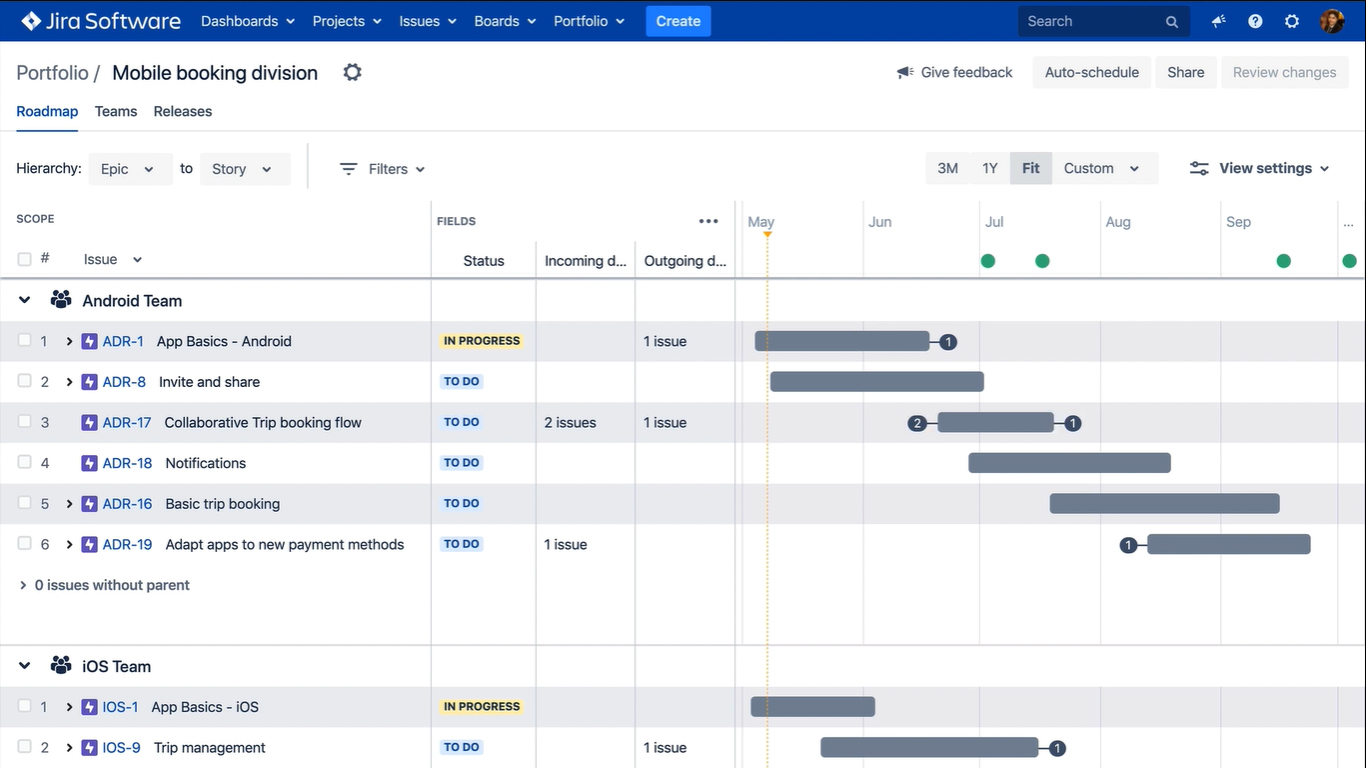
Jira timeline dashboard.
Features
Jira Core may have a simple and straightforward project management structure, but it is also rich with features that provide its users with both standard and advanced tools:
- Business project templates
- Flexible workflow
- Power search tool
- Reports and configurable dashboard
- Advanced search (JQL)
- Advanced permissions
- Anonymous access
- Audit logs
- Storage
- Plug-and-play applications
- Jira Core mobile
- API
- Multiple integrations
Integrations
Jira Core integrates with the following third-party apps and more:
- Confluence
- Microsoft Outlook
- Gmail
- Microsoft Excel
Customer support
Atlassian provides its Jira users with a rich knowledge base and support team. Learning resources for Jira Core include a starter guide, workflow tutorials, and tips and tricks. Atlassian also provides community support, developer resources, training, and certification, etc. A standard 9 to 5 support is also available to paid subscribers.
Pricing
Jira Core has a free version that accommodates a maximum of 10 users and 2GB of file storage. For the paid subscription, below are the rates:
- $10/month (flat rate) — maximum of 10 users and 2GB file storage
- $5/user/month — minimum of 11 users and a maximum of 5,000 users; 250 GB of storage.
Conclusion
Jira Core and moday.com both offer competitive project management platforms with user adaptability taken into consideration. Our monday.com vs. Jira comparison shows that monday.com has more comprehensive sets of features, is more customizable, has a more visually appealing interface, and options for unlimited users and file storage. Jira Core, on the other hand, has a free version and has more affordable paid subscription rates, especially for teams with ten members or less.
If you would like to use a simpler tool than monday.com and Jira, be sure to check our Trello vs monday.com comparison to learn more about Trello.
