Sync.com Review
 OUR SCORE 84%
OUR SCORE 84%
- What is Sync.com
- Product Quality Score
- Main Features
- List of Benefits
- Technical Specifications
- Available Integrations
- Customer Support
- Pricing Plans
- Other Popular Software Reviews
What is Sync.com?
A small or medium-sized business looking for a secure file sharing and syncing tool that also works fast might find that Sync.com is the tool they need. This cloud storage platform allows teams and businesses to access, store, and share their folders and files wherever they may be. It’s famed for its capacity to keep data private and is considered as a Dropbox replacement or alternative. Best of all, files across mobile devices and computers can be synced. With Sync.com, collaboration within a team is nurtured, as users can share their files with co-workers and clients. Productivity is also boosted, whether the employee is working remotely or is office-based. Users can also see who has accessed certain files thanks to the platform file audit logs. The platform can also restore deleted files as well as make backups of files.Product Quality Score
Sync.com features
Main features of Sync.com are:
- File Sharing
- Zero-Knowledge Storage
- Files Encrypted in Transit and at Rest
- Selective Sync
- Create Share Link
- Collaboration
- Set Permissions
- Privacy and Security
- HIPPA Compliant
- Real-Time Backup
- Delete File Recovery
- Remote Logout
- Sync Vault (cloud only storage)
- File Audit Logs
- Remote Wipe
- Set Expiry Dates
Sync.com Benefits
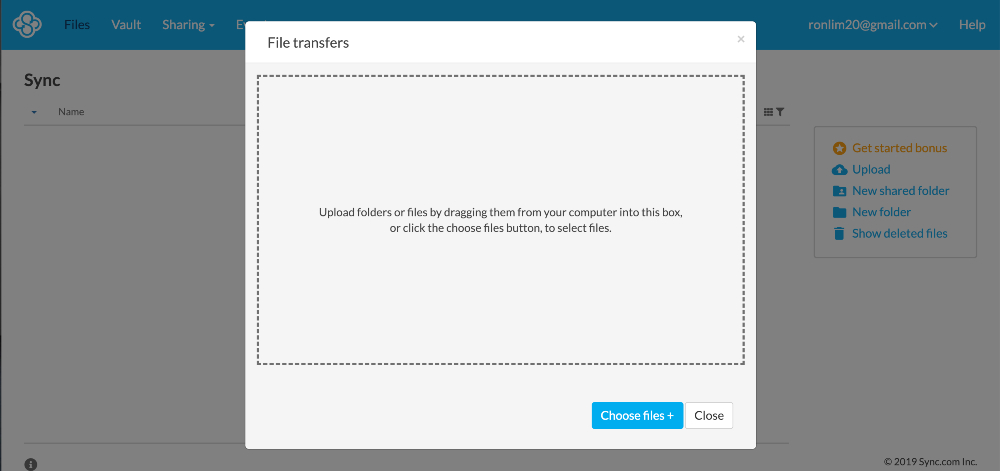
The main benefits of Sync.com include its file sharing functionality, its privacy guarantee, and its selective sync.
The file sharing functionality of Sync.com’s file sharing function is a feature sure to catch the attention of users since it allows them to share their files even with people who do not have an account with Sync. Users just need to create a shareable link and this will allow other people to download and view their files. This feature is great if the user is sharing video files or particularly large files.
The platform’s file sharing options also come in handy when the user is collaborating with other people. With these options, users can pick and choose who gets to see a file. Once they’ve set these permissions, some people can view a file but not edit it, or they may be prohibited from uploading files to a folder but are allowed to download from it.
The user’s privacy is also guaranteed to the platform’s storage architecture that is “zero-knowledge”. End-to-end encryption is also provided, so only the user can view stored files and nobody else.
Lastly, selective sync lets users choose which folders they want to be synced with their computer. Unchecked folders remain in the cloud, while those they’ve selected are synced to the computer they’re using. This feature ensures that only the files they need are on the computer they’re using.
Technical Specifications
Devices Supported
- Web-based
- iOS
- Android
- Desktop
Customer types
- Small business
- Medium business
- Enterprise
Support Types
- Phone
- Online
Sync.com Integrations
The following Sync.com integrations are currently offered by the vendor:
- ShareASale
Video
Customer Support
Pricing Plans
Sync.com pricing is available in the following plans:





