Data is being spewed out at breakneck pace, flooding out the connected devices we use every day. It’s predicted that there will be 40 Zettabytes of data by 2020, with 37% of it carrying a potential for analysis. As the volume of data increases, so does the need for robust database systems for businesses. This is where database management systems (DBMS) come in.
These platforms enhance data processes and improve the value of business data assets. Take Microsoft Access, for example. This system is acclaimed as the trailblazer of modern database management systems. It simplified database development concepts and gave businesses the power to consume available data.
Recently, however, the emergence of highly innovative DBMS has given Microsoft Access a run for its money. Today, you’d almost be spoilt for choice when picking one of the best Microsoft Access alternatives. To save you the hassle, we’ll discuss the top 8 alternatives to Microsoft Access. We’ll give you all the information you need to choose the best database management system for your business.
What is Microsoft Access?
Microsoft Access is an easy-to-use database management system pitched at small, medium-sized, and large businesses. It is a robust information management system that presents database development concepts, such as tables, rows, columns, and data sets, to mirror the way spreadsheets work.
Its simplicity means that little or no training is required to help an average user create simple databases. This, coupled with Access’ storage and retrieval technology, makes the system one of the most intuitive database programming frameworks around. As such, Access empowers users to easily create, customize, and share database apps in formats that best address their business needs.
Moreover, Microsoft Access offers a neat array of database management features. Some of its notable features include Rapid App Templates, cloud database, visual form development, a wide array of tutorial selection, and other advanced data manipulation. For data scientists, this platform can be combined with the best survey software to help you make sense of survey data.
What’s more, Microsoft Access integrates with numerous data sources, including Microsoft Azure SQL and SQL Server. This way, it enables users to enhance scalability, reliability, long-term manageability, and security.

Microsoft Access is a leading DBMS for different business sizes. It is known for its robust functionalities ranging from visual form development to data manipulation.
Is Microsoft Access the Ultimate Database Management System?
Microsoft Access is a powerful solution in its own right. However, when weighed against some of the more modern database management systems, its flaws are exposed. For example, it’s challenging to develop queries on Microsoft Access, especially if you don’t know the correct terminology or language. Besides, beginners may struggle to create report formats and align boxes to make reports aesthetically appealing.
Consequently, since the introduction of cloud computing technology, the fortunes for Microsoft Access have gone downhill. A lot has changed in terms of technological advancement, and somehow, Microsoft Access has fallen off the pace.
This coincided with the advent of innovative cloud-based software, among them database management tools. As a result, there are numerous Microsoft Access alternatives to choose from today. Here are some of the leading options that you can check out.
Top Alternatives to Microsoft Access
1. HyperBase
HyperBase is a cloud-based database management system built for large organizations and government departments. Primarily, the solution caters to the needs of business in finances, IT, legal, retail, and healthcare industries. It eliminates the complexity of siloed, on-premise systems, empowering businesses to liberate their databases.
HyperBase claims to bring the power of MS Access online, with relational database tables, drag-and-drop web forms, and reporting. In doing so, it simplifies data collection and sharing, while empowering subject matter experts to create database apps with ease.
Moreover, the system automates different business processes, including lead tracking, asset management, inventory management, online surveys, and job applications. Other notable HyperBase features include powerful reporting, data import and export, files attachment, notifications, views, and online data tables.
HyperBase pricing varies depending on the number of users. The starting price for this product is $8.33 per user per month.
2. Google Forms
Google Forms is another reliable Microsoft Access alternative, primarily designed for online surveys. It is a free solution that enables you to collect and organize data, big and small, from the web. Simply put, the app allows you to get answers fast.
Beyond data collection, Google Forms allows you to plan events or camping trips, streamline event registration, gather email addresses for your newsletter, job application, and much more.
Creating surveys with Forms is a breeze. You can leverage the available curated themes to set your survey style. Alternatively, you can add your logo, and the application will pick the right colors to match your branding. Moreover, there are multiple question types to choose from, including a linear scale, dropdowns, and multiple choices.
Unfortunately, Google Forms save and manipulates data in Google Sheets. This presents plenty of limitations in terms of workflow automation and the creation of database apps. Besides, Google Forms doesn’t have the capability to analyze data. For this reason, you’ll need the help of one of the top data analysis software to glean valuable insights from your data.
Google Forms is 100% free to use for persona use. However, teams that need more control and security can subscribe to GSuite for business. GSuite is offered in three editions, namely: Basic ($6/user/month), Business ($12/user/month), and Enterprise ($25/user/month).
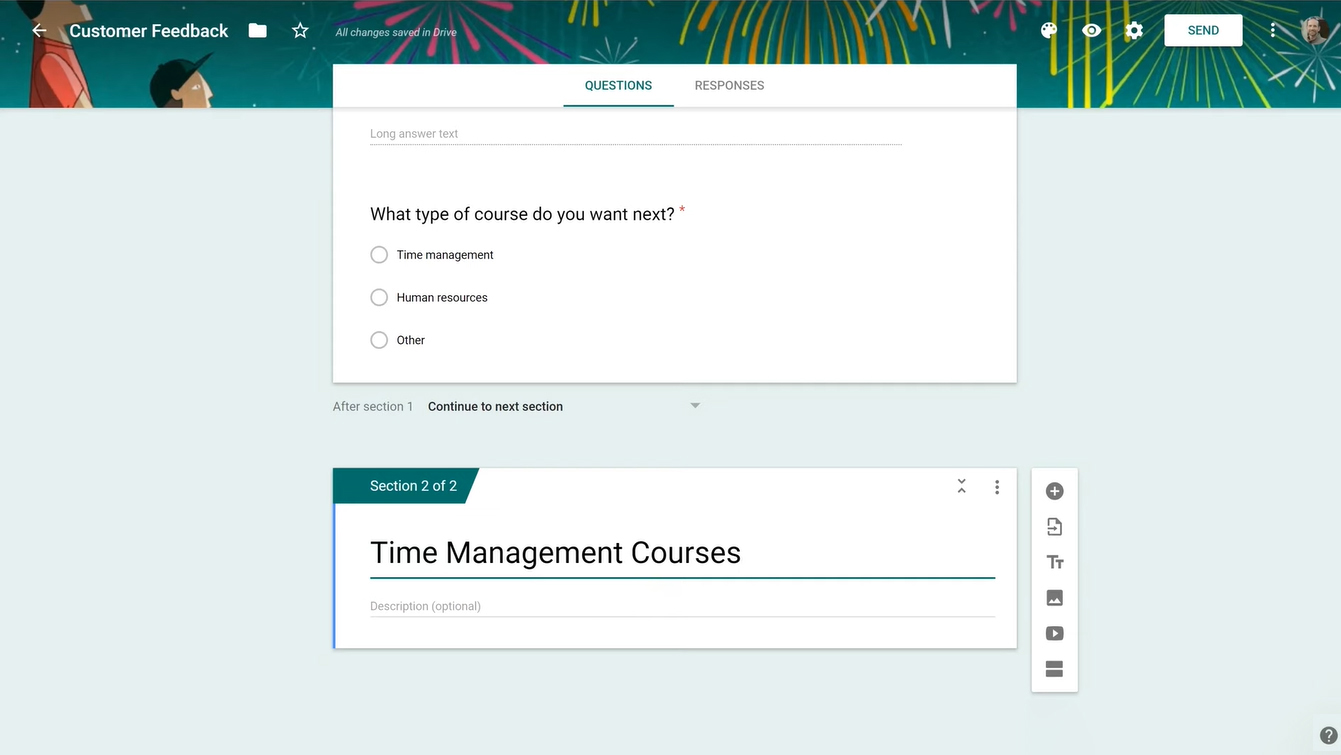
Google Forms is a free and easy-to-use forms automation software that lets users consolidate and organize both complex and simple datasets.
3. Zoho Creator
Zoho Creator is an innovative, low-code app development platform that enables businesses to create enterprise-grade applications. Essentially, the platform empowers businesses to embrace the digital world with solutions that automate tedious tasks and streamline data management.
With its drag-and-drop interface, building forms and dashboards is a breeze. Besides, Deluge–Zoho’s powerful scripting languages–makes it easy to create effective business workflows. Every app you build on Zoho Creator is mobile-ready. Most importantly, it’s easy to customize the apps`’ actions, layouts, and gestures to suit tablets and smartphones alike.
Even better, Zoho Creator provides more than 50 ready-to-use business apps. The apps cater to different business aspects, including sales, order management, distribution, inventory management, recruitment, event management, and more.
Moreover, Zoho Creator integrates seamlessly with Zapier, Zoho Desk, Zoho CRM, Zoho Books, Twilio, PayPal, QuickBooks, and more. This way, it enables you to share data to and from third-party applications with ease.
Zoho Creator offers three subscription-based plans, namely: Basic ($10/user/month), Premium ($20/user/month), and Ultimate ($35/user/month). Additionally, the vendor has custom-based pricing for businesses with more than 200 users.
4. Caspio
Like Zoho Creator, Caspio is a low-code platform that enables businesses to create online database applications. The platform offers a highly visual interface where users can build apps without coding. Fundamentally, Caspio is pitched at businesses that want to automate workflows and capture and share data with ease — all without compromising security, scalability, and reliability.
With Caspio, the number and complexity of the app you can build is entirely limited by your creativity and imagination. The platform empowers you with the tools you need to build apps that precisely fit your needs profile. From marketing, support, sales, HR, finance, IT, or operations, Caspio has got you covered.
Caspio offers three basic pricing plans, namely: Free ($0/month), Build ($250/month), and Grow ($500/month).
5. Knack
While Zoho Creator and Caspio help build an extensive range of business apps, Knack specializes in online database apps. The platform provides the tools you need to structure, connect, and extend your data. Put simply, it empowers you to build a robust online database.
Besides, with Knack, you can build workflows and expedite processes, such as invoicing, project approval, time tracking, and more. The best part is that the platform allows you to define user roles and access so you can manage and share data securely.
Over and above the basic online database building tools, Knack allows you to integrate with reports, maps, and payment gateway providers.
Knack offers three subscription-based plans, namely: Starter ($39/month), Pro ($79/month), and Corporate ($179/month). Moreover, there is custom-based pricing for enterprises that want larger plans.
6. QuickBase
This is yet another low-code apps building platform on our list. Primarily, QuickBase is a secure and flexible platform that enables users to build applications that fit their businesses. It makes it easy to build apps that connect your people with data at your disposal. In addition to breaking data barriers, QuickBase empowers you to automate business-critical processes.
The best part is that QuickBase enables non-tech users to learn, collaborate with like-minded builders, and innovate to the expanse of their imaginations. Besides, the platform is easy-to-use, which means users can easily unleash their creativity without a struggle. Moreover, it provides publishing tools that enable users to build custom formats to display data.
QuickBase offers two subscription-based pricing plans, namely: Premier ($500/month) and Platform ($1600/month). Additionally, the vendor offers a fully customizable plan for large enterprises.
7. TeamDesk
TeamDesk is an online database software that empowers businesses to create custom databases. Thanks to its ease of use, users require zero technical knowledge to create online databases that cater to their business needs. You can build your database from scratch or leverage the predefined templates for expediency.
Moreover, TeamDesk allows you to customize your database—from removing what you don’t need to adding missing features. Even better, TeamDesk online databases are scalable and can easily be adjusted as your business expands. Particularly, the platform stands out thanks to powerful data visualization, reporting, and unlimited records.
TeamDesk offers subscription-based pricing with three price plans, namely: Starter Edition ($49/month), Team Edition ($99/month), and Enterprise Edition ($249/month).
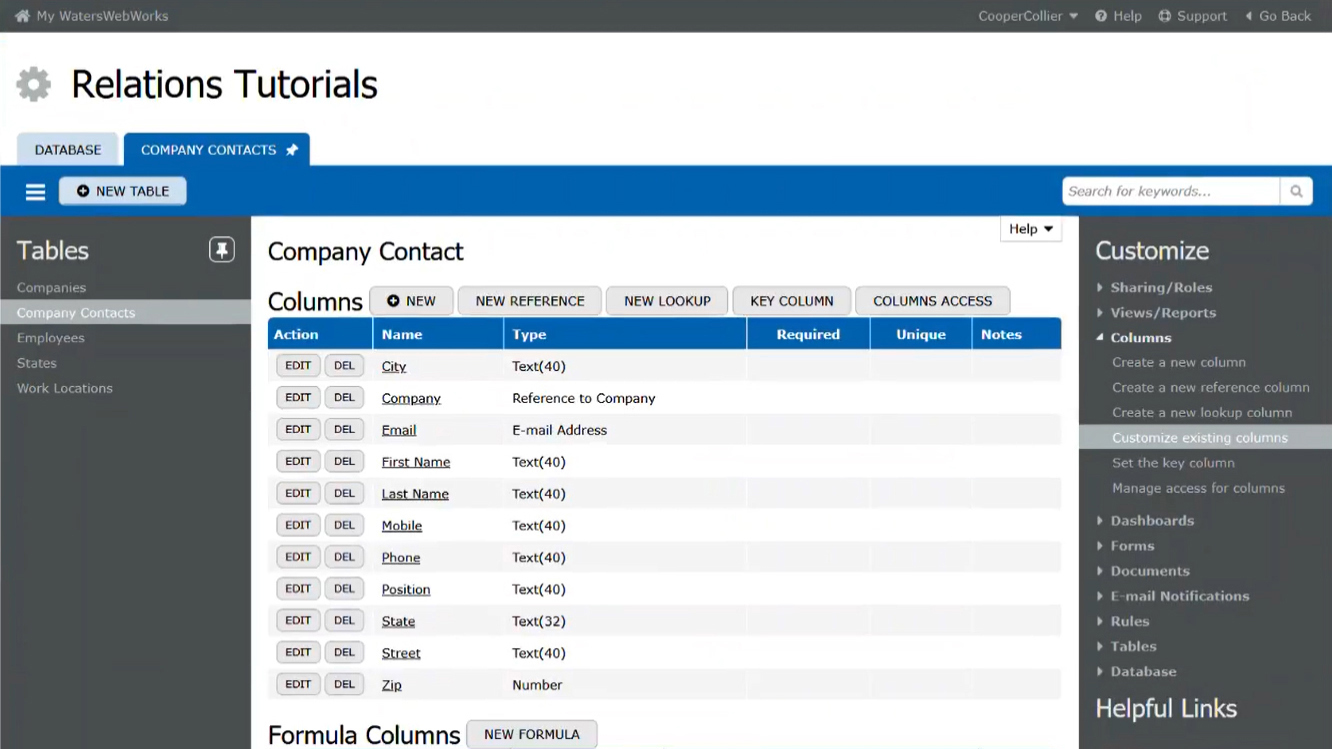
TeamDesk is an online DBMS with a WYSIWYG interface and straightforward tools that can be used with little to no technical know-how.
8. MySQL
MySQL is inarguably the most popular database management system on our list. The platform anchors the back-end of many applications such as Facebook, PayPal, YouTube, Twitter, and more. It seems numerous leading platforms leverage MySQL, which is adequate proof of its power and capability.
Besides, the platform empowers world-leading organizations to power their business-critical systems, high-volume websites, and packages software. However, MySQL is complex and is, therefore, way out of reach of beginners and non-tech users.
Moreover, MySQL pricing is on the high-end of the spectrum. The product’s price range from $2,000 to $60,000.
Why Use A Powerful Database Management System?
Consider this; you spend a great deal of time and money on marketing campaigns to woo new customers. What campaigns give is tons of unstructured data with an incredible potential for analysis. With good databases, you can structure this data and segment your customer base to reveal which group harbors the biggest potential.
That’s just scratching the surface. Having a database management system in place can deliver tremendous benefits. According to our document management software research, it eliminates duplication, making it easy to store large amounts of data, and enhances the sharing of information. Moreover, modern DBMS reduce storage space, enhance data security, and increase productivity.
Lastly, in its own right, Microsoft Access is a reliable database management system. However, if, for any reason, you want to switch to a modern product, you’ve plenty of Microsoft Access alternatives. We hope the information we’ve unearthed about alternatives to Microsoft Access will help you find the product that would best serve your business. Most importantly, you should check out our backup software analysis to see which tools will help reinforce your database and keep ‘a second copy’ of your assets.
