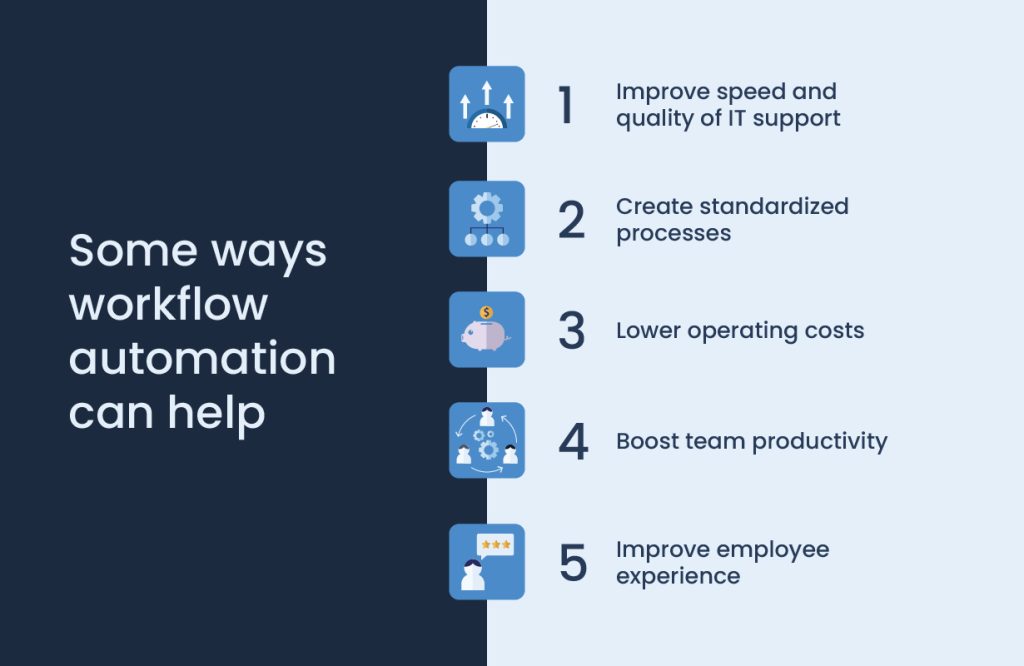In recent years, workflow automation has become an increasingly popular tool for businesses of all sizes. Automating repetitive tasks can help improve efficiency and productivity while freeing employees to focus on more strategic tasks.
Even though you can use automation in many areas of the company – and even find specific tools for that, such as marketing automation software – in this article, we’ll focus on the benefits of workflow automation for the IT department.
The reason behind this is that for IT support and help desk teams, workflow automation can be particularly valuable. Want to know why? We have at least five major reasons. Keep reading to discover them!
Why aren’t manual workflows enough?
One of the main reasons why many businesses choose to automate workflows is that manual processes often require a lot of time and effort, with no guarantee of success. For example, in an IT help desk setup, tickets may be handled by various support staff members as they come in. If these employees are not properly trained and don’t have the right tools, they may not be able to solve customer issues in a timely and efficient manner.
But when you automate workflows in your IT help desk, you can set up rules and processes that guide employees through each step of the ticket-handling process – from initial triage to resolution. This not only helps to ensure consistency and quality but also reduces the risk of errors.
In an era where efficiency is king, manual processes are counterintuitive. They are not only inefficient but also leave room for mistakes, duplicated or missed work, unnecessary spending, employee burnout, and poor experience.
5 benefits of workflow automation
If you take what we just mentioned into account, you might see where we’re going with this. IT support teams usually have a lot on their plates. Employees reach out to them to ask questions, request new hardware or software, and report problems, just to name a few reasons. So, the basic measure you need to take to provide good support and resolve issues effectively is having help desk software on your side.
For the sake of this blog post, we’ll assume you already have it. However, you might be using it only to manage tickets. But there’s so much more you could be doing! One of the best ways to take advantage of this type of software is by using its automation feature. Let’s take a look at the top five benefits of automating workflows.
1. Improve speed and quality of IT support
When it comes to providing IT support, speed and quality are of the utmost importance. Unfortunately, these two goals are often at odds with each other. Speed is often achieved by sacrificing quality and vice versa. However, workflow automation can help to improve both.
By automating repetitive tasks such as ticketing and incident response, support staff can free up time to focus on more complex issues. In addition, automating workflows can help to reduce errors and increase consistency.
And from a help desk manager perspective, automating workflows can also speed up critical approval processes. Let’s say one of your agents needs to get approval from you or a manager in order to resolve a ticket. With manual processes, the agent will need to approach you personally, explain the situation and wait for you to approve. And if you’re not the right person to do it, the steps will need to be repeated.
However, automating workflow with the help of IT support software improves the situation in several ways:
- It provides transparency and accountability – as you’ll be able to monitor who approved a request and when.
- It frees up time that can be used to resolve other issues.
- It assures agents that they’re approaching the right person to get the approval.
2. Create standardized processes
In many organizations, the help desk is fragmented and managed by different teams or individuals with their own processes, which can result in inconsistent customer experiences. But if you introduce workflow automation into the equation, this problem can easily be solved, achieving standardized processes.
And once you provide agents with predefined protocols to manage their work, you can ensure your entire team::
- Handles requests in a consistent manner, regardless of the agent.
- Operates at peak efficiency.
- Is not affected by the mere absence of a member.
- Doesn’t get micromanaged.
- Has predefined routes to scale issues.
3. Lower operating costs
The third advantage of automating workflows is its contribution to lower operating costs. For example, by automating tasks such as ticket routing or incident assignment, you eliminate the need for extra staff to physically handle these processes.
In addition, automation can also reduce downtime and errors resulting from manual intervention. This helps to improve quality and efficiency, preventing issues such as overworked employees and overloaded systems. Plus, there’s no need to purchase an extra tool, so you’ll be increasing the ROI of your service desk software.
4. Boost team productivity
With better processes comes productivity improvement – something especially challenging for remote workers. If workflow automation provides your team with standardized processes that improve the speed and quality of the support, it’s only logical that your staff’s productivity will also be positively impacted.
Automation reduces the burden of tasks on your employees and accelerates their work. They know what they have to do, who to ask for approval, and when to scale a problem to a more qualified agent. Plus, it helps avoid bottlenecks by ensuring a smooth flow of operations.
5. Improve employee experience
Lastly, workflow automation boosts your employee experience, both for the IT team and for the rest of the company.
For once, it makes your entire staff more accountable, transparent, and efficient. Your agents don’t have to spend part of their day waiting for approval or dealing with a problem that exceeds them just because they don’t know who to delegate it to.
On the other hand, if your IT department works smoothly, the whole organization benefits. Queries and issues will be resolved according to the SLAs, employees will feel heard, and they will value the help desk as the place to ask for assistance – simply because they’ll know it will provide a solution. If you need some metrics, don’t forget that you could measure their happiness with employee engagement tools.
Bottom line
To sum up, workflow automation can help improve efficiency, quality, productivity, and employee experience in many ways. And one of the best things is that it reduces human error by establishing standard processes and contributing to your agents’ mental health.
By implementing it into your IT support processes, you’ll be able to reap these benefits while taking advantage of all the features your help desk provides. And last but not least, you’ll have a happy team recognized by the whole organization for their valuable work.
So, bottom line, if you started reading because you were wondering whether automation was worth the effort, the short answer is yes, it absolutely does. Especially if you already have an intuitive tool with workflow features.
And if you don’t, what are you waiting for? We’ve just added five more reasons to the list of benefits of help desk software.