Collaboration software, or project management solutions in general, are a boon to modern businesses. A massive upgrade to spreadsheets, they allow project teams and their managers to cope with the more complex requirements of conceptualizing, planning, executing, and delivering projects.
Modern business requirements have basically ruled out the further use of spreadsheets and their siblings. When old project management practices cost business 28x more than their counterparts, it simply does not make any sense to stick with the old ways.
So the migration to the latest project management and collaboration tools simply add up for businesses. Among their choice of tools is Airtable.
What Is Airtable?
Unlike most other collaboration solutions, Airtable has not really turned its back on spreadsheets. On the contrary, it somewhat serves as a bridge for both old and new worlds in terms of appearance and functionalities. The look and feel of the dashboard are reminiscent of spreadsheets, but the cells and rows offer way more capabilities than those from simple spreadsheets.
Each cell of Airtable, for example, could be any drop-down list to files and other information rather than any static value. Users can do more with columns and tables, all in the name of allowing more powerful ways to collaborate with their team members.
Project managers and team members could make the most of these cells, columns, and tables to organize their work much better than before, facilitate greater collaboration, and get more done in the process.
Why Search for Airtable Alternative?
Those who have been using Airtable application could swear on how it brings intuitive structure and handle projects. While Airtable can do many things beyond spreadsheets, it’s not exactly the type that new generations of project teams could easily fall for.
Beyond the looks, some users complain about the inability of Airspace to handle rich text, limiting what they could store in the application. As a collaboration tool, Airtable is unable to track projects or similar tasks, which is a standard feature of other offerings in the market.
What to do then if you are new or considering migration from this application? The logical next step is to research and shop around again. In this article, we spare you the time and resources of doing it yourself. We’ve done the dirty work to present to you the leading alternatives that you could consider as your new collaboration software.
Airtable Alternatives
1. Freedcamp
Leading our Airtable alternatives is Kanban-based collaboration software Freedcamp. Best for startups with a limited budget and still trying the waters, Freedcamp is no pushover too: it just happens to allow for both single and multiple users to take command of their projects in the best possible way.
Tasks and subtasks can be handled with full privacy features, which take care of any security concerns. It’s not exactly enterprise-grade, but if you have other IT security systems in place, then you should have that protection area covered adequately.
Freedcamps is also not just all Kanban: it’s also well capable of Gantt charts if this is your preferred way of visualizing project workflow. If you’re in a team setting, this should allow you to get a single view of tasks, assignees, and task status instantly.
As with any collaboration software worth its salt, Freedcamp lets you set milestones for getting your projects in order. There are time and issue tracking features, along with invoice generation to cover just about all the essential modules you need to run and deliver projects on time.
If you find even these are not enough, worry not: Freedcamp also offers third-party integration to allow you to connect it to another application that you need.
Freedcamp’s pricing allows for all types of users: there’s a free forever plan for unlimited projects and tasks, Minimalist plan for just $1.49 per user per month, Business plan for $7.49 per user per month, and Enterprise plan for $16.99 per user per month all billed annually. Prices differ for monthly subscriptions.
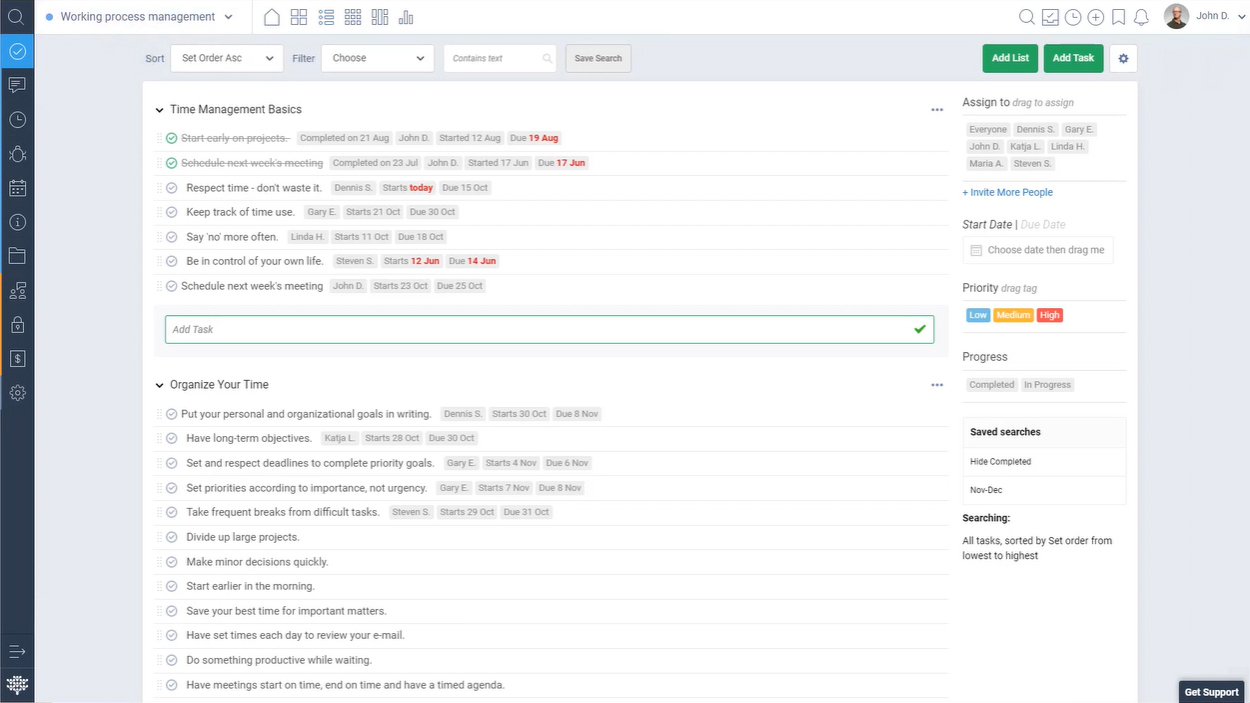
Organizing your time is easy with Freedcamp as this dashboard shows.
2. Asana
As the brainchild of a Facebook co-founder and Google-Facebook engineer, Asana seemed destined for big things from the beginning. It did not disappoint, and now it’s one of the biggest names in project management and teamwork collaboration. It’s now firing on all cylinders and can be found working with the biggest names in business and SMEs at their own style and pace.
A famous name among Airtable alternatives, Asana packs tremendous power behind a deceptively simple, straightforward user interface. The parent-child task feature is one that many project managers and their teams laud, making it easy to track individual projects and their dependencies.
Asana simply shines in uploading, sharing, reviewing, and approving files required of a project. Communication among team members is smooth and never an issue, as managers and any team member can share their thoughts on any running tasks and revisions. According to our collaboration software research, Asana is one of the best of these tools today.
Project managers and collaborators get their own task screens, with options to see progress via Gantt charts. You can opt for Search Views or Project Sessions, or simply see what one team member is working on.
For pricing, there’s a free version of the collaboration software, which is already good for 15 people. Asama Premium goes for $10.99 per user per month and Asana Business for $24.99, both if billed annually.
3. Quip
Great if your project collaborators are working with mountains of files like spreadsheets, word documents, communications or slides, Quip should be your lifesaver from drowning in a sea of data. It stores them in a secure and convenient place, waiting for you to summon them at just the right time you need them.
Search and bring on the screen any type of file you need, edit, save and stash them away with version history keeping out the tangled mess that collaborators must face without such an organizing system.
There’s a Salesforce integration if you are already using this other leading SaaS brand, configurable permissions for security and ease of mind, and the ability to export to Excel spreadsheets if the need arises.
Subscription plans for Quip consist of the Starter plan at $10 per user per month and the Enterprise plan at $25 per user per month all billed annually. Another plan, the Quip for Customer 360 for Salesforce integration, is available by quote.
4. Quire
The beauty of simplicity lives on with Quire, a project management and collaboration software for teams that thrive on getting complexity out of the way to focus on the essentials. Quire combines Kanban and intuitive tree structures so anyone involved in the project can see the tasks as they fit into the overall plan.
Like in many of the tools in our list of project management software, tasks and subtasks in Quire get their own unique trees, and any of them can be updated just as easily. Teams within a tree can collaborate as the project requires, all in real-time.
Documents essential to the project get their own smart folders, and any team member enjoys a powerful filter for easy retrieval. Quire works with iPhones and Siri for mobile implementation, while third-party integration is on offer.
As a project management still evolving, Quire is offered fully free until the first half of 2020. There is some sort of limitation, but many companies will find absolutely no problem with the allowable 35 organizations, 80 projects, and 30 members.
5. Podio
Collaboration tool Podio is all about task management that gathers in a single place all the data, task, and content that project collaborators need. If this sounds a lot how you work, then read on for more information about this application.
First, you get your own dashboard to track all your ongoing projects at once. There are workflows that you can match around for able task management, which could involve both public and private workspaces if you are dealing with a number of projects.
File sharing is as smooth as you’d expect from a capable software, and you and your team can like or comment as the situation calls. You need both audio and video communication? Easily done at the click of a button. Of course, there’s also a messaging module when you find you need to render details in writing.
How much would Podio cost you? If you have up to five employees, you’re in for a treat: it’s completely free. Beyond that, a Basic plan would set you back $9, while its Plus plan comes with a $14 price tag. If more advanced features are what you’re after, then be ready to pull out $24 monthly.
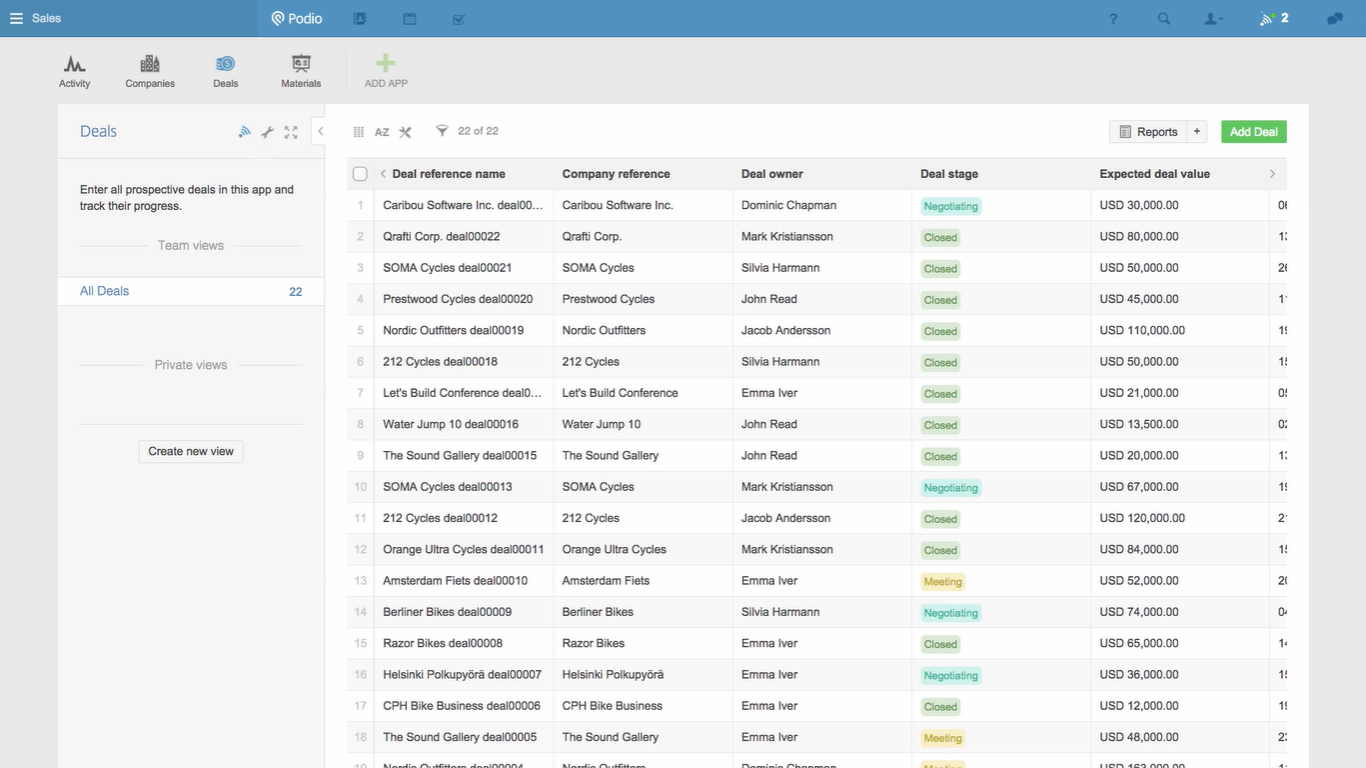
Sales teams get their works organized in this Podio dashboard.
6. nTask
Projects and collaboration are built around the central idea of tasks. nTask ensures that this core idea is not lost to freelancers and teams trying their hands on various projects. A pleasing interface takes care of multiple project and task views, while users can be sure to have relevant files in storage easily retrieved at the click of a button.
As a powerful project management software, nTask allows managers to create and assign tasks to the most qualified team members. They can then organize these tasks as well as assign priorities to get things moving in time for a timely delivery.
Project managers will find all the tools they need to stay on top of projects: Gantt charts, identification and resolution of issues, risk management, powerful search engine, privacy and security via two-factor authentication, among others.
Four plans are available for nTask. First is the Free Forever plan, best for individuals and freelancers. It comes with 100 MB storage, unlimited users and workspaces, as well as timesheets and issues tracking, among others. Next at just $2.99 per user per month is the Premium plan, the $7.99 per user per month Business plan, and an Enterprise plan for which you need to contact the vendor for a quote customized to your needs. All the prices indicated are for annual plans; a monthly billing is possible. If you are not certain which one is best for you, then you can test-run any of the packages at no cost through a 14-day trial period.
7. Notion
You can take Notion either as a powerful note-taking application or as a handy tool to give you a quick bird’s eye view of where your project stands no matter the number of elements involved—from projects, tasks, to documents and other forms of data critical to the completion and delivery of a project.
Notion brings the idea of a knowledge base right into the heart of project management. This way, team managers and members stay on the same page about where a project stands at any given time.
The knowledge base combines with a Kanban-style workflow and a to-do list system to cover all the needs of various project organizations and collaborative teams. In case a specific function is absent or not enough, users will find a capable tool to facilitate a third-party integration.
Most of the products in this list offer a free plan and Notion is no exception. Its Free plan comes with 5 MB upload capacity, 1,000 block storage, bulk export, and unlimited members. Its Personal plan is priced at $4 per month, the Team plan at $8 per user per month, while the Enterprise plan requires interested parties to contact the vendor directly.
8. Hansoft
Founded on Agile and designed with large enterprises in mind, Hansoft supports multiple project management methodologies depending on any client’s taste and needs. Power, scalability, and flexibility are the hallmarks of this application, which also happens to work on a lightweight web client or any operating system of your choice: Windows, Mac, or Linux.
A formidable entry among Airtable alternatives, Hansoft has all the tools to allow you to deliver projects consistently. These tools include Gantt charts, Kanban boards, visual dashboards that you can easily customize, advanced reporting, to-do list, task and resource allocation, and many more.
It allows project managers the convenience of splitting scheduled items, enabling them to deliver projects handily. You can easily set dependencies and other relationships, which is what the best of collaboration and project management tools do.
With so many weapons on its arsenal, it is no wonder that Hansoft could not make up its mind on any specific pricing plan. Instead, organizations have to contact the vendor (Perforce) to arrange a customized setup.
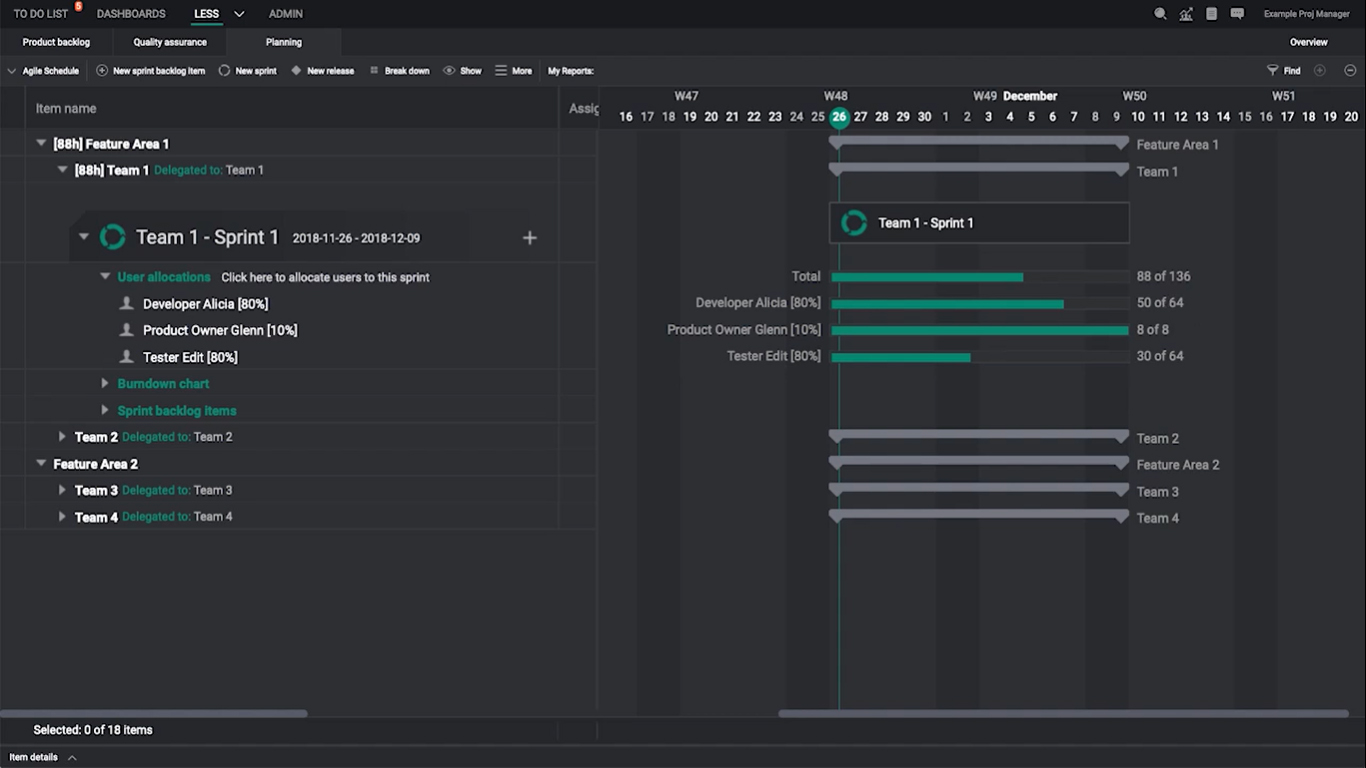
Developers at home with Sprint and Scrum will find Hansoft a familiar environment.
9. Zoho Projects
A familiar name in the SaaS industry, Zoho Projects from the Zoho stable is designed with Agile teams in mind. The fully capable task management is supplemented by easy-to-understand task dependencies. Users can set milestones, allowing users to where work from wrapping up the whole project for delivery.
For required communications, team members and managers need not install a third-party application: Zoho Projects comes with its own chat and forum rooms to run concepts or resolve issues as they arise.
If resource allocation has been blighting your projects before, Zoho Projects comes to the rescue with a resource allocation module to ensure that your budget does not overshoot for ongoing projects again.
Gantt charts, timesheets, and billing are other outstanding features of Zoho Projects, covering all the essential tools that you need for any project. More features are possible with the application’s integration module. The platform offers native integrations with the best document management software today, such as Box and Dropbox.
Subscription plans for Zoho Projects are offered either monthly or yearly. The Standard plan, for example, is pegged at $18 per month.
10. Teamwork Projects
Wrapping up our Airtable alternatives is Teamwork Projects, a full-featured project– and collaboration management software. Much like Zoho Project, it is a member of a larger software ecosystem, this time from Teamwork. As you can expect, it easily integrates with Teamwork Chat, Teamwork Spaces, and Teamwork Desk, the other popular solutions from the vendor.
Teamwork is designed around the idea of enhancing team collaboration and saving teams precious time to deliver projects. To achieve this, the developers designed a software that is as functional as it is easy to get along for any type of user. Managers make the most of kanban boards and other tools to distribute projects and team members while keeping an eye on milestones and quality of work.
Implemented on both Android and iOS, Teamwork Projects is also startup-friendly. It offers a Free Forever plan that’s good for five users, 100 MB file storage and basic project management, among others. Premium plans start with the Pro version at $45 per month.
Picked Your Ideal Airtable Alternative Yet?
There you have it, the leading Airtable alternatives for you to choose from. Some of these you are probably familiar with but not the details that you need. Of course, you would also do well to do some extra research, especially if there are unique needs that are not covered in this article.
As good as the free plans of these collaboration tools are, you might also have to take the extra step to truly see how your pick will perform in the real world.
For that, you would do well to dip your hands on a free trial offer when it is available. The simple reason is that premium plans have more advanced capabilities that you might find appealing.
