Spiceworks Review
 OUR SCORE 83%
OUR SCORE 83%
- What is Spiceworks
- Product Quality Score
- Main Features
- List of Benefits
- Technical Specifications
- Available Integrations
- Customer Support
- Pricing Plans
- Other Popular Software Reviews
What is Spiceworks?
Spiceworks is a customer support solution that provides tools that allow IT professionals to aid other IT personnel by helping them address work-related issues they encounter. It gives them a channel where IT specialists, experts, and vendors cooperate and interact with each other. They can discuss various IT-related topics and impart their expert opinion regarding which applications to purchase, provide insights that could help improve others' IT infrastructure, and many more. Spiceworks Help Desk is an IT help desk and ticketing system that can be hosted and downloaded with no cost. It is capable of handling an unlimited number of service tickets and there is no admin limit as well. It also features social elements required for agents to communicate and coordinate with customers easily to address their concerns and queries.Product Quality Score
Spiceworks features
Main features of Spiceworks are:
- User Self-Service
- Knowledge Base
- Team Management
- Ticket Collaboration
- Multi‐site Support
- IT Asset Management
- 150+ Add‐on Apps
- Tickets & Tasks
- Active Directory
Spiceworks Benefits
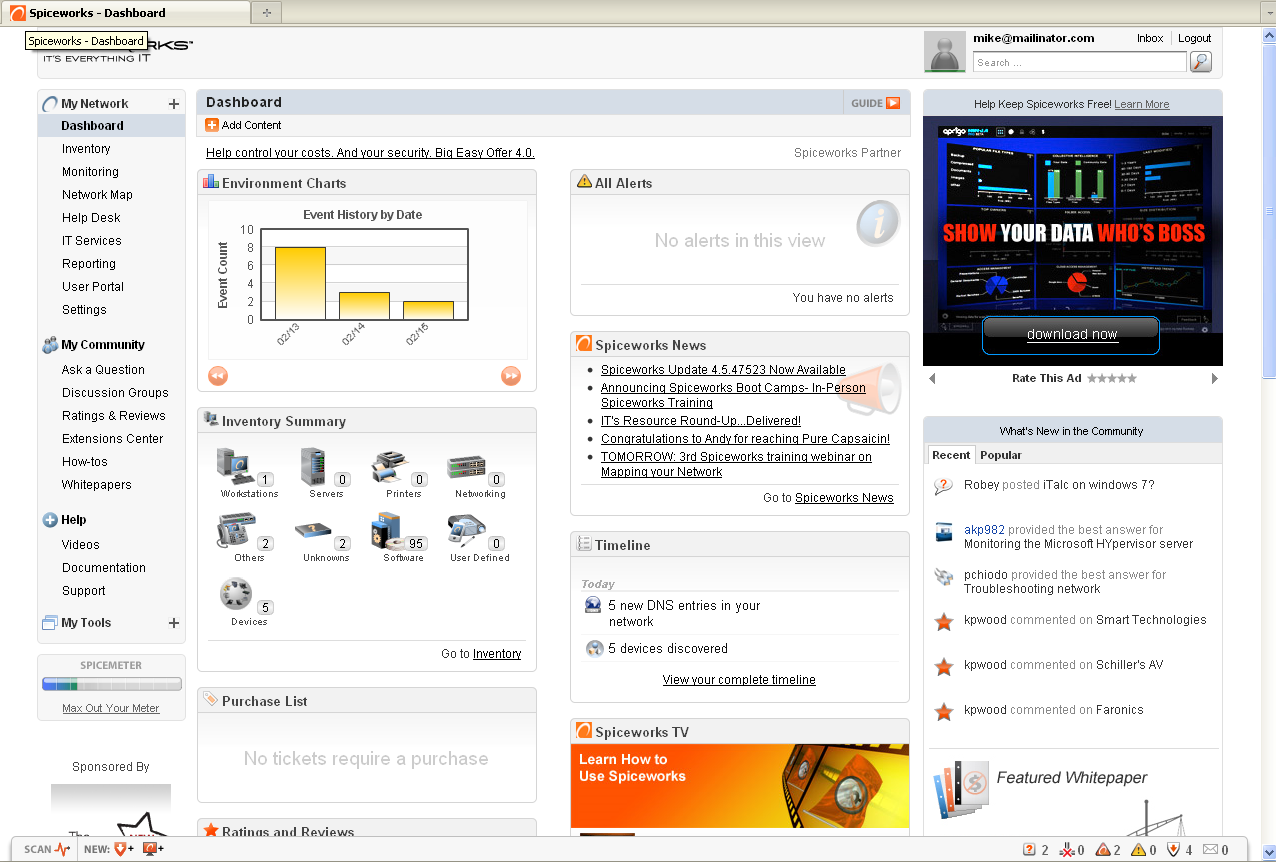
The main benefits of Spiceworks are its free platform, unlimited ticket and admin, mobile support, and large online community. For more information, read its benefits below:
Free
The platform offers a channel where clients can conduct queries and share their concerns with other IT professionals without them needing to worry about how much it would cost. That is because the system does not charge its users for its services. This also results in attracting more members for the community, which is beneficial to other members who would be needing help for their problems.
No ticket and admin limit
One great feature that Spiceworks Help Desk provides is the unlimited amount of service tickets it allows for each user. Because of this, there will be no problem in creating as many tickets as the situation requires. It also eliminates the need for tickets to be deleted and that allows them to be referred to again whenever similar issues or topics resurface. And just like the ticket system, there is also no number restriction on the administrators that can utilize the platform.
Mobile support
Spiceworks Help Desk can actually work without the desk since the system is also available as an app for iOS and Android devices. With these, support tickets can be managed anytime and anywhere. It allows users to utilize the quick view that allows them to organize all their tickets, assign team members for each, and add the time spent working on them. They can also modify ticket priorities, respond to each of them, and close the ones that are already resolved.
Large help community
Spiceworks is backed by a group of dedicated IT professionals, specialists, tech vendors, and other kinds of people who make up a large community for the system. Through this, a member’s query is almost sure to get a good response since there are many members who are willing to give them a hand and share their expertise when it comes to IT-related issues.
Technical Specifications
Devices Supported
- Web-based
- iOS
- Android
- Desktop
Customer types
- Small business
- Medium business
- Enterprise
Support Types
- Phone
- Online
Spiceworks Integrations
The following Spiceworks integrations are currently offered by the vendor:
- AlienVault
- Teamviewer
- Customer Thermometer
- OneLogin
- LogMeIn Rescue
- Evernote
- Cherwell Support
- NetFlow
Video
Customer Support
Pricing Plans
Spiceworks pricing is available in the following plans:





