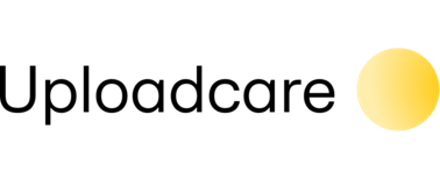TeamGantt Review
 OUR SCORE 85%
OUR SCORE 85%
- What is TeamGantt
- Product Quality Score
- Main Features
- List of Benefits
- Technical Specifications
- Available Integrations
- Customer Support
- Pricing Plans
- Other Popular Software Reviews
What is TeamGantt?
TeamGantt is a cloud-based project management software that uses Gantt charts in handling projects. This platform is easy to use and assists managers in coordination the schedules and works of employees. Gantt charts have been the standard in project management and are still being used today. Gantt charts are streamlined to make project management simple for everyone in the team. Knowing these charts doesn’t need to be difficult and all the users need to do is check their schedules and the assigned tasks. TeamGantt makes the process easier with color coding and formatting options. The Gantt charts made with this app can also be shared and edited, which is great for businesses that frequently share plans and for users that are new to the project. Through TeamGantt, several projects can be organized into one chart and show the tasks with a similar timeline. Projects are presented as task groups and are sequentially listed depending on the user’s preference. The app can track individual tasks with a project percentage completion based on the finished tasks. Users can also comment on the tasks and make known these comments to everyone involved. Each comment made is recorded and all conversation threads are collected as conversations.Product Quality Score
TeamGantt features
Main features of TeamGantt are:
- Employee monitoring
- Employee management
- Project visualization
- Task management
- Project management
- Reports
- Conversations
- On-the-go access
- Print PDF’s
- Sub-Groups
TeamGantt Benefits
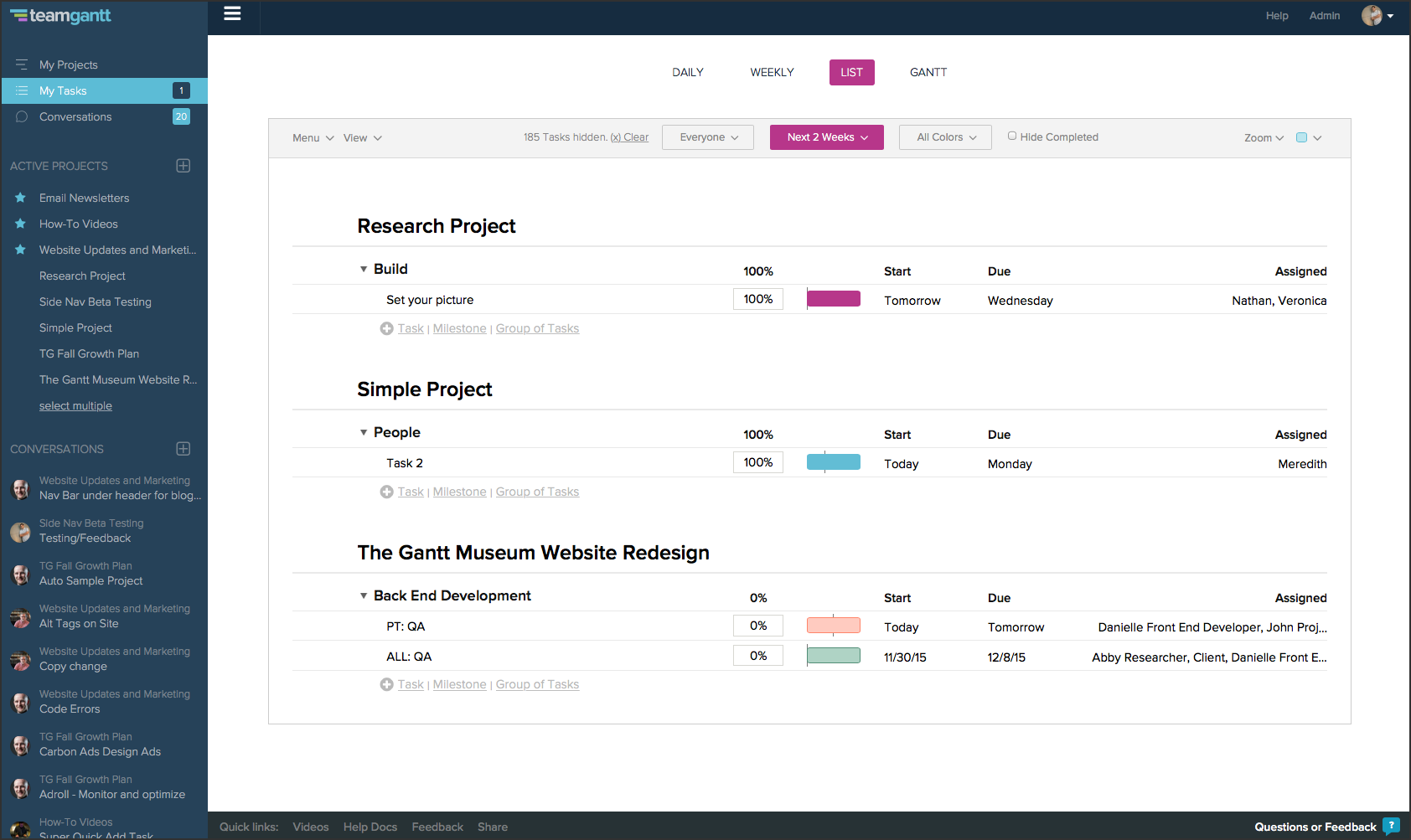
The main benefits of TeamGantt’s are its use of Gantt charts, its collaborative platform that allows interaction between users, and its storage of templates and work history.
As a cloud-based project management software, TeamGantt enables its users to handle projects in a hassle-free manner. The app focuses on using Gantt charts in project management and makes sure that they are easily understood by anyone who looks at them. Users and employees only need to check the schedule and their tasks. Using TeamGantt, making intuitive charts with color codes and formatting is possible. The platform affords the business these advantages:
Team Collaboration
One of TeamGantt’s strong points is its encouragement of collaboration in projects. Gantt charts can be shared with members, even with those who have no knowledge of the specifics. This feature is great for businesses that frequently share their plans. These charts are also easily checked and edited. Projects can be scheduled and employees and clients can get on board as well. With this software, each project team member is informed about all the project’s current progress.
Project Creation and Task Management
The app also enables its users to put several projects in one chart and to present it like a project calendar with overlapping timelines. These projects are shown in task groups and are sequentially listed. Each individual task has a project percentage completion based on the finished, smaller tasks and even on the whole project. Commenting on the tasks is also possible and these comments can be broadcast to other project members. The software also collects these comments into conversation threads. The Gantt charts can also be made online with a simple drag-and-drop feature.
Templates/History Tracking
Every project handled on TeamGantt can also be used as templates for new ones. Templates are helpful when making tasks that are common. The platform can also save project views, such as screenshots of projects and related task statuses. Checking on saved projects allows managers to check on changes in each project.
Technical Specifications
Devices Supported
- Web-based
- iOS
- Android
- Desktop
Customer types
- Small business
- Medium business
- Enterprise
Support Types
- Phone
- Online
TeamGantt Integrations
The following TeamGantt integrations are currently offered by the vendor:
- Harvest
- Basecamp
- Trekki
- Outlook
- Google Calendar
- Flamory
- OneLogin
Video
Customer Support
Pricing Plans
TeamGantt pricing is available in the following plans: