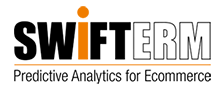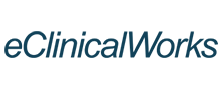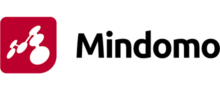Quip Review
 OUR SCORE 85%
OUR SCORE 85%
- What is Quip
- Product Quality Score
- Main Features
- List of Benefits
- Technical Specifications
- Available Integrations
- Customer Support
- Pricing Plans
- Other Popular Software Reviews
What is Quip?
Quip is an easy-to-use platform that provides teams a place for making interactive documents. It joins together docs, spreadsheets, task lists, and chat in a single, centralized application that aids in faster and easier collaboration between members of the team. It also has the tools necessary for creating those files and for the smooth interaction of teammates. Quip eliminates the need to deal with an unending chain of meetings, emails, document versions, and chats. It is able to simplify collaboration and communication, which empower each team members to maximize their productivity on their iPad, iPhone, Mac, and Windows devices.Product Quality Score
Quip features
Main features of Quip are:
- Chat and Messaging
- Spreadsheets
- Access on Any Device, Anytime
- Document Sharing
- Task List
- Import and Export
Quip Benefits
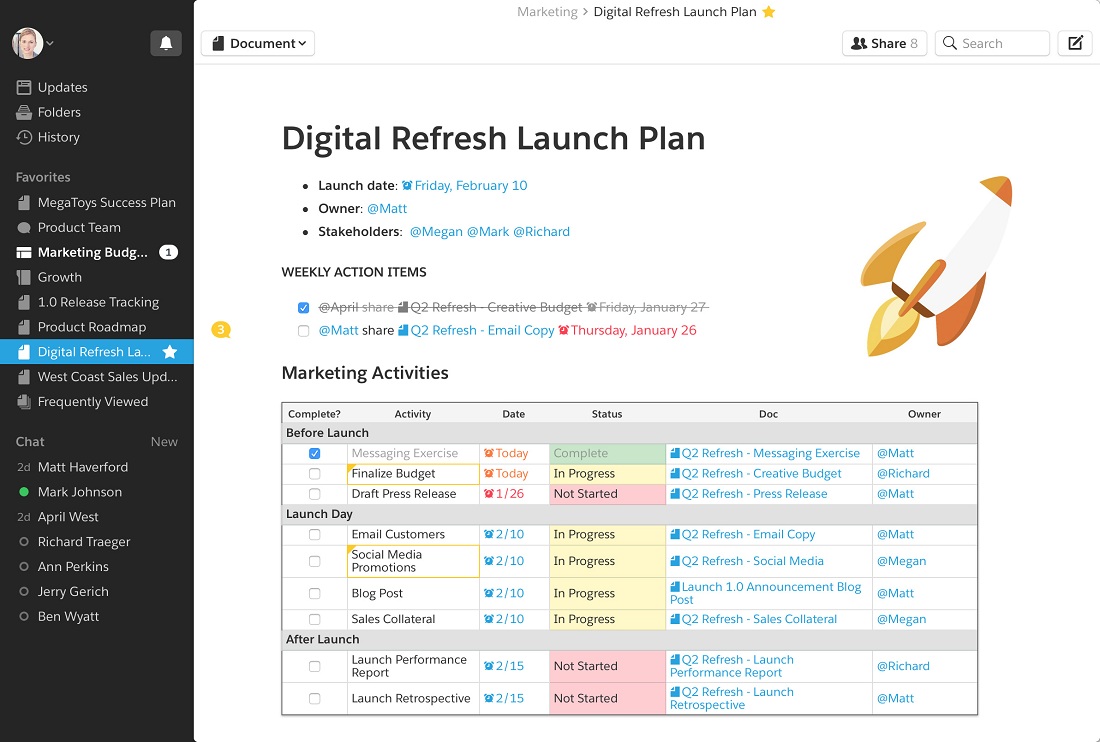
The main benefits of Quip are its complete mobile support, a plethora of features that aid in communication, and accessible information anywhere, anytime. Here are more details:
Mobile-optimized
Quip is a solution that is able to runs on desktops as well as on mobile devices. It combines collaboration functionalities like tasks lists, chat, spreadsheets, and docs into a compact, unified platform. It allows users to become more proficient in performing some tasks such as sharing grocery lists, taking notes, editing documents, and organizing task lists together with their team members and office co-workers. They are also able to collaborate with any team on projects.
Rich communication features
The system is equipped with features that allow for more effective communication methods that specific situations demand. Real-time messaging enables users to get in touch easily and instantaneously with others, leading to more effective teamwork on tasks and projects that they are currently working on. Because of this, emails used as the primary medium for internal communications become outdated. There is also a spreadsheet capability that users are able to utilize. Spreadsheets are fully featured, attractive, and supports more than 400 functions. It is also equipped with a customizable mobile keyboard that allows users to edit documents and others no matter the device they are using.
Easy access to information
Users are all provided with easy access to every document, list, chat, spreadsheet, and task list through their iOS and Android devices and also their desktops. The system enables users to preview changes, annotations and comments easily via their tablets and smartphones. They can also import their documents from various sources such as Evernote, Box, Google Docs, Dropbox and Google Drive.
Technical Specifications
Devices Supported
- Web-based
- iOS
- Android
- Desktop
Customer types
- Small business
- Medium business
- Enterprise
Support Types
- Phone
- Online
Quip Integrations
The following Quip integrations are currently offered by the vendor:
- Google Apps
- Yahoo
- Zapier
- Microsoft Outlook
- Google Docs
- iCloud
- Gmail
- Google Drive
- OneLogin
- Dropbox
- Hotmail
- Microsoft Office
- Okta
- SAML
- Evernote
- Slack
- Box
Video
Customer Support
Pricing Plans
Quip pricing is available in the following plans: