eCoach Review
 OUR SCORE 90%
OUR SCORE 90%
- What is eCoach
- Product Quality Score
- Main Features
- List of Benefits
- Technical Specifications
- Available Integrations
- Customer Support
- Pricing Plans
- Other Popular Software Reviews
What is eCoach ?
eCoach is a course authoring and LMS tool with an intuitive design that reminds you of an Apple interface instead of an LMS. With this platform, you can structure your LMS, divide your organization into different branded LMS campuses, and provide each campus with its own branding, allowing you to define multiple geographical brands or locations. You can also convert eCoach into an organized content library by using search, filter, and unlimited storage features. Users can customize their eCoach campus with their own logo, fonts, and colors, as well as modify feedback wordings displayed in campuses. The software is mobile-optimized to fit any screen size. Meanwhile, cloud-hosted deployment allows your team to access training materials anytime, anywhere. To use eCoach, you only need to register; no need to download and install an app. Training materials being edited in the software display real-time changes.Product Quality Score
eCoach features
Main features of eCoach are:
- Create lessons
- Create courses
- Create quizzes
- Share
- Mobile ready
- Analyze
- Course management
- Assessments
- Enrolment
- Reporting/performance tracking
- Mobile ready
- Integrations
eCoach Benefits
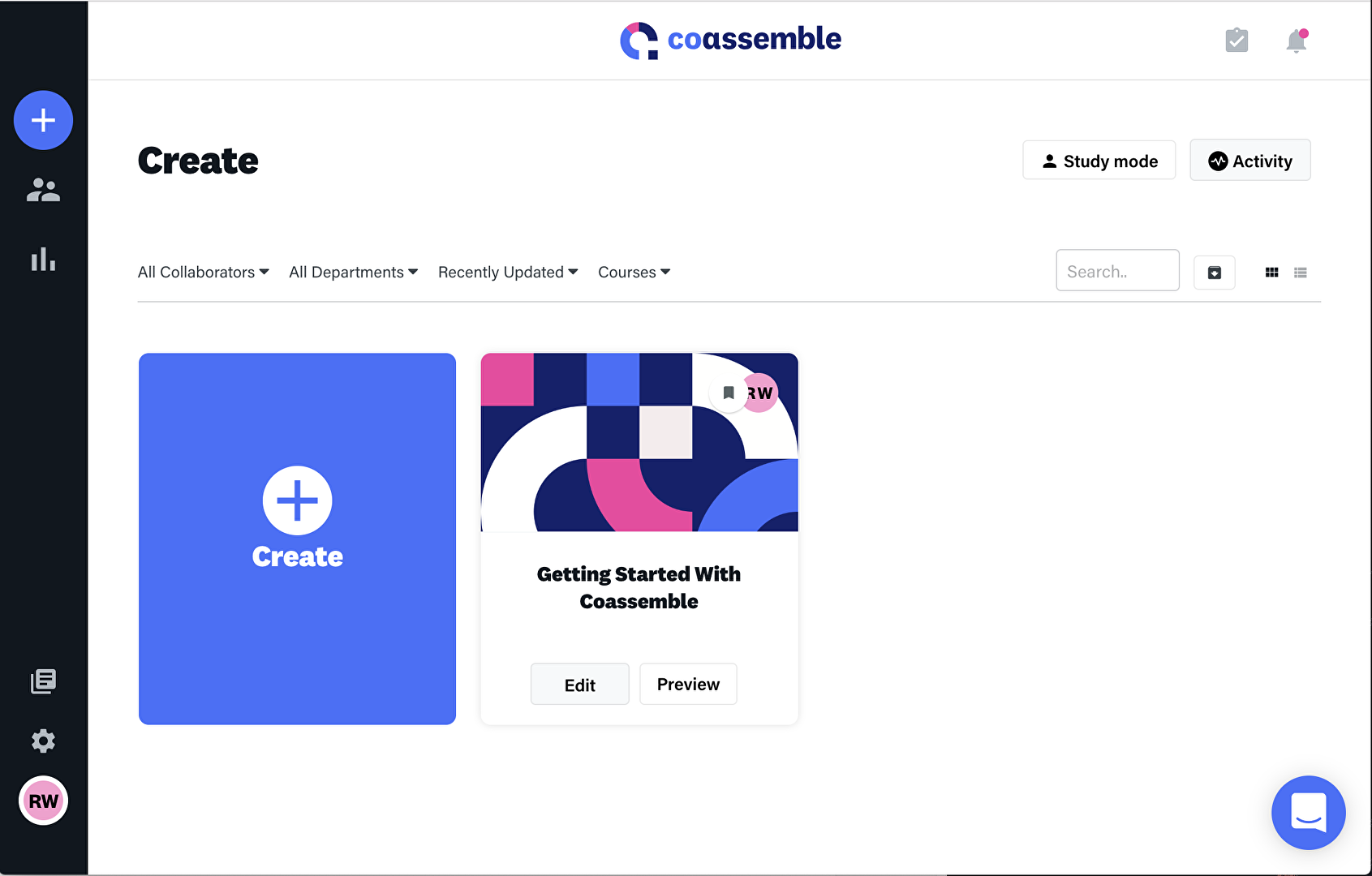
The main benefits of eCoach are content authoring, reliable support, and robust automation and integration. Here are the details:
Content Authoring
Before the software became a fully featured LMS, it was primarily designed as a content authoring solution. The software is still used to make white-label training programs, making it easy to create online learning contents and deliver them via its LMS functionality. Templates are available with a drag-and-drop technique and training materials can be improved with images, videos, external links, and more.
Reliable Support
Support is available through live chat, phone, training and onboarding sessions, accounting managers, and other helpful videos, webinars, and articles. Full implementation services can be acquired without a charge, including campus configuration and integration.
Integration and Automation
Integration with third-party solutions allows users to automate activities between eCoach and other platforms. It can be integrated with Shopify, Salesforce, Gmail, and more. Certifications can be created after learners complete the courses, create automated actions, and subscribe new enrolments to the mailing list.
Fully LTI/SCORM Compliant
eCoach is compliant with LTI/SCORM to let you bring your current e-learning resources or export your created contents to third-party solutions. LTI and SCROM files can be imported to transfer your e-learning materials to the software and transport them to third-party LMS. You can share your training either in public or private and embed it into your site.
Reporting
eCoach offers both visual and granular reporting, which you can export to third-party platforms or download as Excel or PDF files. Visual reporting helps you track training quickly and easily. The software allows you to go deeper into data points and acquire reports. All data is time-stamped and filtered by courses, groups, departments, and more, helping the search process to become seamless and speedy.
Technical Specifications
Devices Supported
- Web-based
- iOS
- Android
- Desktop
Customer types
- Small business
- Medium business
- Enterprise
Support Types
- Phone
- Online
eCoach Integrations
The following eCoach integrations are currently offered by the vendor:
- Zapier
- Coassemble
- Gmail
- MailChimp
- Salesforce
- Intercom
Video
Customer Support
Pricing Plans
eCoach pricing is available in the following plans:





