Upserve Review
 OUR SCORE 89%
OUR SCORE 89%
- What is Upserve
- Product Quality Score
- Main Features
- List of Benefits
- Technical Specifications
- Available Integrations
- Customer Support
- Pricing Plans
- Other Popular Software Reviews
What is Upserve?
Upserve is an easy-to-use, flexible, and cost-effective point-of-sale platform that tackles the needs of managers and staff of restaurants, bars, and clubs. It is packed with features that enhance the operations and processes of such types of businesses like handling orders, tables, and customers. Upserve permits users to create their own digital menus as well as take orders from customers using iOS devices. In addition, they don’t have to change their existing processes just to adapt to the platform. Instead, the platform can adjust to its own processes and needs. They can even monitor and manage their business operations right straight within their iOS devices.Product Quality Score
Upserve features
Main features of Upserve are:
- Transaction Search
- Server Performance
- 1-click Purchasing
- Vendor Management
- Upserve Loyalty
- Transparent Batch/Deposit Info
- Reputation Management
- Offline Mode
- Training Mode
- Sales, Product & Labor Reporting
- Guest Lifetime Value
- Campaigns
- Transaction Fee
- Low Inventory Alerts
- Upserve Marketing
- Upserve POS
- Guest Trends
- Enterprise Account Management
- Customizable Rewards Program
- Logbook
- First + additional terminals
- Recipe Costing
- Upserve Online Ordering
- In-house Solution
- Custom Reporting
- EMV
- Upserve Payments
- Menu Optimization
- 3rd Party Platform Integrations
- Upserve Inventory
- Upserve Workforce
- Data API
Upserve Benefits
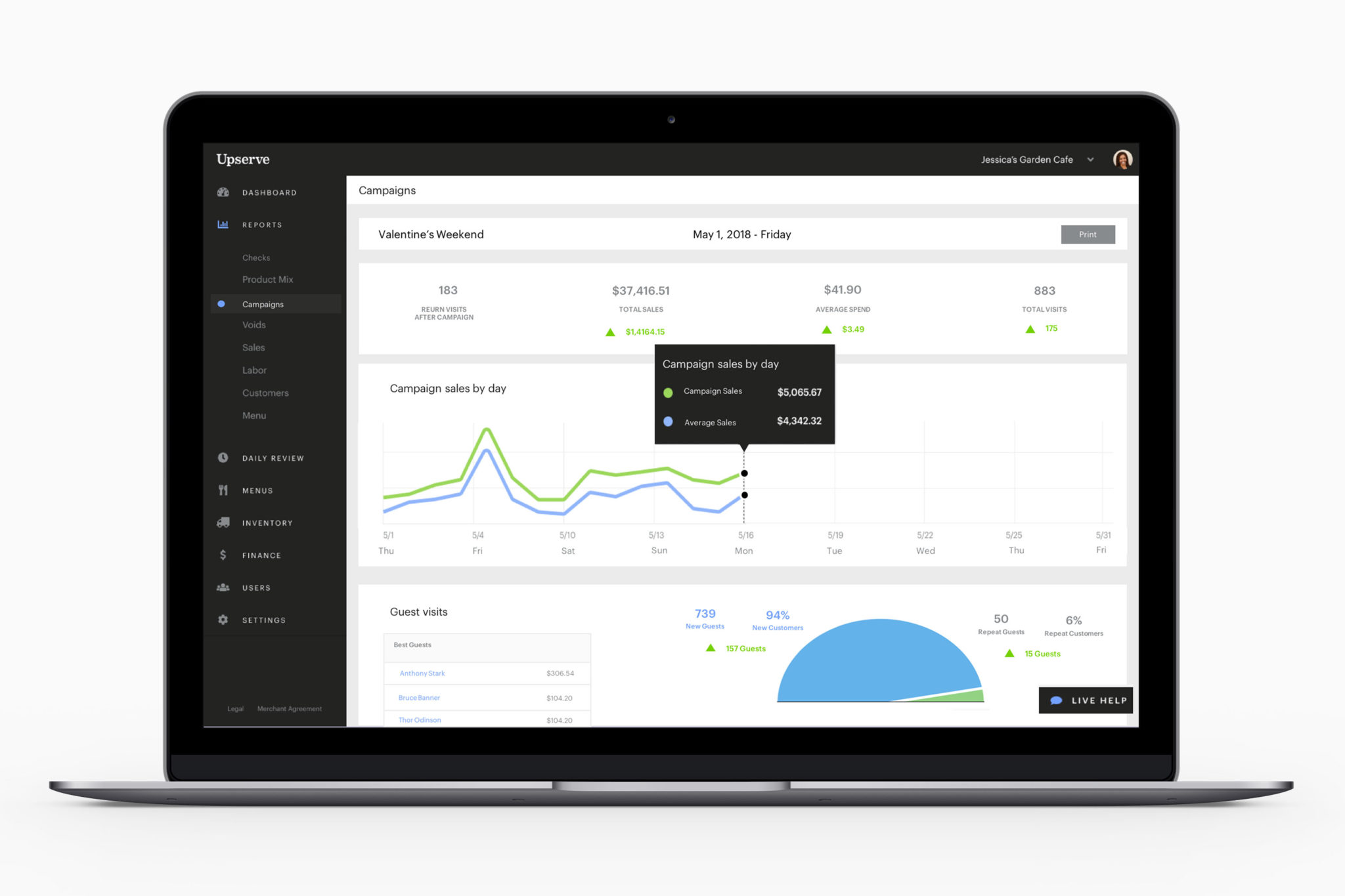
The main benefits of Upserve are, it changes the work environment of restaurants, bars, and clubs, offers mobile-ready features such as the capability to take orders and transmit order information using iOS devices, and gives users complete flexibility. Please read the following discussion so you can find out how Upserve can improve the operations and processes of your restaurant, club, or bar:
Customization
Upserve transforms the work environment of restaurants, bars, and clubs. Among its great features is the ability to build custom menus that are tailored to the needs and preferences of customers, locate items found in menus, and establish an automated countdown system.
Mobile-Ready Capabilities
The point-of-sale platform has mobile-ready features as well. Food servers can use their iOS devices to take orders from customers in a fast and accurate manner and transmit order information and details to staff working in the kitchen immediately.
Restaurant, bar, and club managers can also access important information about their business operations from within their iPads or iPhones. They will be able to gain insights into sales data no matter where they are currently located at.
Flexibility
Upserve is a very flexible point-of-sale platform. It can adjust to one’s business operations, processes, needs, and requirements no matter how complicated they are. Users need not apply changes to the things they are very familiar with.
Technical Specifications
Devices Supported
- Web-based
- iOS
- Android
- Desktop
Customer types
- Small business
- Medium business
- Enterprise
Support Types
- Phone
- Online
Upserve Integrations
The following Upserve integrations are currently offered by the vendor:
- LocalStake
- Upserve Loyalty
- GrubHub for Restaurants
- Zuppler
- PeachWorks
- KitchenSync
- homebase
- Gusto
- Orca Inventory & Ordering
- Resy
- Upserve Online Ordering
- tock
- Bevspot
- The Customer Connection
- Gather
- Bite
- Synergy Suite
- Gratuity Solutions
- RSI
- Chowly
- Compeat
- Ctuit
- TapHunter
- Restaurant365
- 7Shifts
- HotSchedules
- Menufy
- Opticard
- PlateIQ
- Upserve Workforce
- Venga
- Higher Me
- Dolce Software
- singleplatform
- BeerBoard
- Upserve Inventory
- Bevager
- Avero
- BarVision
- MarketMan
- Shogo
- Open Dining Network
- CorkGuru
- Trustwave
- BeerSaver
- Better Chains
- NextME
- SwipeIt.com
Video
Customer Support
Pricing Plans
Upserve pricing is available in the following plans:





