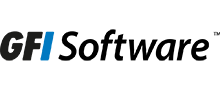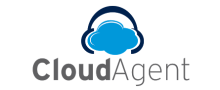Clover Review
 OUR SCORE 89%
OUR SCORE 89%
- What is Clover
- Product Quality Score
- Main Features
- List of Benefits
- Technical Specifications
- Available Integrations
- Customer Support
- Pricing Plans
- Other Popular Software Reviews
What is Clover?
A POS software system, Clover offers business support to small- and medium-sized restaurants. It has custom hardware and it can be deployed in the cloud or on-premises. Regardless of the implementation strategy, users can access Clover from their mobile phones to allow real-time business management. By using this software, users can edit menus, keep an eye on employees, and oversee inventory. Clover also lets users handle their businesses effectively, as it delivers activity insights and report. Effective POS facilities are also available like Apple Pay and payments through credit and debit cards.Product Quality Score
Clover features
Main features of Clover are:
- Staff managements
- Support for Apple pay and EMV
- Real-time reporting
- Automatic software updates
- Third-party integrations
- Inventory management
- Assigning or reassigning tables
- Split payments
- Transaction records
- Menu editing
- Optional employee permissions
- Accept credit and debit card payments
- Loyalty programs integrations
- Real-time add and delete product
- Identify top customers
- Track cash logs
- Track revenue and employee sales
- Customer data card
Clover Benefits
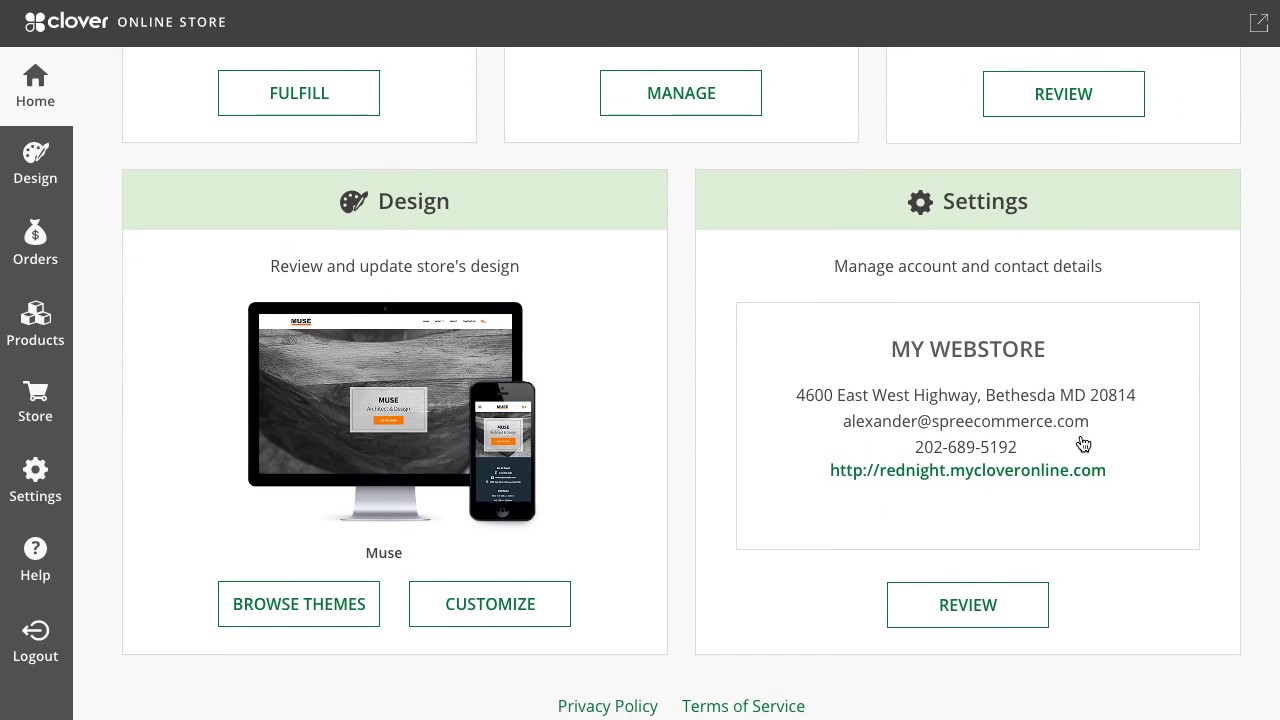
The main benefits of Clover are its ease of use, mobility, and security. Here are the details:
The user-friendly Clover software allows retailers to handle business from any device. The system has its own hardware that is sleek and attractive and has an Apple-like screen as well as a high-speed printer that also works as a connection hub.
Clover’s pre-configured tools ease inventory management while giving users the liberty to edit product information, which makes it easier to monitor a product’s performance. Data related to credits, promotions, and payments can be retrieved to discover which product is the most profitable and to identify the average customer profile for the purpose of boosting sales.
The modern payment technology used by Clover is not only effective but is also reliable as it ensures the security of card data. Need for barcode scanners, terminals, cash registers, and label and receipt printers get eliminated so that payment process becomes seamless. Moreover, POS technologies such as promotions, printing orders, editing menus, and establishing loyalty programs allow easy handling of day-to-day business.
Technical Specifications
Devices Supported
- Web-based
- iOS
- Android
- Desktop
Customer types
- Small business
- Medium business
- Enterprise
Support Types
- Phone
- Online
Clover Integrations
The following Clover integrations are currently offered by the vendor:
- EMV
- ApplePay
Video
Customer Support
Pricing Plans
Clover pricing is available in the following plans: