Oomnitza Review
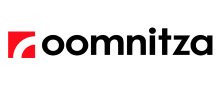 OUR SCORE 77%
OUR SCORE 77%
- What is Oomnitza
- Product Quality Score
- Main Features
- List of Benefits
- Technical Specifications
- Available Integrations
- Customer Support
- Pricing Plans
- Other Popular Software Reviews
What is Oomnitza?
Oomnitza is an all-inclusive IT asset management solution that’s rich with essential capabilities for integration, automation, and configuration. All this makes it a powerful software that can provide an accurate location of assets in real-time. The platform places security as the highest priority to guarantee the continuous functionality of the assets. Thus, it automates the redundant tasks that are to be done by security members so that they’ll have more time to focus on their more critical works. Also, every related alert is placed in autopilot mode. Oomnitza features an auditing tool as well as that aids organization in their compliance with the standards in the industry. Actionable insights are also provided to assist in proper budget allocation on Things. To put it simply, Oomnitza helps organizations in keeping afloat while at the same time, making sure that their IT assets are in top quality.Product Quality Score
Oomnitza features
Main features of Oomnitza are:
- Dashboard & Reports
- External Data Import
- Asset Location Tracking
- Mobile App Configuration
- Alerts
- Workflow Automation
Oomnitza Benefits
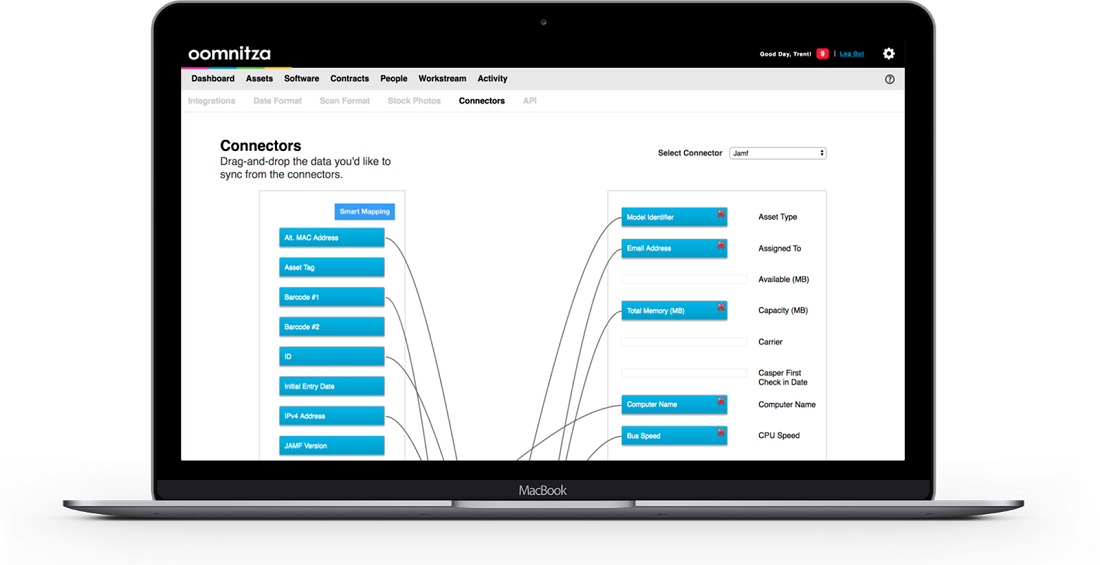
The main benefits of Oomnitza are its capability to gather data automatically, mobile management features, an instant overview of assets, map-pinned assets tracking, and automation of various redundant tasks. Here are more details:
Automatic Collection of Data
Thanks to Oomnitza’s robust integration capabilities, it can automatically collect data from the assets manufactured by various companies such as Apple and Dell. If this feature is combined with the system’s drag-and-drop functionality, the process of importing essential asset data in the platform is further made more efficient.
Mobile Management
To make asset management accessible, the platform provides users with the capability to make their very own custom mobile applications through the drag-and-drop configurator. This way, team members can add, edit, and search for assets easily regardless of where they are.
Assets Overview
Oomnitza is equipped with a high functioning dashboard that provides real-time essential information about IT assets in just a glance. This ensures that the generated reports are always updated which is especially useful for decision-makers since they have a guide they can follow for making intelligent choices.
Pinpointed Assets
Most of the similar solutions today display assets through text only. Oomnitza takes that to the next level by aiding administrators in looking for corporate Things. This is done by showing their exact location on the map. Settings are also updated in real-time which means that IT asset managers are notified the moment location changes.
Automation of Redundant Tasks
It professionals take a lot of time in working on redundant tasks so the time they could’ve to spend on more critical jobs is spent there instead. To remedy the issue, Oomnitza provides businesses with workflow automation tools that can make work processes run more smoothly and with fewer bottlenecks to worry about.
Technical Specifications
Devices Supported
- Web-based
- iOS
- Android
- Desktop
Customer types
- Small business
- Medium business
- Enterprise
Support Types
- Phone
- Online
Oomnitza Integrations
The following Oomnitza integrations are currently offered by the vendor:
- Ping Identity
- Jamf Pro
- Zendesk
- JIRA
- OneLogin
- Slack
- Chef
- MobileIron
- Jasper
- Airwatch
- Bamboo HR
- Okta
- Active Directory
- Google Apps
- SCCM
Video
Customer Support
Pricing Plans
Oomnitza pricing is available in the following plans:





