Zoho Checkout Review
 OUR SCORE 88%
OUR SCORE 88%
- What is Zoho Checkout
- Product Quality Score
- Main Features
- List of Benefits
- Technical Specifications
- Available Integrations
- Customer Support
- Pricing Plans
- Other Popular Software Reviews
What is Zoho Checkout?
Zoho Checkout is an easy-to-use web-based application to collect recurring and off-line payments through custom-branded payment pages. Without the need for coding skills, it can be used efficiently in all industries. For one, payment pages can reflect the company brand and logo. Using the system, one can tailor-fit the labels and data fields depending upon the user and industry needs. Users can specify payment amounts while customers have the freedom to select how much they intend to pay. You can customize invoicing with specific terms and conditions and share it with clients. Furthermore, payment pages can be shared through social media and email embedded directly in the industry website or through the use of embedded buttons to redirect payers to payment pages. The software also arranges refunds for clients. At times when a recurring payment is unsuccessfully made, the system retries for up to three times and sends notifications about the failure.Product Quality Score
Zoho Checkout features
Main features of Zoho Checkout are:
- Branded pages
- Sharing via email and social media
- Hosted payment pages
- Flexibility in payments
- Multiple billing intervals
- Easy payment tracking
- Managing automatic retries
- Email notifications
- Integrated with payment gateways
- Zoho Campaigns integration
- MailChimp integration
- Zoho Books integration
- Easy customer refunds
Zoho Checkout Benefits
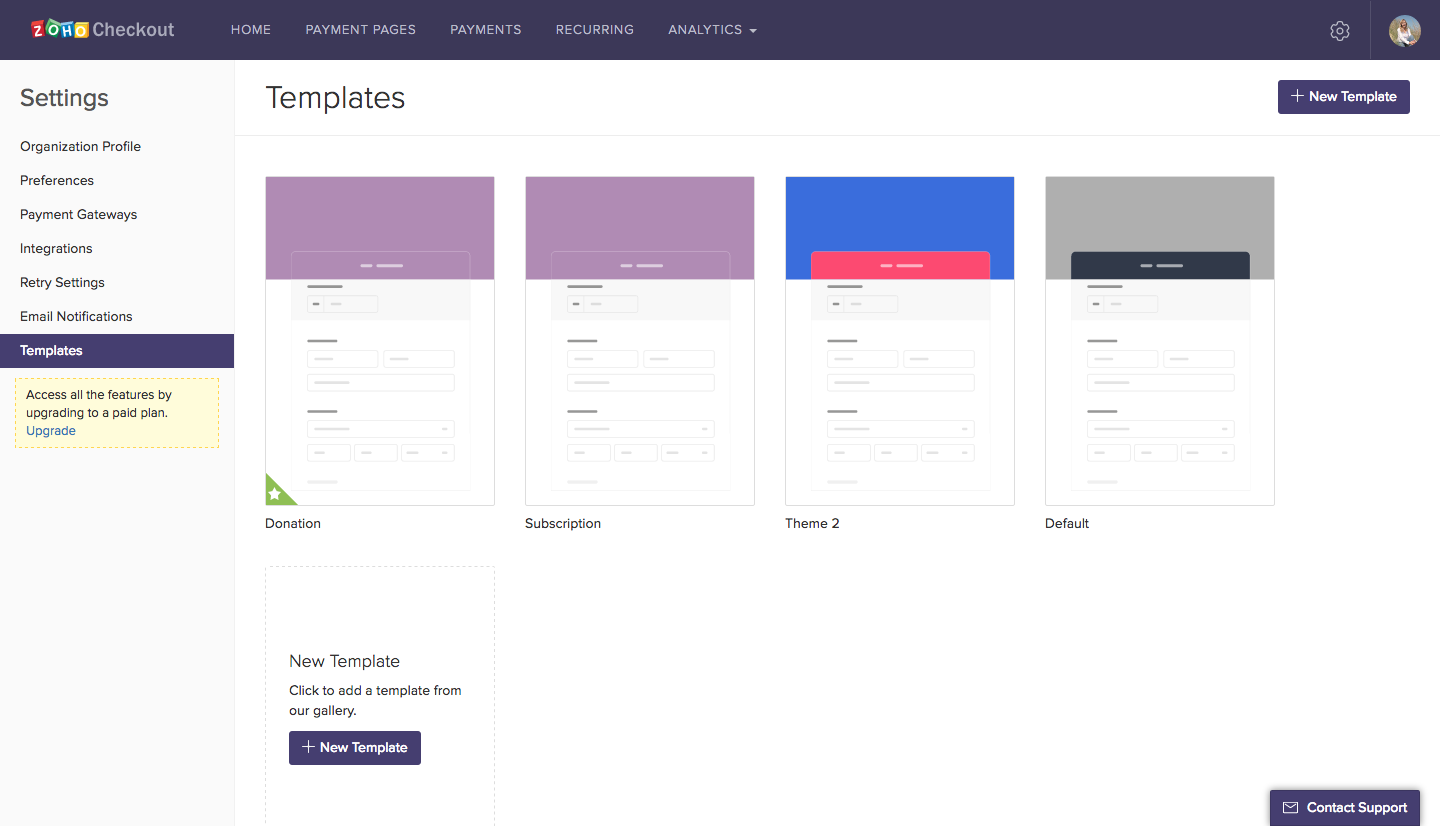
The main benefits of Zoho Checkout are its simplicity to set up online checkout pages for recurring and one-time payments and its customizability without the need for technical skills. Here are more benefits:
With Zoho Checkout, one can leverage customizable designs, flexible payment options, and real-time analytics. Zoho Checkout can also benefit both small businesses and large enterprises. It allows small businesses to send payment links and address their other simple payment requirements. Meanwhile, enterprises can scale the app’s features, even configure the payment interface with their brand logo and colors
Customers can have the option to decide how they wish to pay during checkout. Users can also collect recurring as well as one-time payments. Efficiently, businesses can receive card payments without the hassle of compliance processes. In using the SSL encryption and PCI DSS, data is secured.
The payment platform is customizable from headers and footers to fields, logo images, and background colors. Integration with other services and software is also a key feature as you can expand and offer your services worldwide. US-based companies can choose between Stripe and WePay, while companies from the east and Indian sellers can use Razorpay. Integration with MailChimp will enable users to create effective email marketing campaigns.
Technical Specifications
Devices Supported
- Web-based
- iOS
- Android
- Desktop
Customer types
- Small business
- Medium business
- Enterprise
Support Types
- Phone
- Online
Zoho Checkout Integrations
The following Zoho Checkout integrations are currently offered by the vendor:
- Razorpay
- WePay
- MailChimp
- Zoho Books
- WorldPay
- Zoho Campaigns
- Stripe
- Net
- PayPal Payments Pro
- PayPal Payflow Pro
- Forte
Video
Customer Support
Pricing Plans
Zoho Checkout pricing is available in the following plans:





