Project management is one of those tasks that benefited from automation. Back in the day, every task had to be written down to the smallest detail, then a timeline gets made, assignments are given, and copies are printed and distributed. While in progress, meetings are scheduled regularly where everybody presents an update. With the introduction of email and video conferencing, the process became easier, as physical attendance was made optional. With project management software, automation went one step further, as tasks, assignments, and milestones were shared over a network so that everybody can get updated automatically.
monday.com deservedly got a reputation as an all-around productivity and collaboration software. It works well in keeping everybody in the loop about a project’s status, tasks, and milestones. As such, monday.com was lauded as a very reliable project management software. It’s easy-to-use, promotes collaboration and updates, alerts you to upcoming tasks, and is reasonably priced. So, why would we need 10 monday.com alternatives, and what makes them better?
Issues with monday.com
Admittedly, monday.com is far from perfect, but then again, what software is? For one, a glaring feature left out by the developer is the ability to schedule recurring tasks. For daily or regularly scheduled tasks, that means you have to enter the same tasks repeatedly. Next, it lacks a time tracking feature, which is a key tool in measuring team productivity. Nevertheless, monday.com does allow integration with time tracking software. Finally, the ability to create Gantt charts is conspicuously missing from the software. Given the nature of project management, it should be a standard feature.
So, if you are finished with your project management software analysis and monday.com doesn’t make the grade, below are 10 monday.com alternatives to consider.
List of top 10 monday.com alternatives
1. TeamGantt
As its name implies, TeamGantt is a Gantt-based project management software used by some of the biggest brands in the world. It lets you work on your projects using an easy-to-use Gantt creation tool. The process is simple: just drag and drop tasks into the timelines, and then invite team members to collaborate and update. You can even embed timelines to your website instantly.
Despite the name, the software is much more than Gantt charts. It lets you centralize all information in a single location: tasks, conversations, files, and schedules–with each milestone automatically connected to related documents. Time-tracking is also a notable feature of the project.
TeamGantt offers a free version limited to 3 users and 1 project. Afterwards, it offers a Standard version at $9.95/user per month with unlimited projects and an Advanced plan for growing teams at $14.95/ user per month. If the number of users exceeds 50 persons, a custom quote will be provided upon request. Also, a free 14-day trial is available for both paid plans.
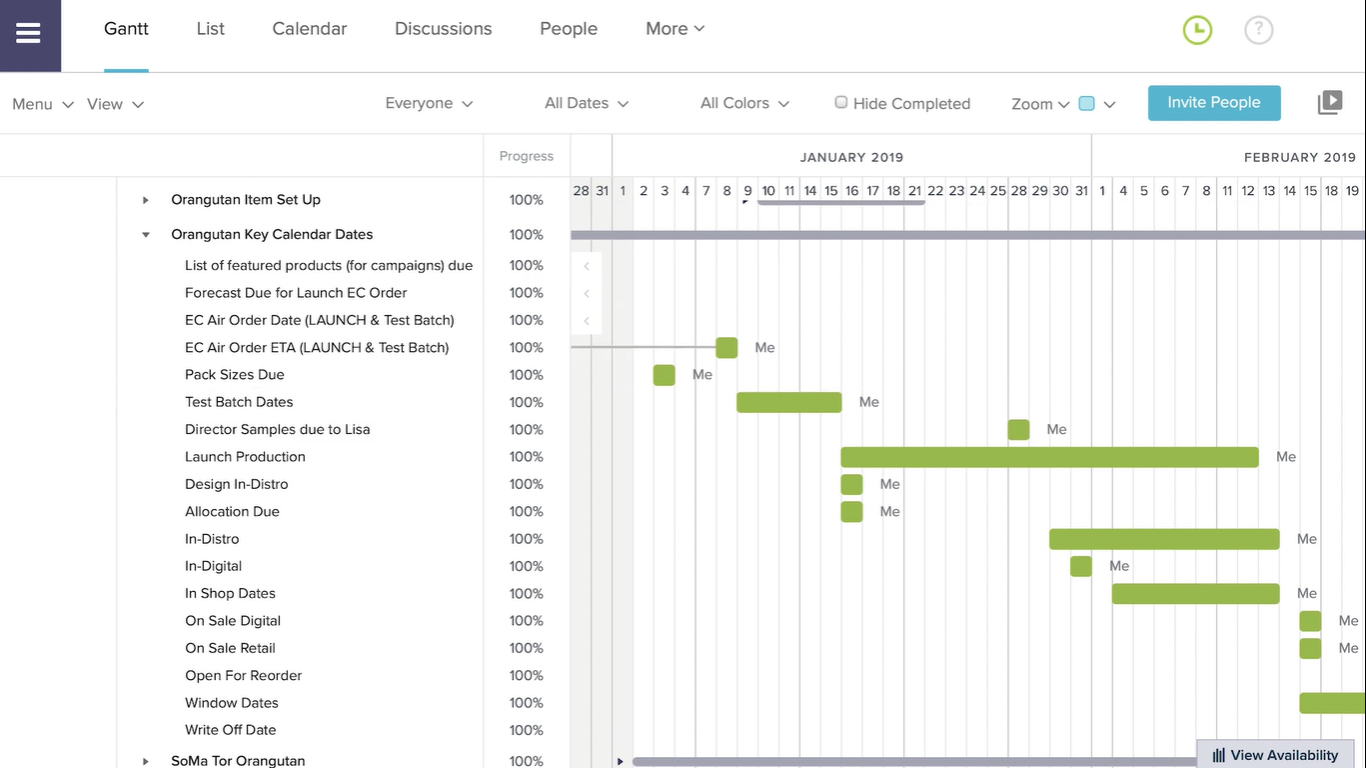
TeamGantt dashboard showing the traditional Gantt chart.
2. Wrike
Wrike is a leading work management solution that lets you turn your strategies into actionable tasks while maintaining communication across all players. It allows you to manage and monitor your team’s tasks and see the overall picture of how your project is shaping up.
As Wrike realizes different teams can work in different ways, the software lets you customize workflows, project structures, and fields to fit your workstyle better. You can also view real-time updates, reports, and status for each individual or team.
Wrike offers a free version that features simple task lists for teams of up to 5 persons. The next plan, Professional, contains complete project planning with collaboration for up to 15 users and retails at $9.80/user per month. The Business plan offers customizable work management and executive reporting for up to 200 users and costs $24.80/user per month. Marketers and Enterprise editions are also available via price quote. Free trial versions are available for paid plans.
3. nTask
nTask is a project management software that lets you handle projects or individual tasks with the same eye for detail and accuracy. It also lets you switch between multiple tasks within the project, offering flexibility to multitask.
For easier collaboration with team members, nTask integrates with Slack, so it’s easier to share information, update progress, and brainstorm solutions. Unlike monday.com, you can create Gantt charts to establish milestones and have each task timed and monitored based on hours spent.
For individuals and freelancers, nTask provides the basic version for free. While it is limited to 100 MB cloud storage, the basic version is fully-functional and can accommodate unlimited workspaces, tasks, and users. For SMEs and startups, nTask offers Premium version at $2.99/month per user with a 5 GB storage, plus features such as Gantt charts, while the Business version offers 10 GB storage and risk management options at $7.99/month per user. The Enterprise plan is available on a price quote bases. For evaluation, nTask offers a free 14-day trial for its paid versions.
4. Asana
Asana is a simplified project management program that works great with groups. Easier to use and understand workflows provide more explicit instructions and help you work more on the project’s actual tasks rather than worrying about project management.
Accessible from the web, Asana lets you create your work process via forms. Other members can then easily get more information, request work, and view their deadlines. Asana also provides ready-to-use templates for those raring to start their projects.
Asana comes in four plans: Basic, which costs free and features tasks, multiple views, assigned personnel, and deadlines. Premium runs at $9.99/user per month, Business at $19.99/user per month. The Enterprise plan features priority support and is available via custom quote upon request.
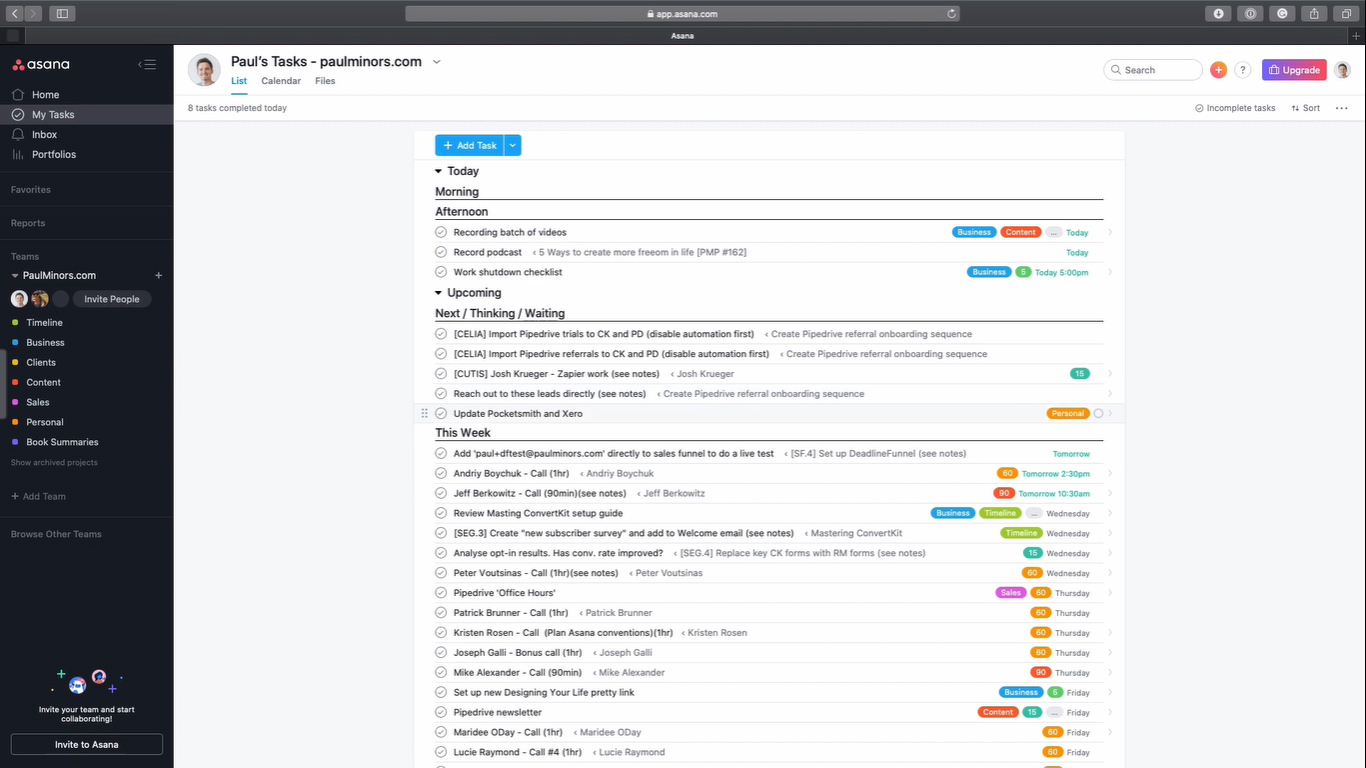
Asana individual tasks dashboard.
5. Jira
Jira is a project management software that features highly-customizable scrum boards, a tool that gathers the team toward a single objective while delivering iterative and incremental tasks. By incorporating all information in the Jira Scrum Board, you now have a single source of truth where team members can get their work assignments, including all pertinent information.
To further help teams achieve their objectives, Jira also features Sprint, a tool where you can assign a deadline for teams to upload a product component. Sprint helps by letting teams organize work schedules based on the deadline.
Jira is priced initially at $10.00/user per month but can go higher or lower depending on the chosen deployment method, number of users, and the addition of integrated components. A free 7-day trial is also available.
6. Smartsheet
Smartsheet is a spreadsheet-based program that provides a systematic and flexible solution for your project management needs. Being highly customizable, Smartsheet lets you automate workflows to fit your operations better. Tracking projects is made easier through the use of dashboards and team portals.
More than a productivity or task app, Smartsheet provides an end-to-end solution that can help improve efficiency and productivity across tasks and team members. Also, Smartsheet lets you present your data in different visualizations to help make your point across all teams.
Smartsheet is available in four plans, starting with Individual at $14 per month and Business at $25/user per month. Enterprise and Premier plans are custom and are available by quote.
7. Samepage
Samepage lets you organize, work, chat, and track projects using one tool. The platform provides tools for communication, project management, online collaboration, and progress updates. These include collaboration standards such as task management, video calls, screen sharing, chat, file sharing, and documentation.
With Samepage, you can organize projects using the kanban board system or more traditional methods, such as pages, sheets, and mindmaps. Tasks are assigned complete with priority levels, deadlines, and other details.
Samepage comes in three packages, beginning with Free, which features unlimited users, folders, and pages. The Starter plan costs $7.50/user per month and adds folder rights and bigger storage. The Pro plan is at $9/user per month and includes a central administrative control. A free 30-day Pro trial is available if you want to test-drive Samepage.
8. Flow
Flow is a flexible project management program designed to help track any project or workflow. With Flow, you can set plans into motion, prioritize tasks, and monitor progress. It utilizes the kanban board model and Gantt chart visualizations to present tasks, which you can move or order via its drag-and-drop functionality. Progress can be viewed instantly via the dashboard, which contains all the project’s important information.
The program is both visually appealing and is easy to use, so you can start creating workflows and roadmaps that you can share with the rest of the team almost immediately. You can visually map out individual assignments and deadlines, then update each task’s progress as it happens. You can view projects by day, week, or month as you track completion.
Flow offers two options, beginning with the Starter plan at $5.95/user per month, which includes unlimited projects and tasks, unlimited teams, and integration. The Pro version retails at $11.95/user per month, and aside from the Starter features, it also includes workgroups, resource management, and other exclusive features. A 30-day trial software is available should you prefer to take it for a spin before you sign up.
9. Trello
Trello uses simple boards, lists, and cards to visualize projects and tasks, which makes project management somewhat more enjoyable to use. It doesn’t matter if you use the software for work, for a side passion, or a family activity, as Trello helps you organize your tasks neatly.
The software also features workflow automation via Butler, which takes care of the more tedious and mundane tasks so you can focus on the more essential things. This includes rule-based triggers, custom cards, and button boards, and calendar and due date commands. For added usability, Trello integrates with popular productivity apps that let you do more with the tools you already have.
Trello offers three options, with each succeeding plan providing more features. The Free option is limited to a single user and features unlimited boards, cards, and lists. The Business class plan costs $12.50/user per month and comes with priority support and more customization options. The Enterprise plan starts at $20.83/user per month with a minimum of 20 users and offers even more features, such as power-up administration and permission management.
10. Avaza
While Avaza is the last of our 10 monday.com alternatives, but it’s certainly not the least. It features a productive and seamless platform that your team can utilize for scheduling, monitoring, collaborating, and even managing expenses and invoicing customers.
Recognizing there are many ways to present your project, Avaza can shuffle between Kanban, Gantt, and List views. You can view details on timeline, budget, project burn-down, task progress, and time-tracking on the dashboard, and can collaborate with team members to work out the details.
Avaza is available in four pricing options. The Free plan allows for the management of a single project with up to 10 customers and has available support. Startup retails at $9.95/user per month (minimum 2 users) and accommodates 20 projects. Basic is $19.95/user per month and can handle 50 active projects. Finally, the Business plan can juggle an unlimited number of projects and costs $39.95/user per month.
Which of the 10 monday.com alternatives should you choose?
It can’t hurt to take any or all 10 monday.com alternatives for a spin to see which one works closest to your style. While they are similar in the basic objective and configuration, they each have their strengths and weaknesses that only become apparent if you take the time to try them out. Some feature a visually appealing and intuitive way to show the tasks at hand, while some pride in their integrations and ability to work well with other software. Some have taken project management a step further by offering budget management and invoicing features as well. This means you also need to consider your work requirements.
Finally, the price will always be a significant factor. Be careful when choosing a platform based on price, as most, if not all the software above show their plans are based on the number of users per month. This can be a relief for small businesses that have fewer number of employees but can be a nightmare for companies who employ in the tens or hundreds. The free versions of some program, while helpful in test-driving, is most likely only an option for individuals, as they are limited to either a single user or project.
We hope some of the above 10 monday.com alternatives meet your requirements for your project management. After all, there will always be those who don’t like Mondays.
