iSpring Learn LMS Review
 OUR SCORE 93%
OUR SCORE 93%
- What is iSpring Learn LMS
- Product Quality Score
- Main Features
- List of Benefits
- Technical Specifications
- Available Integrations
- Customer Support
- Pricing Plans
- Other Popular Software Reviews
What is iSpring Learn LMS?
iSpring Learn LMS is a user-friendly Learning Management System (LMS) that is accessible as e-learning content in an iPad interface. Content is available anywhere you are. This system lets you learn your courses whenever and wherever you are from your own device. Learning modules can easily be downloaded to the iPad making things flexible. iSpring Learn assists its users by providing them with a learning management solution that is suitable for any organization. The tools that the system has lets one create rigorous e-learning courses. iSpring Learn’s straight forward folder-based interface helps arrange all the e-learning materials. One can also get clearer reports and set access permission. For that, you need to label and categorize your users into groups and organizations, iSpring makes this possible.Product Quality Score
iSpring Learn LMS features
Main features of iSpring Learn LMS are:
- Training Metrics
- Blending Learning
- Self-Learning
- Flexible Assignments
- Multiple Document Formats
- Integration with iSpring tools
- Content Management
- Webinar
- Notifications
- Reporting
- Single Sign-On
- Assignment Management
- Departments
- Assignment Tracking
- Completion Tracking
- Course Catalog
- Offline Access
- Access Control
- Conferencing
- Custom Branding
- Real-Time Data
- Event Calendar
- Enrollment
- SSL Security
- Built-In Authoring
- Progress Tracking
- Certificates
- User Portal
- Synchronous Learning
- Gamification
- Mobile Access
- Defined User Roles
- Secure Data Storage
- Smart Groups
- Data Import/Export
- API
- URL Customization
- SCORM-compliance
- User Management
- Employee onboarding
- Chat
iSpring Learn LMS Benefits
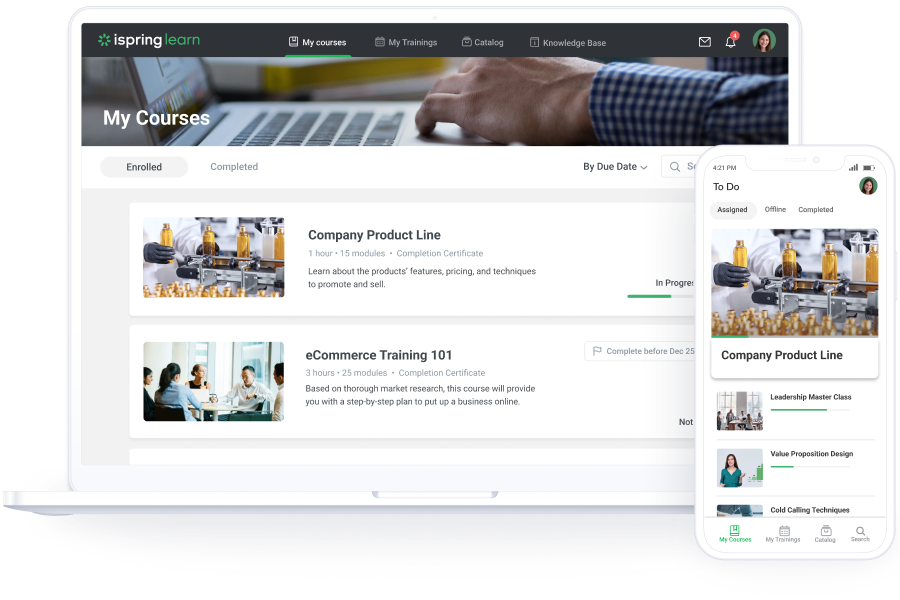
The main benefits of iSpring Learn LMS are its simple and intuitive design, and customizations. Here are more details:
This simple yet effective system is designed for teaching students online or assessing employees. It provides learners quick and simple access to their courses. It lets you create your own learning materials and gives control over the learning process. You can assign the courses to students or employees after preparing and uploading them on the system. Then you can assess their progress based on detailed statistics.
Using Powerpoint, iSpring authoring tools come up with a perfect solution that creates engaging and interactive learning materials for various platforms. You just have to click once to upload your e-courses to iSpring cloud LMS. The system supports audio/video, Flash/HTML5, reference documents, SCORM packages and more.
Through the system, one can follow the progress of individual users or groups, evaluate the effectiveness of training programs and follow your sales activity. iSpring Learn offers you a variety of reports to assist you in gaining and maintaining control over the training. Also, the platform delivers certificates to learners on its own through email once they have completed the courses and quizzes.
The system provides one with different customization options. You can customize the visual elements of your materials like colors, logos, and the language of your user portal that reflects your corporate identity. iSpring Learn also has features that help you sell your e-courses. The software also allows you to link to an online payment channel and profits are credited directly to your account.
Technical Specifications
Devices Supported
- Web-based
- iOS
- Android
- Desktop
Customer types
- Small business
- Medium business
- Enterprise
Support Types
- Phone
- Online
iSpring Learn LMS Integrations
The following iSpring Learn LMS integrations are currently offered by the vendor:
- WordPress
- iSpring tools
Video
Customer Support
Pricing Plans
iSpring Learn LMS pricing is available in the following plans:





