SAP Litmos Review
 OUR SCORE 90%
OUR SCORE 90%
- What is SAP Litmos
- Product Quality Score
- Main Features
- List of Benefits
- Technical Specifications
- Available Integrations
- Customer Support
- Pricing Plans
- Other Popular Software Reviews
What is SAP Litmos?
SAP Litmos is a leading corporate learning system, and a traditional Salesforce partner for secure data exchange and sales and service training. This solution has automated both internal and external learning programs, but is still a simple and easy to LMS that does not require costly installations or dedicated training. SAP Litmos is targeted mostly at midmarket firms and established companies, and its clients include a number of leading Fortune 1000 members. The vendor also offers affordable ‘up to 100 users’ packages for small businesses. In fact, SAP Litmos is preferred to cheaper LMS solutions because there is no setup fee, and the vendor does not limit on-point customer support to a particular package. The price depends on the number of users you wish to involve, and the type of learning support you need. To make it easier to sell courses, SAP Litmos has established a number of useful third-party partnerships with systems such as Shopify where you can distribute your Litmos courses for free. On top of that, there are a number of integrations to help the LMS blend in with your existing software ecosystem, and you don’t need to do any specific changes to run it. Besides its handy Salesforce partnership, SAP Litmos works seamlessly with Centrify, Box, Ping, OneLogin, Okta and other similar solutions. Plus, it is one of the few SCORM certified learning and security solutions. As with other SAP Litmos reviews, the aim of this guide is to help you check if the product fits your requirements.Product Quality Score
SAP Litmos features
Main features of SAP Litmos are:
- Assessment /quiz
- Custom branding / whitelabel
- Design and issue certifications of completion
- Developer API including SalesForce, Okta, and Dropbox
- eCommerce shopping cart
- Embedded content creation tools that support multiple formats
- Gamification
- Intuitive user interface
- Messages and notifications
- Mobile-enabled – supported on all mobile devices
- Multi-language and localization support
- Real-time reporting
- Schedule live courses – ILT
- SCORM and TIN CAN certified
- Sell online courses
- Surveys
SAP Litmos Benefits
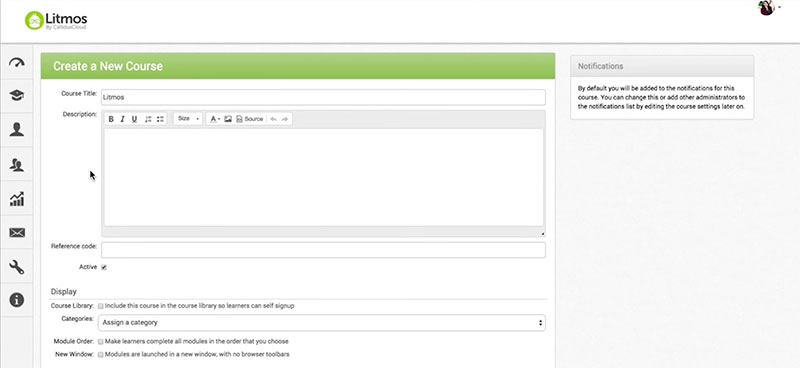
Integrating Litmos with your software system offers a range of benefits for your team and your clients. To start, you will find it easy to deploy this solution as you can get it up and running in just a few minutes. The intuitive interface is simple to understand and easy to navigate, which allows you to create courses quickly. The affordable pricing packages and range of integrations further add to the productivity of this LMS.
Ahead of the competition
Among the many advantages we cite in our SAP Litmos reviews is that it is backed by the reputation of its parent company and the vendor ensures the product keeps up to date with the latest trends in the industry. As a result, it offers advanced features to improve the quality of training you provide to learners regardless of the content type you use.
Easy course creation and effective trainee interaction
Creating course libraries can be difficult when working on complex and dull subject matters. Litmos helps in this case as it offers a gamification vibe, and makes it less time-consuming for administrators. To start, you can import files from Dropbox and Box accounts, or drag-and-drop from the local database. Plus, you will find it easy to use solution’s WYSIWYG editor to create new files.
The type and format don’t matter as Litmos supports even SCORM and Tin Can. On top of that, you can use video materials without worries as this LMS effortlessly supports large files.
After creation, all modules are arranged in alphabetical order, which makes them easy to find. You can also search for them using filter data such as dates, keywords, course/content types, and categories. Plus, admins can easily transfer all their lectures and assessments from one course to another, and they can evaluate achievements utilizing the same method. For this purpose, SAP Litmos offers an exam timer, and a range of constraints and hints to inform learners about their progress.
You can check out this Litmos LMS review for more details on what the software can offer you.
Technical Specifications
Devices Supported
- Web-based
- iOS
- Android
- Desktop
Customer types
- Small business
- Medium business
- Enterprise
Support Types
- Phone
- Online
SAP Litmos Integrations
The following SAP Litmos integrations are currently offered by the vendor:
- Box
- Centrify
- Okta
- OneLogin
- Ping
- SalesForce
- Shopify
Video
Customer Support
Pricing Plans
SAP Litmos pricing is available in the following plans:





