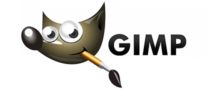inFlow Inventory Review
 OUR SCORE 81%
OUR SCORE 81%
- What is inFlow Inventory
- Product Quality Score
- Main Features
- List of Benefits
- Technical Specifications
- Available Integrations
- Customer Support
- Pricing Plans
- Other Popular Software Reviews
What is inFlow Inventory?
inFlow Inventory is a Windows- and Microsoft SQL-based inventory management system suitable to the needs of mid-sized and large enterprises across industries. These include manufacturing, healthcare, wholesale and retail, government and ecommerce. Its core functionality includes order management, stock management, invoicing and reporting. The software can be deployed either as a cloud or on-premise system. Its dual deployment mode makes this inventory system unique. You can start with a low-capital cloud plan, then deploy the system locally once the budget permits. The vendor claims its desktop version is one of the most downloaded apps in the software category. inFlow has advanced modules for shipping, supplier, warehouse and reorders management. Other notable features are RFID, barcode, inventory forecasting, kitting, reorder and custom pricing.Product Quality Score
inFlow Inventory features
Main features of inFlow Inventory are:
- Inventory Overview
- Inventory Optimization
- Sticky notes
- Cost Tracking
- Multi-Location
- Inventory Forecasting
- RFID enabled
- Warehouse Management
- Shipping Management
- Traceability
- Order Entry
- Purchase Order Management
- Reorder Management
- Search / Filter
- Customizable Pricing Models
- Kitting
- Supplier Management
- Serialized Inventory Tracking
- Transfer Management
- Barcode compatible
inFlow Inventory Benefits
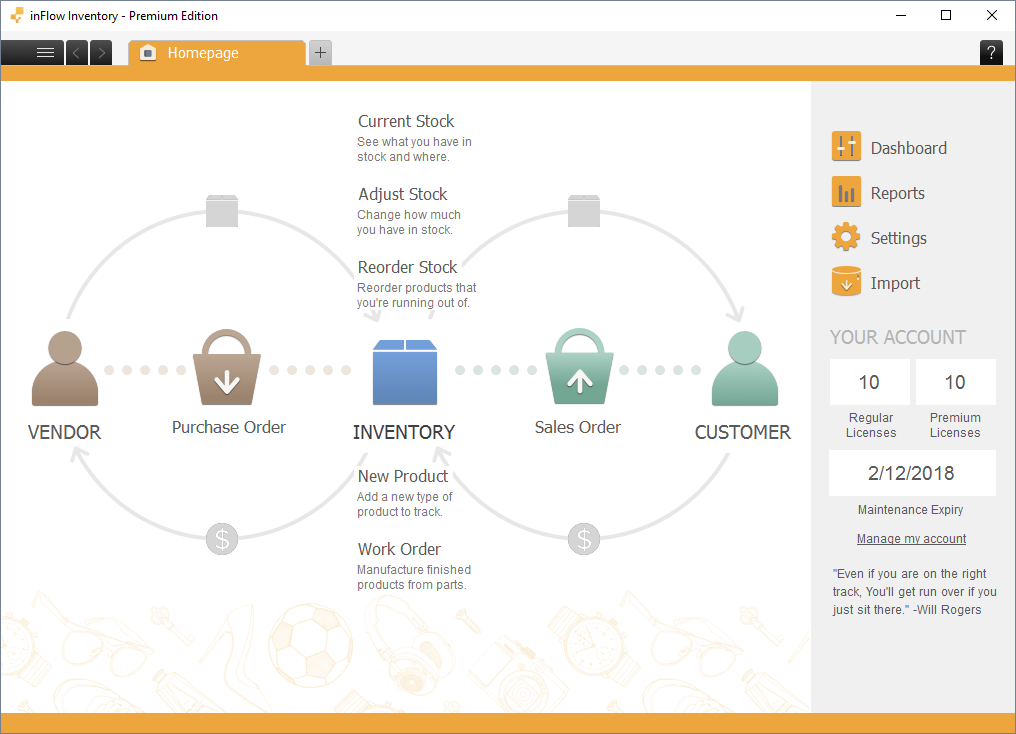
The main benefit of inFlow is its dual deployment, a rare feature in inventory management solutions. That means you can enjoy its rich features either on-premise or via the cloud. Here are more details of its benefits:
Familiar interface
inFlow is based on Windows and Microsoft SQL, a conventional infrastructure. But that also means many Windows users will find its interface and navigation familiar, thus, user adoption is less a friction. For example, the features for inventory and sales management are accessed similarly to clicking a Windows Start-like button. Likewise, the inventory management solution sports a multiple tab option standards in Windows. This setup is proven to aid in multitasking. Lastly, setting up the system is easy–just enter the basic information such as products, pricing, and business details and you are good to go.
Intuitive and customizable tools
There are plenty of shortcuts, as is expected of a Windows-based system. You can access quickly Reports, Dashboard, and Settings from the main window. Likewise, a timeline graph is easy to configure via a drop-down menu, while datasets and defaults can be custom-fit to your preferences. For example, you can add net cash flow, vendor details, and purchase orders to the default dashboard of cost-of-goods-sold, sales completed and sales profit.
Powerful reporting
inFlow helps you generate reports customized to the type of data or output. For instance, you can consolidate or mix and match datasets from sales, order and inventory, and display them in various visual modes like a bar graph, line graph or pie chart. Slicing and dicing data in different ways gives you more control over your key metrics.
Technical Specifications
Devices Supported
- Web-based
- iOS
- Android
- Desktop
Customer types
- Small business
- Medium business
- Enterprise
Support Types
- Phone
- Online
inFlow Inventory Integrations
The following inFlow Inventory integrations are currently offered by the vendor:
No information available.
Video
Customer Support
Pricing Plans
inFlow Inventory pricing is available in the following plans: