GIMP Review
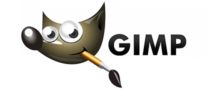 OUR SCORE 93%
OUR SCORE 93%
- What is GIMP
- Product Quality Score
- Main Features
- List of Benefits
- Technical Specifications
- Available Integrations
- Customer Support
- Pricing Plans
- Other Popular Software Reviews
What is GIMP?
GIMP is an open-source image editing application. It is offered for free but is fitted with professional-quality features. Many claims that these actually rival those of Adobe Photoshop. The set of features enable users to fine-tune photos and images. One can, of course, create them from a blank template. Basic features include color adjustment, gradients, noise reduction, cropping, customizable brushes, and even automatic tools for image enhancements. Advanced users also find GIMP’s features ample even for being a free app. Features like layer masks and filters are available. Also, there is an animation package available for use. GIMP’s open-source architecture enables it to support downloadable and pre-installed plug-ins. Many consider it to be one of the best free image editing apps out there.Product Quality Score
GIMP features
Main features of GIMP are:
- Original artwork
- Photo enhancement
- Graphic design elements
- Customizable interface
- File format
- Scribus
- Digital retouching
- Inkscape
- Hardware support
- Swatchbooker
GIMP Benefits
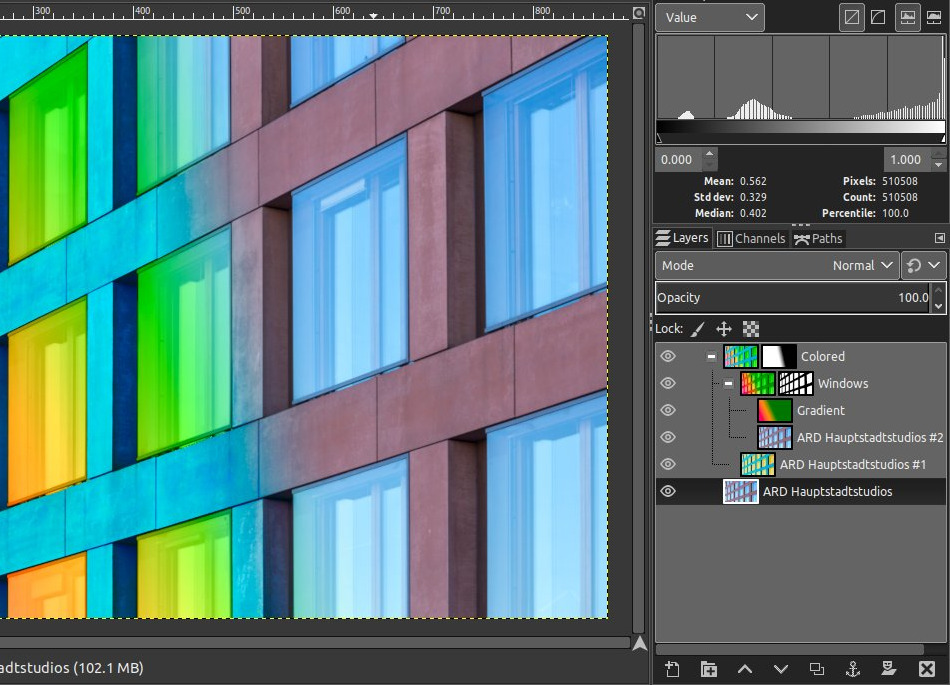
The main benefits of GIMP are its rich image editing feature set, customizations, and it is free. It is a powerful application that can help you create professional-looking images. Here are the specifics:
GIMP is a powerful but free image editing application. It is being considered to be one of the best open source programs for this purpose. It, being open source architecture, can be manipulated by users who know how to code. Those who do not know how to manipulate the code can just use the already good features and capabilities that GIMP has. It is touted to be the best free alternative for professional-grade applications and illustrators, designers, and photographers have used it for various purposes including commercial gain.
The program looks to have a standard interface common to editing programs. There are, of course, subtle differences and these differences are designed to drive better performance. The GIMP user interface contains the main editing area, toolbox, and other tools like channels and layers. One difference is that in GIMP, image thumbnails are displayed, unlike other programs. Furthermore, an “open as layers” command provides editors the capability to map any image into another’s layer.
It is understandable that GIMP may not trump commercial photo editing platforms but given it is cost-free and fitted with the essentials, it is still a powerful application that can help you create professional-looking images. As mentioned, GIMP is extensible and that it allows users to manipulate its code and to be used for specialized purposes. It also has an active community of developers that work on plug-ins and the likes.
Technical Specifications
Devices Supported
- Web-based
- iOS
- Android
- Desktop
Customer types
- Small business
- Medium business
- Enterprise
Support Types
- Phone
- Online
GIMP Integrations
The following GIMP integrations are currently offered by the vendor:
Information not provided.
Video
Customer Support
Pricing Plans
GIMP pricing is available in the following plans:





