While a typical anti-malware and antivirus suite is more than enough for personal use, your business requires more than the basic protection. Your company keeps valuable digital assets, financial information, and more. It is also highly likely that you are using web applications. Meaning, you are always connected to the Internet while doing business. If you want to observe the best business management practices, security should be at the top of your priorities.
Applications like GlassWire make it easy to understand what your network data means. With its user-friendly interface, you can easily see various network activities, relevant applications, and which servers they connect to. You do not need to learn how to use complicated network tools to protect your privacy and your organization.
However, GlassWire is not a full security suite. It is a useful tool, but it should be used along with other security programs to give you complete protection. Knowing and understanding what your network data means is half the battle. You will need a robust security platform for the other half.
The 10 GlassWire alternatives below bring not only firewall management but protection and security as well. Whether you are a freelancer running a small business or big corporation exploring other options, we have an application that will fit your needs.
Overview of GlassWire
GlassWire is a firewall system that allows you to monitor your network activity. It aims to improve your privacy and security that are often missed by your typical antivirus application. It effectively scans all network activity, so you can examine whether they are coming from a legitimate source or a malicious threat.
The platform combines security and network visualization to deliver easy-to-understand information. This allows you to effectively take action when there is a potential threat. Among the tools it includes are:
- Visual network monitoring
- Internet security
- Network time machine
- Discreet alerts
- Bandwidth usage monitoring
- Multiple server monitoring
- RDP connection detection
- Evil twin detection
The network monitoring platform combines these functionalities into five easy-to-understand features: Graph, Usage, Things, Firewall, and Alerts.
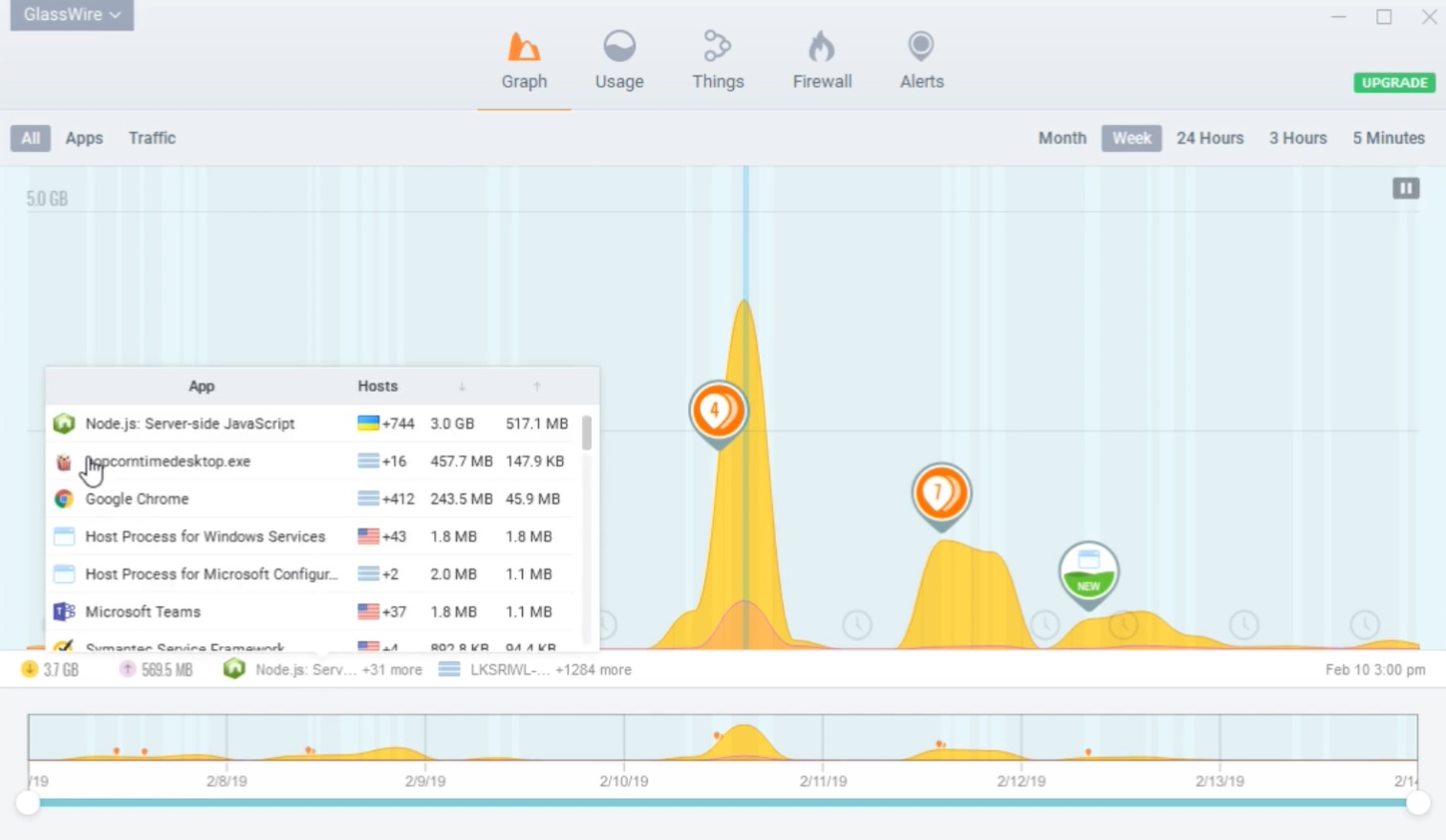
The GlassWire dashboard makes it easy to understand network information.
Why Do You Need GlassWire?
GlassWire focuses on making network data understandable to any user. While it does employ basic and advanced security measures, it should be noted that its focus is for you to quickly identify threats. That means the platform should be used along with other more robust security applications.
Luckily, the GlassWire alternatives below can do that for you. We have explored many options and chose the best firewall and security platforms that will protect your company’s digital assets and privacy.
GlassWire Alternatives
1. pfSense
pfSense dubs itself as the world’s most trusted open-source firewall and rightly so. The security software is based on FreeBSD, which means it is open-source. You can easily install it on your computer or a virtual machine so you can have a dedicated firewall. It also includes a web interface that allows you to configure and upgrade your services without requiring extensive technical knowledge.
Using the platform with other virtual appliances can extend your connectivity and security to your team members regardless of their locations. You can also use it with Microsoft Azure Cloud Services or Amazon AWS. It is easy to set-up, so you and your team members can share resources using various connectivity methods, such as cloud-to-cloud, site-to-cloud, and virtual private connectivity.
pfSense is part of Netgate services that can help you plan, create, execute, operate, and monitor your entire business using the right technology. You can take advantage of high-quality solutions from firewall conversions to full network security. This allows you to focus on your business and your products.
2. Windows 10 Firewall Control
If you are already using a Microsoft machine, then look no further than Windows 10 Firewall Control. Much like the rest of the operating system’s security features, the firewall’s powerful features are largely unnoticed by most users. However, it provides high security against external threats. It increases your level of privacy, as well. Aside from security, the platform also serves as your network monitoring and controlling dashboard.
The firewall scans all applications in your computer, including incoming and outgoing network activities. That means you are always protected whether you are running a local copy of the program or remotely accessing its features. You can easily view detailed logs. It can also notify you of any network activity that you should note.
Because it was developed specifically for Windows 10 computers, you know that all parts of your system are always protected. It also provides customization options so you can set-up network protection that best fits your needs. Lastly, there are no installations required. You just need to turn on its features on any of your Windows 10 computers, and you are good to go.
3. Kaspersky Internet Security
Developed by one of the trusted names in IT security, Kaspersky Internet Security aims to protect your computer from various threats such as malicious software, scammers, webcam spies, and more. Once installed, it works in the background to allow you to focus on your productivity and business. It uses minimal memory, so it will never slow down your machine at all. Aside from the standard firewall features, it can protect your passwords from hackers. The service also includes content blockers and GPS tracker for added layers of security.
The security application prevents attacks caused by viruses, spyware, and other malware. Furthermore, it protects your computer from unauthorized access and snooping. That means you can conduct payments and process your finances without worrying about hackers. Kaspersky is available on PC, Mac, and Android devices.
Aside from security, Kaspersky Internet Security also increases your privacy, which protects you and your business from identity theft and other related crimes. It is especially important to protect your smartphone as it houses practically all your personal and professional information, including your clients’ contact data. Furthermore, you can safely use your credit cards to process online payments as the platform is always on guard.
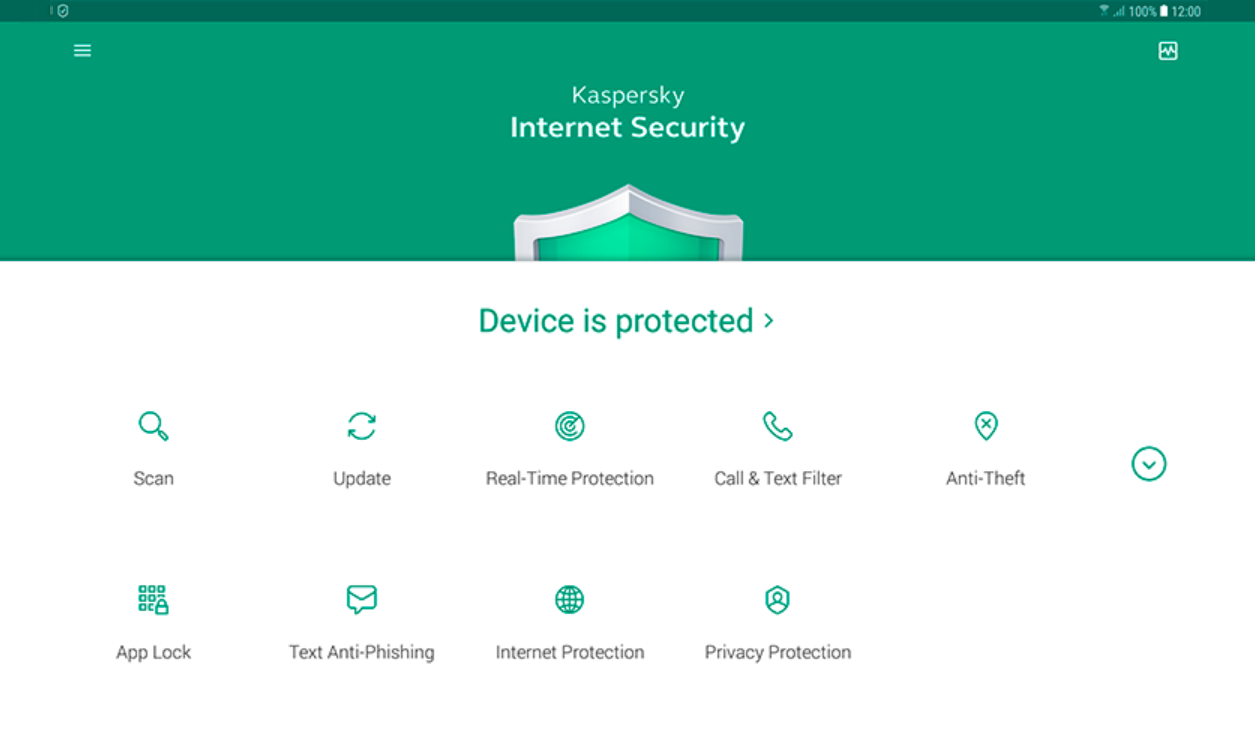
All your device security settings can be found in Kaspersky Internet Security dashboard.
4. Little Snitch
If Windows has its dedicated firewall protection, Little Snitch was developed for Mac and iOS devices. It monitors all network activities in your machine, especially from and to applications that connect to remote services. The platform includes all the tools and features that you need to configure and set-up custom network security for your computer.
Little Snitch will notify you every time an application attempts to open a network activity. You can then enable or disable the connection as you see fit. Of course, your decision will be remembered, so you do not have to receive notifications all the time. The initial configuration can be overwhelming. Notifications will pop-up non-stop for you to enable or disable all connections to the Internet. If you need to focus on your tasks and business, you can turn on the Silent Mode. This silences all the notifications for a specific amount of time, and so you can make your decisions later.
You also have access to a real-time traffic diagram that allows you to see network activities over time. Additionally, it comes with statistics, snapshots, simplified connection list, connection filter, inspector, location search, and more.
5. SonicWall
SonicWall provides enterprise-level firewall protection that secures your entire organization from cyberattacks. It was developed using modern algorithms and methods, so it is always up-to-date with new types of threats. The platform makes it easy to manage the protection of various devices connected to your company network. By having all the relevant information in one place, you can see potential dangers right away and implement protective measures.
Of course, you do not have to deal with each potential attack manually. It comes with an automated breach network so you can work on your business peacefully. It even works when you are offline. Aside from the core security features, it also has built-in cloud security, endpoint security, industrial security, acceleration levels, and more.
6. WatchGuard Firebox
WatchGuard Firebox is another GlassWire alternative that provides enterprise-level protection from threats such as malware. As new threats emerge every day, it is important to subscribe to a security service that is always updated. The platform is easy to deploy and manage. It aims to protect valuable business assets and digital resources in your organization.
The company provides excellent customer support, coupled with continuous development. This allows them to be one step ahead of potential attacks. The security layer that the business solution provides also prevents catastrophic data loss, especially when your entire company is connected to one network. Advanced features such as URL filtering and the latest ATP features are extra protection that your local antivirus cannot provide.
Additionally, WatchGuard Firebox includes flexible subscription plans. That means you can enjoy corporate level protection even if you are a starting or a growing company. Its core features include geolocation blocking, dimension-based BoVPN, and more. They also include topnotch technical support to help you set-up the application.
7. FortiGate
FortiGate is a next-generation security software that allows you to avoid common network security issues. The platform is composed of two components: FortiGuard Labs and Fortinet Security Fabrics. The former is an integrated application that automates the monitoring of any network activity in your company. This innovative solution is perfect for enterprises that heavily rely on cloud-based software or off-premise programs.
On the other hand, FortiGuard Labs includes core security features, such as application control, web filtering, threat maps, a threat encyclopedia, and more. These tools ensure that you are always protected even against the newest forms of attacks. Furthermore, FortiGate also includes the following advanced features:
- Next-generation firewalls
- web-Gateway
- SD-WAN
- Advanced analytics
- Security management
The security solution provider is perfect for large and established organizations such as those in healthcare, government, communication, media, entertainment, and more. Its mainly cloud-services functionalities mean you can protect your digital assets even if it is housed off-premise.
8. eScan Internet Security Suite
eScan Internet Security Suite is designed to protect your computers from many types of attacks on various network channels, such as downloads, emails, online communication, chatting, and others. It is perfect for small and medium-sized teams where you need more personalized protection on each computer. The extra layer of firewall protection ensures that your members can be productive without worrying about security issues.
Using this security platform, you can protect your digital identity, financial transactions, and online correspondence. It also prevents spam and phishing emails from flooding your inbox, whether you are using a desktop email app or a web client.
eScan Internet Security Suite employs modern heuristics algorithms to ensure that even the newest malware and viruses cannot penetrate your computer. Aside from protection, it also includes an Auto Back Up and Restore functionality that automatically keeps your data safe. You can even install the security suite in your child’s computer and monitor their online activity right from your machine.
9. Total Defense Internet Security Suite
Total Defense Internet Security Suite is another well-known name in terms of online security and firewall protection. The Internet security suite is part of the company’s family of products, which include antivirus, PC tune-up, and mobile security. The platform promises to protect you from spyware, viruses, ransomware, and other types of malware while you surf. It is also available on most devices such as PCs, Macs, mobile phones, tablets, and more.
The core features include ransomware protection that keeps your most valuable files safe from malicious applications. Its anti-phishing tool ensures that you are protected from fraudulent activities and questionable websites. You do not need technical knowledge to enjoy the full functionalities of Total Defense Internet Security Suite, either. The easy-to-use interface allows you to set-up, schedule, and monitor all network activities on your computer.
Along with online security features, the application also comes with tune-up technology to help you keep your machine in tiptop shape. Additionally, you get a 250GB online backup to keep your digital files safe during worse case scenarios.

Enjoy features more than security with Total Defense Internet Security Suite
10. Filseclab Personal Firewall
While not as popular as some of the names in this list, Filseclab Personal Firewall is still an effective application that provides a strong layer of security to your company. Its user-friendly interface hides powerful features that will allow you to create custom firewall protection. Because it is based on an open-source license, the entire application is free.
The system is capable of monitoring and blocking all types of malicious network activities caused by viruses and malware. It can also protect you from spyware and adware when you are browsing the Internet. The security app also includes advanced features such as a digital signature verification system, a real-time monitoring system, seven modes of protection, and more.
Speaking of modes of protection, you can easily switch between these predefined settings, so you do not have to start from scratch. Of course, they are all customizable, depending on your network requirements. You can define your own security rules to ensure that all your applications are working properly without sacrificing security.
Should You Still Install GlassWire?
The short answer is “yes.” However, the long answer is to install GlassWire, along with your favorite security suite and business solutions. Much like any application, you should evaluate your needs first. While some of the top employee monitoring software can detect network activities, these applications usually do not offer protection from threats.
Personal firewall security and threat protection are probably enough for freelancers. For growing companies, it is important to consider advanced features and enterprise-level solutions. The Glasswire alternatives listed above feature varying features that will fit the protection that you need. Making sure that all your security layers are properly installed and configured means you can focus on your business.

1 comment
GlassWire only suited for monitoring control and nothing else without firewall enabled. Way to weak firewall with huge lacks of features that are by default accessible in Windows Firewall. If using GlassWire with Firewall enabled it blocks browsers internet download managers, u cant block particular domain or IP for that purpose. No app pass trough firewall either. No exploit attack protection. Due weak firewalls under window OS as such not suited for networking/internet use of for serious work. Way to dangerous and all soft written to run under windows ??? U cant protect god damn MS OS designed this way newer ever !!!! For internet use its time to go to Linux no more crappy problems and integrated security is way, way, way …..wayyyyyyyyyy better.