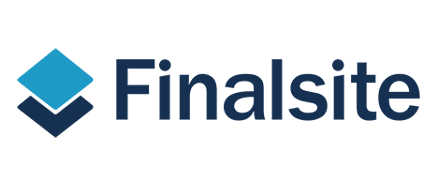GlassWire Review
 OUR SCORE 88%
OUR SCORE 88%
- What is GlassWire
- Product Quality Score
- Main Features
- List of Benefits
- Technical Specifications
- Available Integrations
- Customer Support
- Pricing Plans
- Other Popular Software Reviews
What is GlassWire?
GlassWire is a web-based personal firewall software for Android and Windows. As a firewall, GlassWire can allow or deny app connections with the mode ask to connect. It can see if a computer is communicating with others using a network monitoring graph. GlassWire will even block spyware and high-bandwidth users from connecting to the network. GlassWire doesn't only work on desktops. It can also track data usage of mobile phones, where you can get notified of new apps that are using the network. Glassware can block them if the user wants to. Multiple remote server monitoring allows GlassWire to monitor the network activity of various applications. It ensures Voice over IP (VoIP) and gaming will be stable, either on a local computer or via remote access. GlassWire can also block all network activity with lockdown mode. It's built for users who will be going away from their computer/s. The user can enable a mini graph on the desktop to make monitoring easier to perform.Product Quality Score
GlassWire features
Main features of GlassWire are:
- Visual Network Monitoring
- Network Time Machine
- Bandwidth Usage Monitor
- Multiple Remote Server Monitoring
- RDP Connection Detection
- Wi-Fi Evil Twin Detection
- Internet Privacy Protection
- WiFi or Network User Detector
GlassWire Benefits
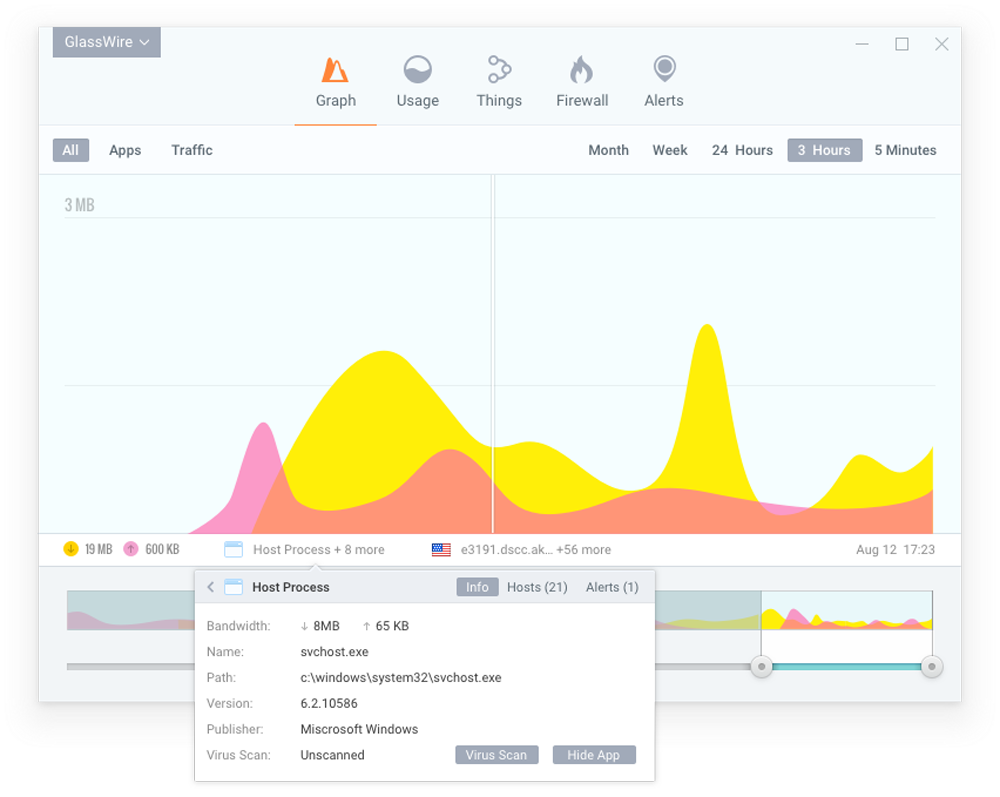
The main benefits of GlassWire are security, convenience, and speed.
Security
GlassWire protects computers and networks from all malicious attacks. It prevents malware and gives users the ability to approve or deny a network connection.
They could even see the connections made by a computer at any given time. It can reveal the internet protocol (IP) address, the app/s used, as well as network traffic.
GlassWire can also remove users from the network and stop all connectivity completely. It will alert users if a nearby network has the same network name as the one the user is in.
Convenience
Aside from protecting the network, GlassWire is also a pleasure to use. The user can still check the network without opening the full application. It can have various profiles for the home and work.
GlassWire will notify the user of all the changes to the network, whether it occurred in the past or present. It will send these to either a desktop computer or a mobile phone. The best VPN software can also give you more flexibility and offer security and privacy when accessing public networks remotely.
Speed
Having GlassWire on Android makes it possible to approve and deny connections anytime. As long as they have an internet connection, they can view the network anywhere.
Because GlassWire installs on servers, it makes it easy to check each computer. Monitoring on a local computer or remote server is the same, so work can start immediately.
You may also check GlassWire alternatives if you’re looking for similar software.
Technical Specifications
Devices Supported
- Web-based
- iOS
- Android
- Desktop
Customer types
- Small business
- Medium business
- Enterprise
Support Types
- Phone
- Online
GlassWire Integrations
The following GlassWire integrations are currently offered by the vendor:
- VirusTotal API
Video
Customer Support
Pricing Plans
GlassWire pricing is available in the following plans: