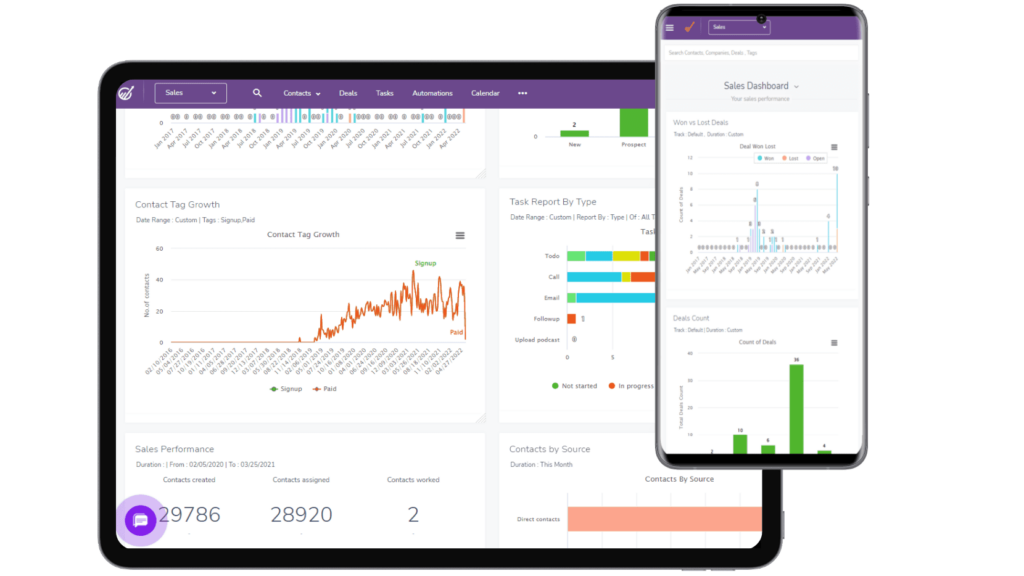Why Is CRM important to small business? Your goal is to grow the business and this can mean doubling, tripling or even exponentially increasing your customer base in the shortest possible time. But if you’re not careful, your sales, marketing and support teams will soon be overwhelmed by tons of customer data. They’ll be slow, less effective and inefficient to respond to customer issues, market trends and opportunities. Pretty soon you’ll be inundated with complaints or, worse, disatisfied customers.
A good CRM system prevents this from happening. It can map your way to growth and manage volumes of customer data for insights and more sales opportunities.
In fact, companies using CRM can increase sales by 29%, according to Forbes. Among others:
- Sales reps discover more opportunities and win more deals
- Customers are consistently engaged throughout the sales lifecycle
- Customer-related processes are automated and streamlined
- Customers’ social media behaviors are leveraged
But CRM is only useful as the quality of data that are fed into it. Your employees need to be trained on how to use the system, the important data to log and, especially, how to keep information updated and accurate.
The CRM landscape for small business
Good thing, you now have plenty of CRM solutions for small business to choose from. Most of these lightweight systems are cloud-hosted, so they’re easily accessible across devices and priced in scalable plans. Most small business CRM systems also provide more sophisticated tools for fast-growing small operations.
What are the best CRM software solutions for small business? We listed 12 of these user-friendly, budget-friendly apps to give you a handy reference to shortlist your choice. In this article, you’ll also learn the uniqueness of each CRM software that we hope will help you match your needs with the right software. If you need a separate list of free CRM software check out this article.
Overall, our top CRM solutions are Pipedrive, HubSpot CRM, and Freshsales for feature set, flexibility, ease of use and intuitive design. These solutions are the benchmark of what CRM for small business should be, namely the following features:
10 Features to look for in CRM software for small business
- Ease of use. The software should be easy to set up and learn. UI navigation must be easy to follow and the tools accessible from a single interface. The easier to get your staff on board the likelier they’ll use the CRM platform for keeps.
- Contact-management features. The CRM should go beyond storing contact details. It should be able to link all related data together, that includes customer profiles, associated tasks and deals, transactions, conversations, leads, social sentiments and emails. By consolidating all these data, the contact management gives you a 360-degree view of your customers.
- Lead-generation tools. At the least this allows for capturing online leads, automating the steps to nurturing and organize leads by priority levels.
- Sales and marketing tools. The CRM must have a clear sales pipeline that indicate the sales stages where leads are moved to deals and to wins. A good CRM should allow for customizing the sales stages to suit your situation.
- Employee-tracking capabilities. Look for capabilities to track sales reps’ performance, match current activities vs. targets and generate daily, weekly or monthly reports on indiidual or team performance.
- Customization options. A good CRM should be flexible enough to accommodate your unique processes or requirements. These include customizing the sales pipeline, fields on web forms, workflows, dashboard widgets and reporting metrics. The more customization options the more chances the CRM suits your current and future needs.
- Automation capabilities. Many manual processes like admin tasks, form completion, daily reports and lead capture should be automated by the CRM. This frees your sales reps to focus on selling instead of doing clerical stuff.
- Third-party integration. At the least, the CRM should be compatible with popular business apps like mailers, email apps, document management, communication tools, collaboration apps and more. Integration is critical to expanding your CRM capabilities, so make sure your software gives you that room for future growth.
- Reporting and analytics. Check for the software’s capability to generate charts and other visual insights from tons of customer data. The CRM should give you enough leeway to slice and dice customer data. Reports should be customizable also to allow you to present only the key metrics that are important for you.
- Mobile access. 48% of CRM users today use their smartphone to access the software, while 45% use their tablet, according to a Superoffice article. That means your CRM should have native Android and iOS apps which feature at least the core CRM functionalities.
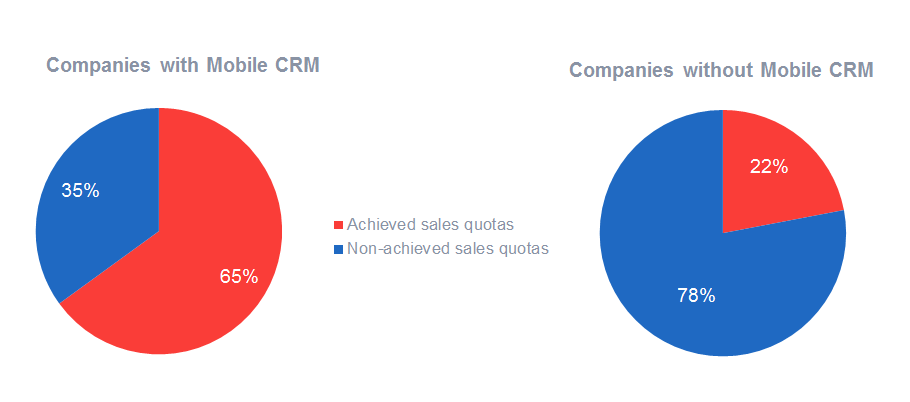
An Innoppl Technologies study shows that mobile CRM is essential to achieving sales targets
12 Best CRM Software for Small Business
1. Pipedrive
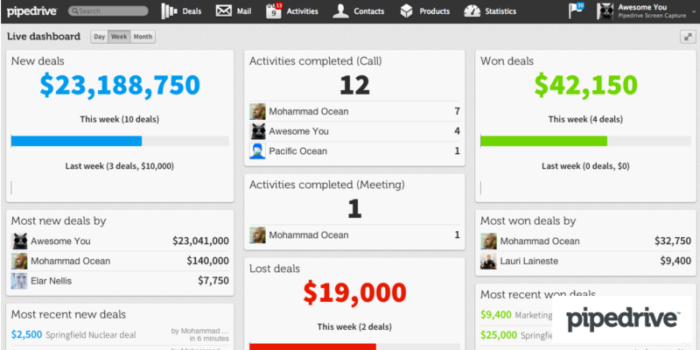
Pipedrive got one of the most intuitive and neatest interfaces when it comes to visualizing related deals, tasks and contacts. Pipedrive lives up to its name as, arguably, the benchmark of how visual pipelines should be designed: simple yet packed with tools that give you increased visibility and transparency across the sales pipeline.
Clearly, its main function is to help you associate all related data on deals and clearly see the next steps. You start with a pre-built sales pipeline that you can heavily configure to match your processes. Using the tools often require just a few clicks or a drag-and-drop action. For example, feeding a deal to the pipeline is as simple as clicking the Add Deal button, which pops up a dialog box that automatically connects related tasks, contact and the sales rep in charge.
You also get to use its Web Forms to collect web-based leads. The forms can be customized for information you need, and can be embedded on your website or newsletter. Likewise, with a wide range of integration, the CRM lets you import leads from various lists.
The CRM also syncs your emails so you can check messages right inside the system. It integrates with Gmail, Outlook and popular apps like MailChimp, Zapier and Google Maps.
Pipedrive’s visual appeal extends to its reporting features. We can confidently say that its Live Dashboard is very helpful to monitor important metrics like win-loss rate, lead volume and agent performance. By consolidating these data you can easily see the most and least valuable deals and your star and poor performers.
Similarly, Pipedrive is one of the few CRM solutions that feature a fully packed mobile version. You can access your tasks, deals and contacts from any Android or iOS device. You can also perform search, call tracking, notes and calendar follow-ups on the mobile app.
What is unique about Pipedrive
- One of the neatest visual sales pipelines with minimalist design and easy-access tools
- Lots of visual cues in the sales pipeline and dashboard/reporting
- Highly configurable pipeline to match your sales process
- Drag-and-drop tools and quick clicks to perform the functions
- Customizable Web Forms that can be embedded on websites and newsletters for online leads
- At-a-glance icon beside each deal that shows related tasks, contacts, schedule and other data
- Activity Scheduler that prevents double bookings
- Mail Tab syncs your external emails inside the CRM
- Configurable list views with bulk editing tool
- Public and private filters for dashboard and reporting access
- Statistics Tab on pipeline links you to live dashboard
- Fully packed Android and iOS apps with push notifications and calendar syncing on top of regular Pipedrive functions
- Integrate third-party apps via open API
2. HubSpot CRM
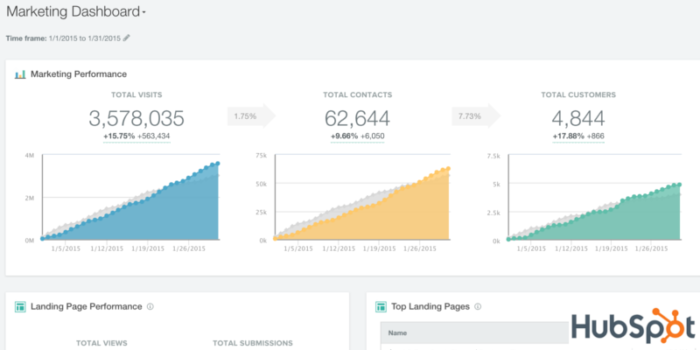
HubSpot CRM is one of the best free apps in the whole SaaS space for its rich features with no expiry date. The CRM is part of the sales and marketing HubSpot suite, the brand synonymous to inbound marketing. And that means a lot, too. You get plenty of best-practice knowledge via the HubSpot blog and community to increase web traffic through SEO, social media, content marketing and email campaigns. In fact, its entire suite of functions including the CRM component is designed to streamline and enhance your inbound marketing activities.
The free app isn’t just another skeletal version of a paid version; rather, it has the core CRM functionalities such as contact management, lead management, deals and tasks, social media integration and email marketing tools. When you use HubSpot CRM you can easily organize contacts, tasks and deals and track their progress across the sales pipeline.
Surprisingly, the free app can scale from micro business needs to that of a large enterprise. For optimal results and as your business grows, HubSpot CRM is best integrated with HubSpot Sales Pro and HubSpot Marketing Pro for a comprehensive sales and marketing platform.
Creating lists and workflows is easy. Likewise, with a single click you can add deals, then associate them to related tasks, contact and sales reps and keep track of them via dashboard as you move each deal across the pipeline.
Similarly, the one-click action applies to adding contact records including company details and logging sales activities that automatically update records. You get a 360-degree view of contacts and also of your communication and task history on each lead. Aside from basic details, HubSpot CRM saves LinkedIn data, associated website and company public details like number of employees, annual revenues and description.
Email tracking is also convenient. The system notifies you for open emails or clicks in your email campaigns and integrates smoothly with Gmail, Outlook and other mailers.
What is unique about HubSpot CRM
- Free core CRM functionalities with no expiry (organize contacts, track deals, manage tasks, etc.)
- Free email templates, call queue and site tracker
- Free unlimited users and contacts
- Customize sales pipeline to match your process
- Single-click action for new deals, tasks and sales activities
- Manage leads with associated sales activities, contacts and communication in one place
- Place calls and send emails from same location where you save leads and customer data
- Create templates out of your best-performing sales emails with personalization and sharing capabilities
- Extensible CRM functions via native integration with HubSpot suite and open API
- Active community support for best inbound marketing practices
3. Freshsales
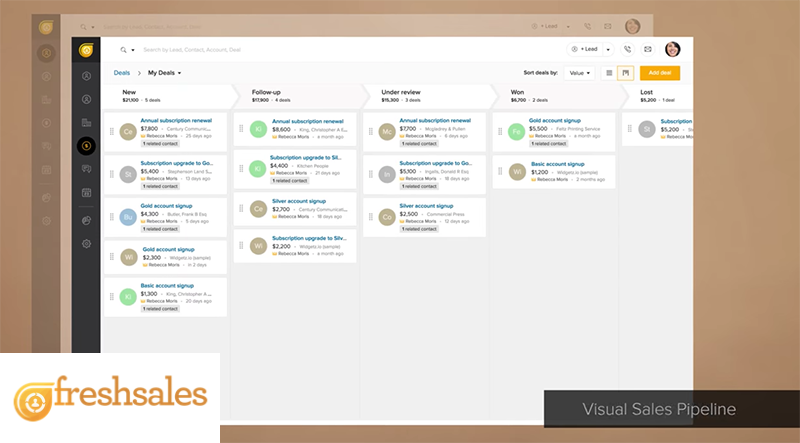
Freshsales features a unique AI lead scoring engine that rates the conversion probability of prospects. This way you can prioritize opportunities and maximize sales. In particular, the lead scoring system is based on aggregated prospect’s touchpoints, conversations, tasks and transactions with you. Based on this holistic data, Freshsales calculates the chances of a sale. It becomes easy to predict wins and losses in your current pool of leads. And using the software’s customizable reporting, you can organize contacts, deals and outcomes into insights.
The lead scoring isn’t absolute. The CRM is flexible and allows you to follow your intuition and track deals across the sales stages. Freshsales lets you sort, filter and manually modify deals based on recent events. Its event tracking is helpful to monitor previous conversations and frame future ones based on your last discussion points. Even when swamped with hundreds of leads, you can quickly remember their interests, issues and specific interactions with you in the past through the event tracker.
Likewise, Freshsales notifies you of urgent emails so you can pay attention to them at once. This CRM is much a collaboration as it is a sales and marketing platform that helps you to work with teams and send an accurate reply to high-value prospects. You can even accept calls directly in the system without adding hardware or installing an app.
We also noted that Freshsales has an excellent email campaign tool. It accommodates sending bulk emails using a personalized template. Also, you can sync the campaign with your calendar (it integrates with Google Calendar, among others) and automate future emails. Email tracking is linked with contact records, so all related data to your recipients can be used in context of your email campaign.
Freshsales has an open API for third-party integrations.
What is unique about Freshsales
- AI-powered lead scoring system helps you sort high-value prospects from lead pool
- Fully integrated marketing automation, email marketing and phone system
- Native integration with Freshdesk, a very popular help desk app that can enhance further your customer response time and accuracy
- Auto-profile Enrichment maps social data of leads
- iPhone and iPad app
- Single-click phone function within the system
- Personalized bulk email sending with tracker for open emails and clicks
- Activity Capture featuring libraries that collate web visitors as leads and contacts and track their engagement on your specific website pages
4. Zoho CRM
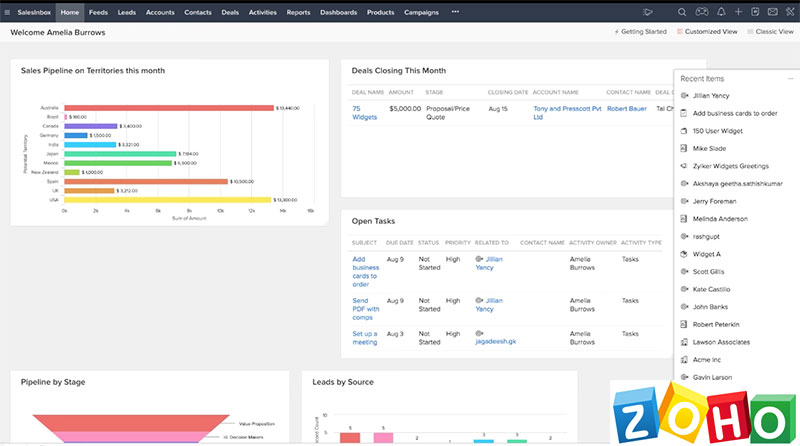
Zoho CRM is another robust free app that features core CRM functionalities. These include lead management, sales force automation and contact management. The freemium, however, works only for up to 10 users. If you want to optimize the software’s potential, you should go for the paid plans which, impressively, can scale to large enterprise’ needs.
Overall, Zoho CRM can automate your day-to-day sales and marketing routine to monitor deals, sales performance and customer engagement. For example, the app organizes timely follow-ups so you keep high-value leads engaged. The software also has good sales forecasting and tracking. What’s more, the CRM is accessible across devices and operating systems, lending to your field team and remote users on-the-go flexibility. Mobile access is also useful when attending seminars, sales events and trade shows where you can quickly open the system and key in customer data or sales information.
The CRM allows you also to manage accounts in different contexts: from a shared database; from another related account; from associated products or demographics; and from their buying history. The ability to slice and dice customer data helps you discover sales opportunities where it’s difficult manually. Moreover, Zoho CRM has one of the better social media integrated capabilities in our list. It can add your contacts’ Facebook and Twitter details including their brand mentions and interests. These social accounts can be a rich pool of future sales, especially that Zoho CRM can track prospects’ social media habits and behavioral patterns with keywords. You can easily frame conversations around these patterns and increase the chances of grabbing their attention.
Zoho CRM integrates with essential business apps like calendars and tasks management (Google Calendar and Tasks); mailers (ConstantConnect, MailChimp), email apps (Gmail, Outlook) and cloud connectors like Cloudwork and OneSaaS.
As part of the Zoho suite of over 30 business and productivity apps, Zoho CRM operates in a highly extensible environment for your other business processes.
What is unique about Zoho CRM
- Rich core CRM functionalities, such as lead management, contact management, tasks, marketing, salesforce automation, social media integration
- Embeddable web forms for online lead capture
- Limited features free for up to ten users
- Opportunity Tracking tool consolidates deal statuses, profiles, contact history, etc. to discover repeat sales
- Dynamic Reports and Dashboards give real-time update on deals and tasks
- Quickly access all associated customer data via Business Card View
- Add Twitter and Facebook details to your contacts
- Mobile apps for Android and iOS allows you to access sales records, customer data, leads on maps and place calls and record voice notes
- Part of the Zoho suite of over 30 popular business apps for accounting, email, collaboration, app development, etc.
5. Insightly
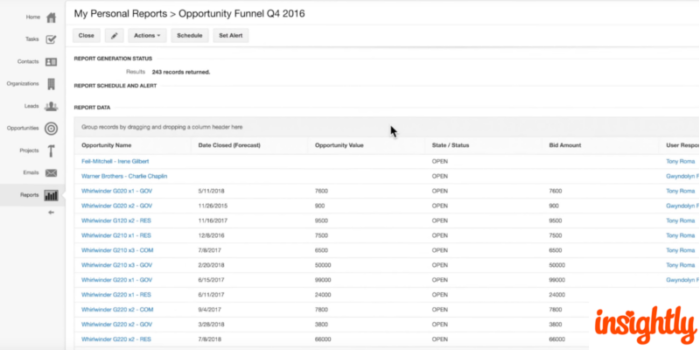
Insightly provides the right balance of price and feature set for the small business. It’s got a free plan for up to two users, 10 emails sent per day and 2,500 records, which is to stay is quite limiting as your need grows. Still, it’s a good way for a really small team to kick start its CRM and scale it later for bigger, paid functionalities.
The software, after all, has the core CRM functions covered to help you stay on top of your customer engagement and sales team activities. These include conversations, tasks, deals, updates, contact details, profiles, emails, notes, milestones, projects, transactions, etc.. Anything that relates to a lead is kept as a record and stored in a centralized database and accessed by authorized users from desktop or mobile device.
You can set the privacy controls for records and build context by linking them with contacts, companies and priorities. Once a record is fed into the pipeline as a deal, you can easily track its progress towards a win or loss. Even with dozens of deals in your hand, you can quickly drill down to the record’s details and so keep the context of the current engagement.
Similarly, Insightly allows for creating templates for activity sets for each stage. That means your pipeline can run on auto mode with predefined actions, until you decide to prioritize a deal and personally engage the prospect. This is useful when sorting leads that need your attention vs. those that can be automated with standard engagement for further nurturing.
As a small business CRM, Insightly is expectedly easy to use. For example, adding new users or teams is a few clicks away. New leads can be automatically assigned by region, teams or individual, a handy feature for delegating prospects to supervisors and to their teams.
One key highlight of Insightly is its integration with Microsoft Power BI, a business analytics tool. You can set the CRM up with the free Power BI version via the API key and, instantly, you get to process volumes of customer data for insights.
Other notable features of this CRM include: feature-rich Android and iOS apps; email tracking for open emails and clicks; and reporting that can be customized by user, organization, pipeline stage, etc.
What is unique about Insightly
- Free for up to 2 users, 5 email templates, 2,500 records, 200 MB storage
- Paid pricing at $12 per user/month is one of the lowest among CRM solutions
- Facebook-style interface that clearly shows an activity feed which you can filter by type or user
- Clear navigation links to tasks, organizations, leads, contacts, projects, opportunities, reports and emails
- Allows for building an activity set, a template of automated actions for each pipeline stage
- Integration with Microsoft Power BI for extended customer data analytics
6. Salesforce CRM
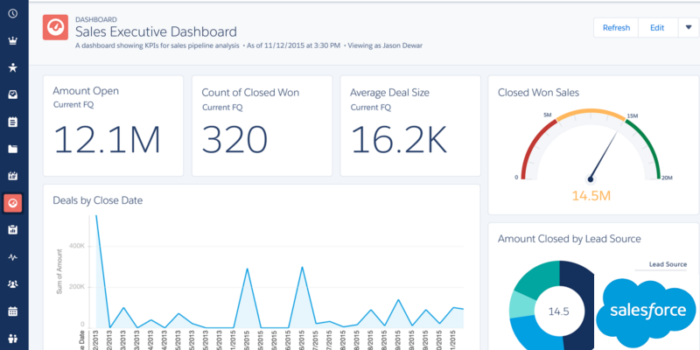
Salesforce CRM is a suite of cloud applications designed for on-demand marketing, sales and support. Although the brand is synonymous to mid-level and enterprise CRM, it also caters to small business needs. Its clear advantage is that you can keep to the Salesforce ecosystem for all of your growing and complex CRM processes. Touted an all-in-one solution, the suite covers partner relationship management, marketing automation, customer service and sales management.
The small business edition is pricier than other online CRM solutions but it features more complex end-to-end solution to manage customer relationships. You can add modules to organize customer accounts, monitor sales leads, conduct marketing campaigns and provide after-sales support.
You have various modules to start your small business CRM. A good beginner’s module is the Salesforce for Outlook which allows for synchronization of contacts, emails, calendars and tasks in both applications. As your lead management becomes more difficult to monitor, you can switch to the small business edition to capture leads, track deals and events, manage tasks and measure sales performance. The edition also provides reporting, sales forecasting and territory modeling using real-time data to process insights.
A derivative benefit of using this CRM is that it belongs to the Salesforce cloud architecture, meaning, your CRM needs are set up all the way to enterprise functions. As your sales cycle gets complicated and lead volume balloons exponentially, it’s smooth to scale to sophisticated features for layering in call scripts, creating team-selling and business workflows, setting up approval and automation processes and developing in-app tools via API. You can further extend your CRM processes by integrating with other cloud systems, including Desk.com, FinancialForce ERP, Zendesk and TeamSupport.
What is unique about Salesforce CRM
- End-to-end CRM functionalities such as lead management, marketing automation, sales data and partner management
- Feed First helps you prioritize the most essential key metrics based on your settings
- Extensible functionalities via the AppExchange, considered as “the Apple Store of business software”
- Contact management connects records to its related activity history, discussions, communications and social engagement
- Reports and dashboards feature real-time view of sales team’s discussions for weekly reporting and analysis
7. EngageBay
EngageBay is a free all-in-one marketing, sales, and customer support software designed for small businesses, startups, and solopreneurs. In the marketing bay, you get powerful features to convert leads into paying customers.
Visually stunning forms capture lead information and directly add the data to EngageBay CRM. This can then be used to manage contacts, send personalized drip campaigns, and score them based on their activities.
Detailed, 360-degree customer view offers complete details about each customer, including all the touch points throughout the customer journey.
The multistep visual automation workflow builder allows you to create complex workflows to automate mundane, repetitive tasks. Also, EngageBay offers pre-designed templates, including welcome emails, drip campaigns, cart abandonment, and more.
Advanced analytics offers detailed information on visitors and customers, including CTR, open rates, bounces, time spent, source data, and more.
In the Sales Bay, you get all the features you need to convert prospects and close deals faster. This includes sales pipelines, task and project management, deal management, 2-way email sync, appointment scheduling, and more.
Finally, Service Bay offers a suite of features to help you offer exceptional customer support, including live chat, helpdesk, macros, ticket management and prioritization, automation, and more.
All these features make EngageBay a truly all-in-one solution, thus eliminating data siloes and aligning marketing, sales, and customer service towards a single view of customers.
What is unique about EngageBay
- Offers a free forever CRM with powerful features
- A truly all-in-one marketing, sales, and customer support solution
- One of the most affordable CRM solutions in the market
- Geared towards SMBs, solopreneurs, and startups
- Offers free migration and advanced onboarding services
- Customizable and configurable visual dashboards for at-a-glance performance insights
8. Nutshell CRM
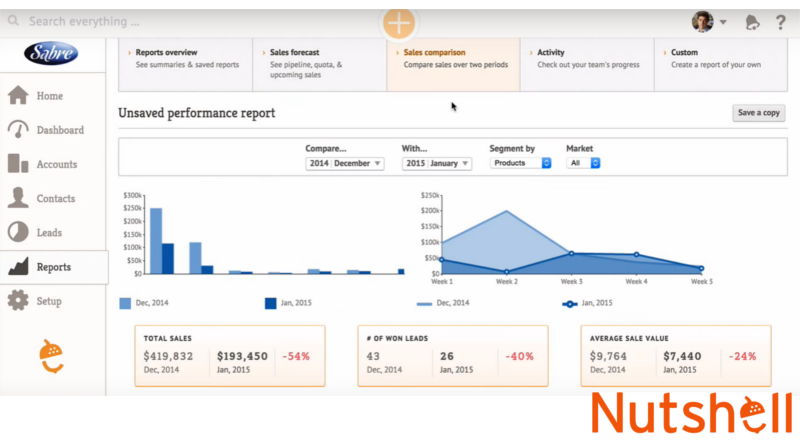
Nutshell CRM is a good starter kit for small teams. It has the key features to automate and streamline your sales processes and tools to track and improve sales reps’ performance. The CRM is designed for inbound marketing, but nothing is stopping you to leverage it for cold calling and outreach considering its contact management can link related records together and give you the right context for a pitch. It’s worth noting that this software can’t really scale to bigger features.
One useful tool though is its social networking-like interface where a feed shows you updates on team activities. You can post comments on statuses, look up contacts, deals and leads and send notes to other users. On the same window you can see the sales pipeline displaying the number of activities, leads and emails. Sales reps can quickly see new assigned leads from the same interface.
On another note, for a small business CRM, Nutshell has a bit complicated sales tracking. You’ll have to define territories, markets and industries to associate a lead to a product. But once the lead is linked to related people, organization, products and competitors, it’s easy to track it down the pipeline.
Furthermore, you can see associated records in the contact management section. For example, finding out where the lead came from is cinch. You can further configure the record with various notes and fields.
Despite its limited features, Nutshell excels in detailed reporting. It features high-level summaries, charts and detailed tables. You can opt for four types of templates: sales analytics, sales forecast, sales comparison and team activities. The CRM, too, has excellent importing tools and accommodates unlimited number of users and storage capacity.
What is unique about Nutshell CRM
- No caps on user limits, storage, records
- Wallboard gives you a quick lookup for daily and monthly accomplishments like closed deals and top performers
- Highly customizable reporting and dashboards that allow for processing only the metrics you want, such as calls, meetings and tasks
- Lumps together potential deals with opportunities and leads
- Four report templates for sales analytics, forecast, comparison and team activities
9. amoCRM
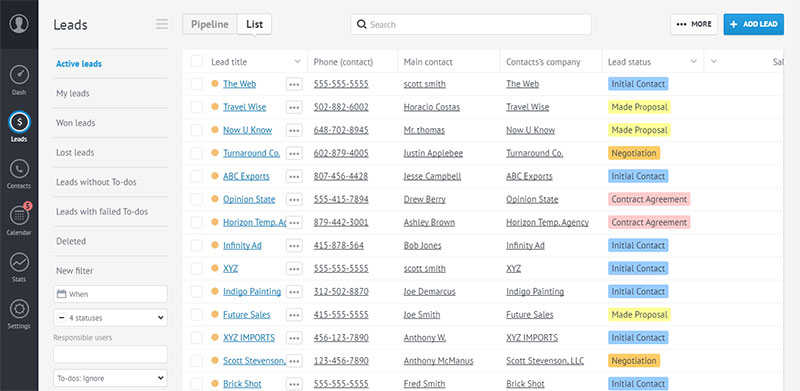
amoCRM is your typical lightweight CRM for small business featuring the standard essentials: lead management, contact management and task management. Its analytics is worth noting though. It can break down the sales pipeline into key performance metrics like lead count, sales rep’s performance or revenue. Likewise, the software has a lead scoring tool to help you identify priority prospects.
It’s best appreciated by small companies who are starting to get inundated by post-campaign leads. Where manual processing won’t cut it, amoCRM gives them the alternative to automate and streamline lead management tasks. For example, using the software’s Lead Grabbing and Digital Pipeline all you need is to approve incoming leads and requests before they’re automatically fed into the CRM. From the pipeline leads are nurtured based on your priority settings. You get visibility across the stages and never lose sight of next-step tasks.
amoCRM also features communication tools to help you keep a close tab on sales reps. It also provides email integration (Outlook and Gmail), custom fields and unique tags to organize and link deals and contacts. Follow-up alerts can be set up for meetings, emails and calls and are automatically associated to a lead or contact. Context is, thus, kept as the lead moves across the sales pipeline. Likewise, you can extend amoCRM’s functionalities with a wide range of third-party integration and via the API key.
What is unique about amoCRM
- Dedicated communication platform keeps you on top of your sales reps’ performance and progress
- Smart notifications can be set up for tasks, appointments, calls and emails which are easily associated with a lead or contact
- Instant lead entry via business card scanner, where prospect’s details are quickly entered into the system and connected to related entries
- Click-to-Call dialing tool can be embedded in your website so prospects can easily contact you
10. Base CRM
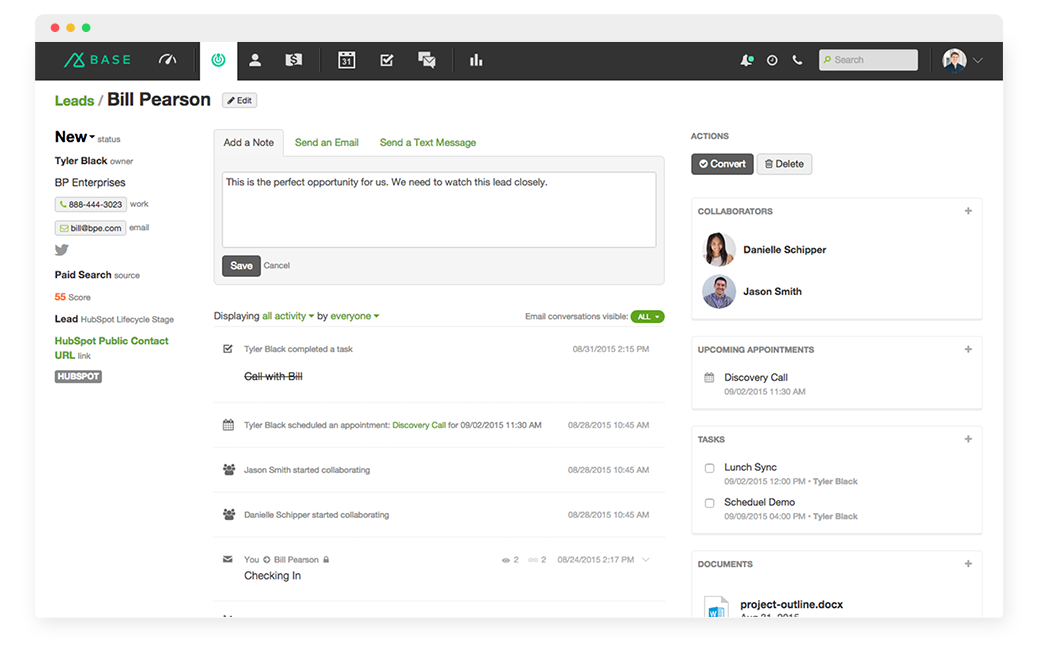
Base CRM provides small companies with a rich feature set that allow them to streamline lead-to-conversion processes. Beyond the core CRM functions, such as contact management, lead management and sales pipeline, the software offers predictive analytics for forecasting and measuring feedback. The use of machine learning, in fact, labeled Base CRM as an “intelligent productivity platform.”
Setup is easy. Tips are generously placed across the dashboard. Upon initial log-in you’re also given a sample data to walk you through the UI and its sections and tools.
Once you start using the CRM, you’ll find it easier to monitor sales activities and match them against targets and goals. The sales pipeline allows for assessing how the team is succeeding or falling behind quotas.
Meanwhile, its contact management is straightforward. You can enter data manually or import a csv file. Base CRM matches the data with pre-built fields, but you can also manually map the fields by ticking them from a drop-down list. People can be labeled as a lead or contact and associated details are stored together as a record for easy referencing. As for deals, they can be filtered in the sales pipeline based on your metrics like win vs. loss, current volume vs. goal, etc.
Perhaps the Base CRM’s slight advantage over other small business CRM is its use of predictive algorithm. It allows for setting up triggers to alert you if an email contains negative sentiments. This prompts you to take corrective steps to avoid losing a deal.
Arguably, the CRM has one major drawback. It has limited third-party integration, although the software now features an open API and integration with about a dozen off-the-shelf external apps. As your campaigns generate more leads, you’d like your CRM to work with other business process like accounting, purchasing and even ERP.
What is unique about Base CRM
- Base Voice lets you call or text contacts inside the system; it also records the call and associate it with the contact
- Smoothly connects to Google Calendar to sync and manage your schedule; Google Calendar details are easily accessed from the CRM and viewed by day, week or month
- Predictive analytics makes sales forecasting more accurate and reliable
- Machine learning can measure email sentiments for negative or positive feedback
- Push notifications alert managers of deals that are losing traction
11. Apptivo
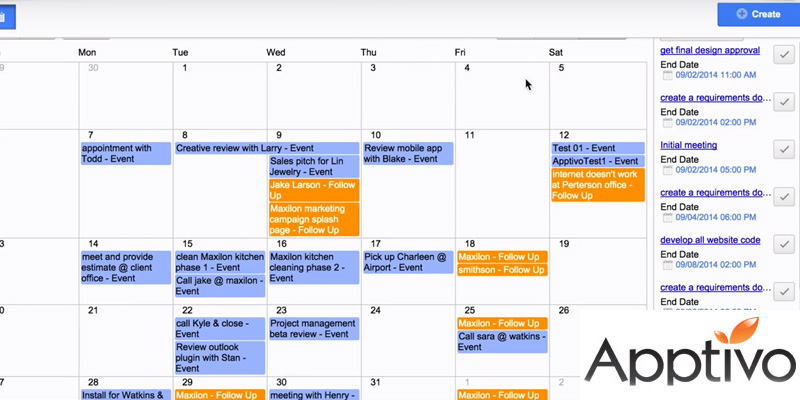
Apptivo is actually a suite of business applications with CRM as the underlying interface. You can add and integrate non-CRM functions for an end-to-end solution. Aside from standard tools for managing contacts, leads, tasks and the sales pipeline, you have access to enterprise-grade modules for project management, supply chain management and field service management.
It sounds complex for a small business CRM requirement, and it is. The software is one of the most difficult to learn, at least at the start, but the functions and tools can be mastered as you realize the benefits of a comprehensive CRM suite. Not the least you can configure the processes to suit your requirements.
The idea behind Apptivo is that CRM can’t be isolated from other key business processes. Establishing long-term customer relationships also involves delivering orders on time, ensuring product quality and being available all the time or at least during working hours. That said, Apptivo wants you to integrate invoicing, estimates, shipping tracking and inventory into your core CRM.
As an enterprise system in a small business package, it grows with expanding needs, which is another key benefit if you see your business meeting your targets over the next few years.
One feature worth noting is the News Feed filter. You can track team activities on this window. You can see the contacts being served on the same stream and even drill down to details. The software leads you to the right module associated with the contact.
Apptivo also has robust Android and iOS apps which you can configure to access only the features you want on your mobile device. Likewise, the CRM integrates with more than 50 applications, a flexibility critical to growing businesses.
What is unique about Apptivo
- Comprehensive small business CRM with project, field service and supply chain management features
- Robust free account includes invoicing, estimates, basic order tracking and helpdesk
- Personal User dashboard pulls together various modules on one interface, making common system features within reach
- Project management tools include Gantt charts, invoicing, estimates and templaes
- Supply chain management tools include tracking shipping, inventory and supplier data
12. Bitrix24
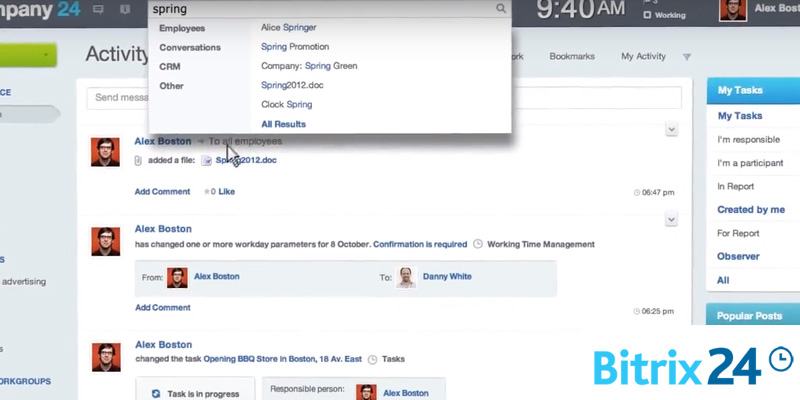
Bitrix24 isn’t called a one-stop CRM and collaboration platform for nothing. It’s designed as a social intranet that centralizes your communication and collaboration processes, including CRM tasks and activities. As a CRM tool, it connects you with the sales team in real time and helps you to track leads, contact and deals across a clear pipeline. For its wide array of features, small businesses may deem the software overwhelming. But there are plenty of introductory videos to walk you through the system.
A free app for up to 12 users is available, limited to 5GB storage but it gives you access to core CRM tools and even task and document management features.
As a social intranet, Bitrix24 takes on a Facebook-like interface, but it goes beyond newsfeed. For example, it allows for a combination of templated and customized workflows depending on your requirements. This helps you log contacts and conversations, assign leads to the right reps, sync emails, record calls and issue invoices.
Likewise, the CRM offers web forms to capture online leads. The forms are highly configurable for adding fields such as delas, leads, company, quote or invoice. There’s a drag-and-drop designer to give your forms your preferred color and text style.
Lastly, Bitrix24 integrates with other popular sales and marketing tools like MailChimp, Zoho CRM and Basecamp. You can also sync this CRM with your Gmail account.
What is unique about Bitrix24
- Free for up to 12 users with core CRM features, task management and document management
- Provides a suite of collaboration and communication tools like IM chats, in-system call, project management, calendar, employee management and document management
- Time management features for check-ins and outs, daily work reports and task planner
- Intranet services for internal conversations, photo gallery, wiki, shared files and tasks
- Document library supports WebDAV, versioning and user permissions
- Highly configurable web forms to capture online leads