e-Builder Review
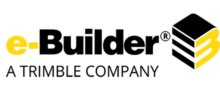 OUR SCORE 88%
OUR SCORE 88%
- What is e-Builder
- Product Quality Score
- Main Features
- List of Benefits
- Technical Specifications
- Available Integrations
- Customer Support
- Pricing Plans
- Other Popular Software Reviews
What is e-Builder ?
e-Builder is a cloud-hosted construction management system created to address the prerequisites of contractors and construction firms. The software can help customers in the construction industry achieve safety assurance, quality, dependability, and quick deployment while addressing their specific needs and concerns. e-Builder offers a management system for owner-driven project data, enabling proprietors to gauge and deal with each progression of the capital project delivery process, from arranging, planning, acquisition, development, and operations. Furthermore, it is a cloud-based software that allows you to shorten the project completion, diminish risks, enhance savings, and expand efficiency.Product Quality Score
e-Builder features
Main features of e-Builder are:
- Cost management
- Change management
- Procurement
- Construction administration
- Process management
- Contingency management
- Forecasting
- Capital planning
- Field management
- Business intelligence
- Claims mitigation
- Fund tracking
- Compliance
- Benchmarking
e-Builder Benefits
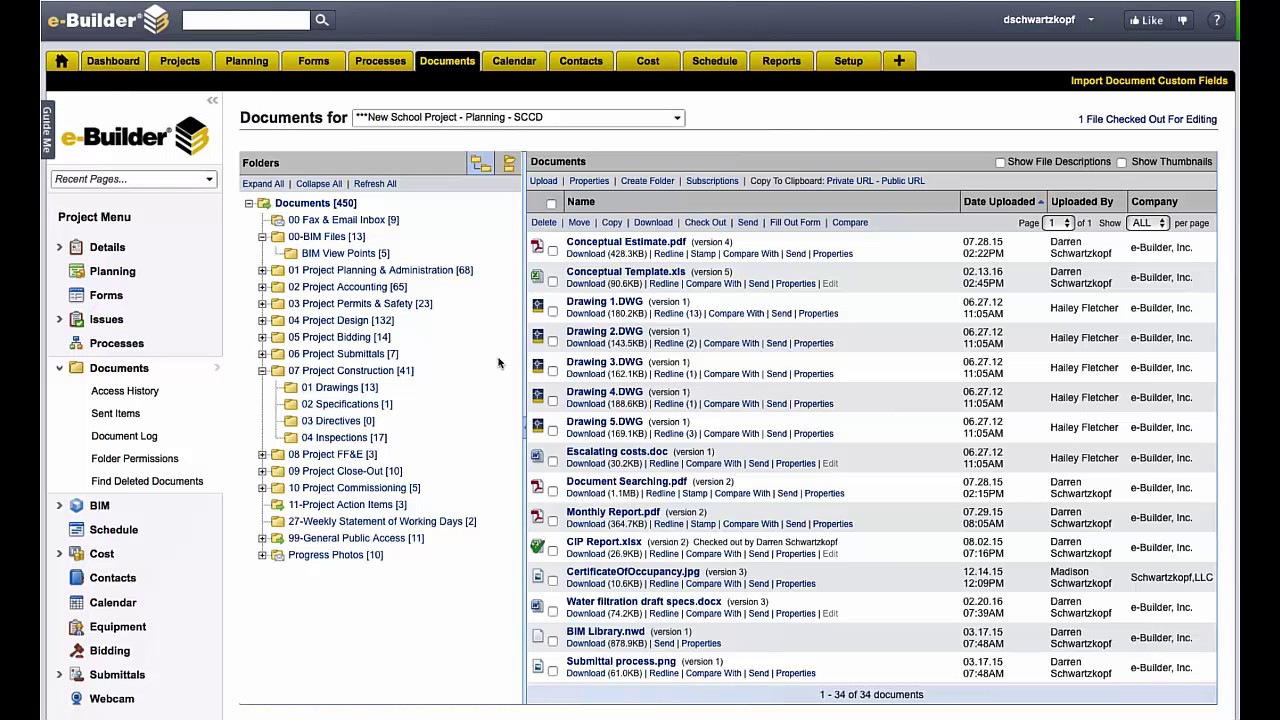
The main benefits of e-Builder are its protected budgetary planning environment, easy-to-use system, and arrays of reliable tools. Here are the specifics:
e-Builder provides its users with audit and budgetary oversight. Its auditing component includes a protected ecosystem so you can safely oversee budget planning for a single project or full range of development programs. You can likewise estimate the amount that it would take to complete tasks and appurtenant cash prerequisites for better budget management and planning.
Furthermore, e-Builder utilizes the Critical Path Methodology that gives you a monitoring framework and planning capacities over your program. And with an up-to-the-minute dynamic project cost and schedule data incorporated with the system, users get enhanced visualization to assist them in their decision-making, particularly for submittals, RFI, and other regulatory assignments.
Also, e-Builder enables users to create their very own work processes using the adaptable procedures incorporated with the system to coordinate any authoritative structures and current procedure that are set up for the project. Likewise, procedures can be institutionalized over the whole program or for an individual or per project basis. Fixed procedures can also be set to implement procedures and policies.
What’s more, e-Builder also offers an element that enables you to deal with the process of design review, with programmed version control for automated tracking and audit. Through this, you can see BIM and CAD records straight from the browser without the need to install any special programming. Reports and dashboards are also accessible for all users so they can effortlessly see and translate the data.
Technical Specifications
Devices Supported
- Web-based
- iOS
- Android
- Desktop
Customer types
- Small business
- Medium business
- Enterprise
Support Types
- Phone
- Online
e-Builder Integrations
The following e-Builder integrations are currently offered by the vendor:
- MS Project
- Primavera
Video
Customer Support
Pricing Plans
e-Builder pricing is available in the following plans:





