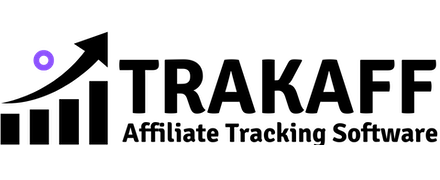PlanGrid Review
 OUR SCORE 91%
OUR SCORE 91%
- What is PlanGrid
- Product Quality Score
- Main Features
- List of Benefits
- Technical Specifications
- Available Integrations
- Customer Support
- Pricing Plans
- Other Popular Software Reviews
What is PlanGrid ?
PlanGrid is an advanced application which caters to the requirements in construction management. Particularly, it allows teams to work closely together in different tasks like specs, project plans, RFI’s, photos and punchlists using both desktop computers and mobile phones anytime, anywhere. PlanGrid has an easy-to-use sheet and helps construction firms manage or avoid common problems with a reliable cost and time management tool. At present, the software is used by major construction firms in more than 400,000 projects, storing around 30 million pages of blueprints in digital format. It is, in fact, considered as one of the most downloaded construction management software.Product Quality Score
PlanGrid features
Main features of PlanGrid are:
- Auto hyperlinking
- End-to-end RFI solution
- Progress photos
- Security
- Sharing
- Simple issue tracking
- Single master set
- Work from anywhere
PlanGrid Benefits
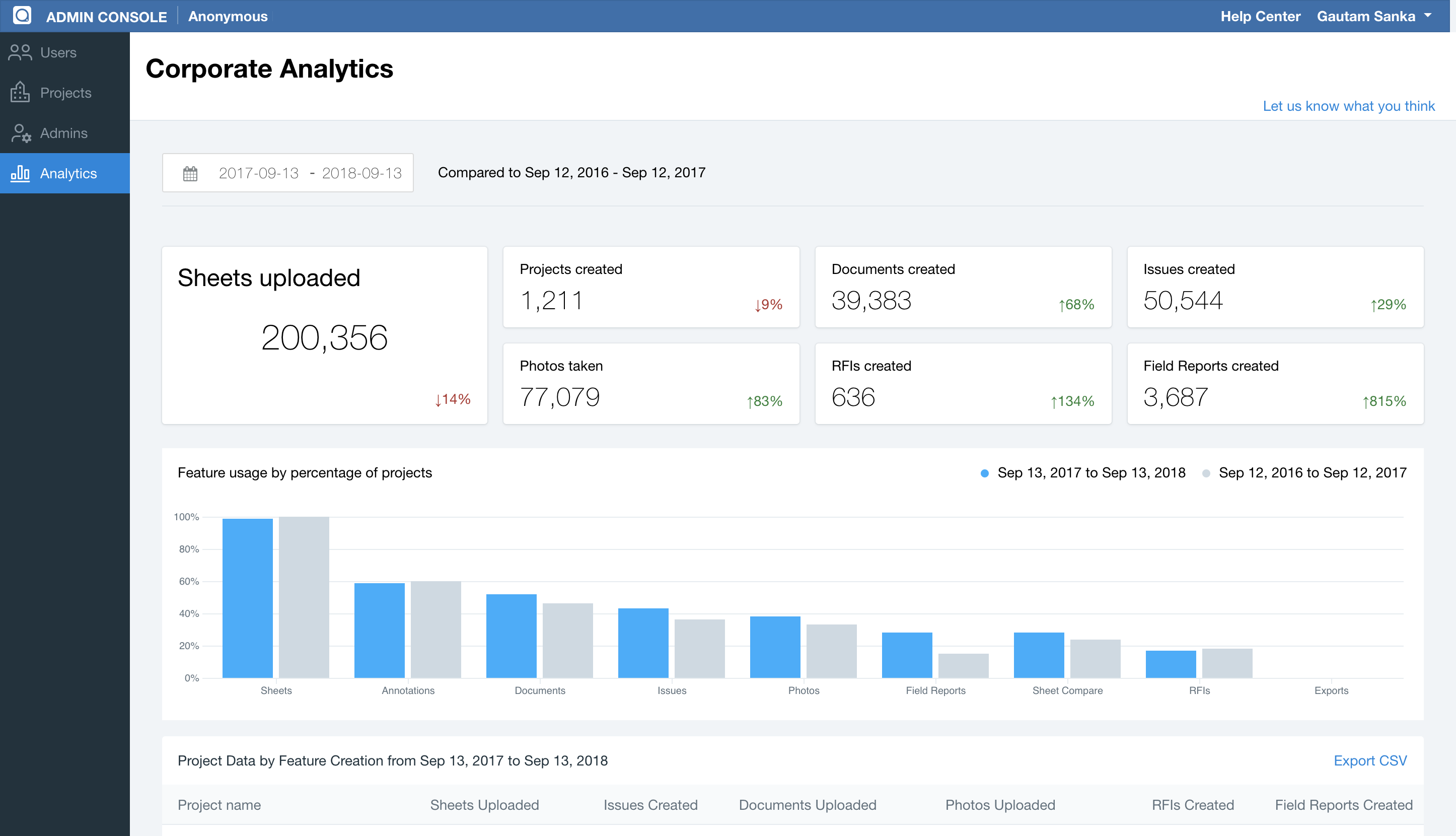
The main benefits of PlanGrid are it aids in managing RFIs, it has an excellent collaboration interface and it features image-based punch listing. Here are the details:
PlanGrid boasts of being the pioneer in RFI (request for information) solution, accounting for the entire RFI lifecycle. From the initial phase to its completion, every process in your blueprint can be managed with this software. Project data is also securely saved in the cloud, allowing you to keep a close tab on the team’s progress versus goal.
Because it utilizes the cloud, data is centralized, easily accessible thereby ensuring everybody is on the same page. This system enables automatic version control, thus, keeping team members updated on new renders or notes on the blueprint.
PlanGrid also aims to maximize time and effort by replacing manual data entry with a technology that uses punch lists to take photos, locations, and notes from the site that can be shared with the entire team. Simply upload an edited sheet, and the software will do everything as it reads the sheet name and flags it for the user.
Technical Specifications
Devices Supported
- Web-based
- iOS
- Android
- Desktop
Customer types
- Small business
- Medium business
- Enterprise
Support Types
- Phone
- Online
PlanGrid Integrations
The following PlanGrid integrations are currently offered by the vendor:
No information available.
Video
Customer Support
Pricing Plans
PlanGrid pricing is available in the following plans: