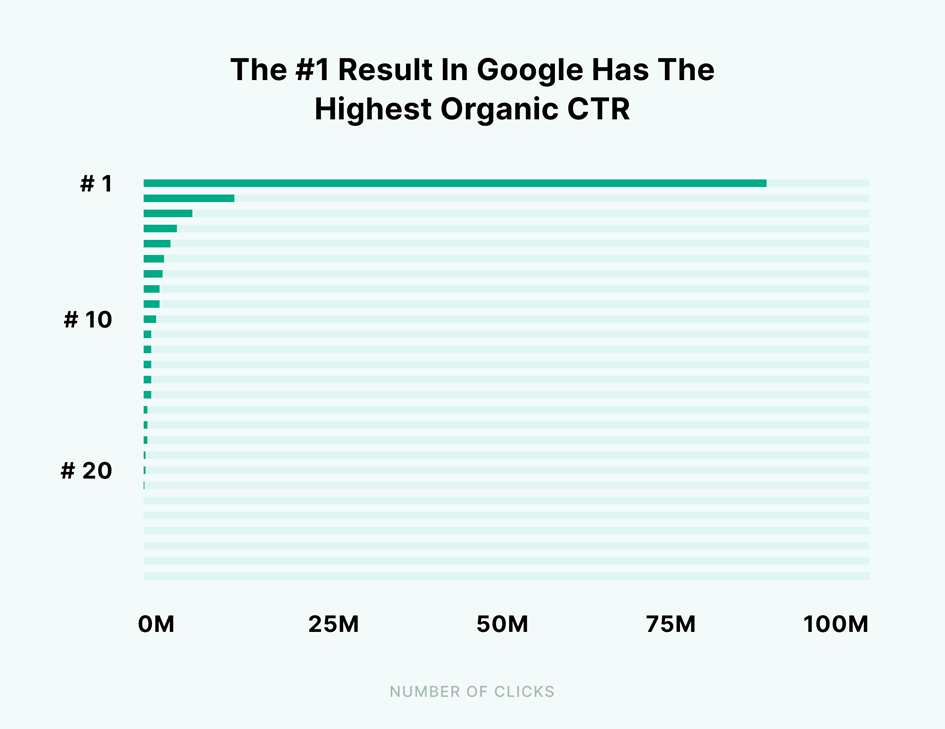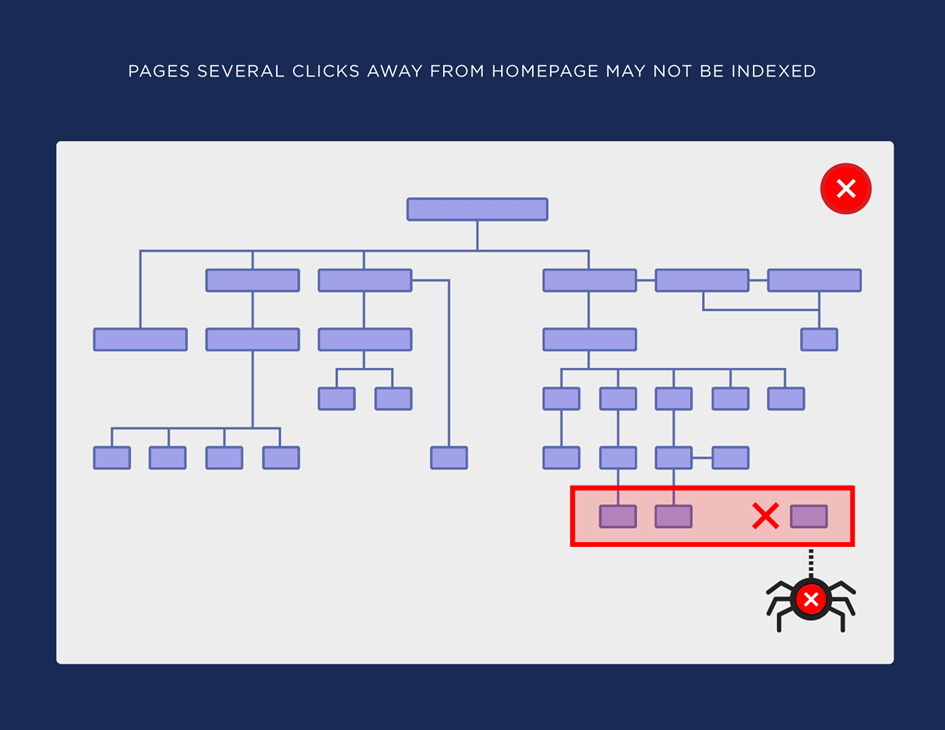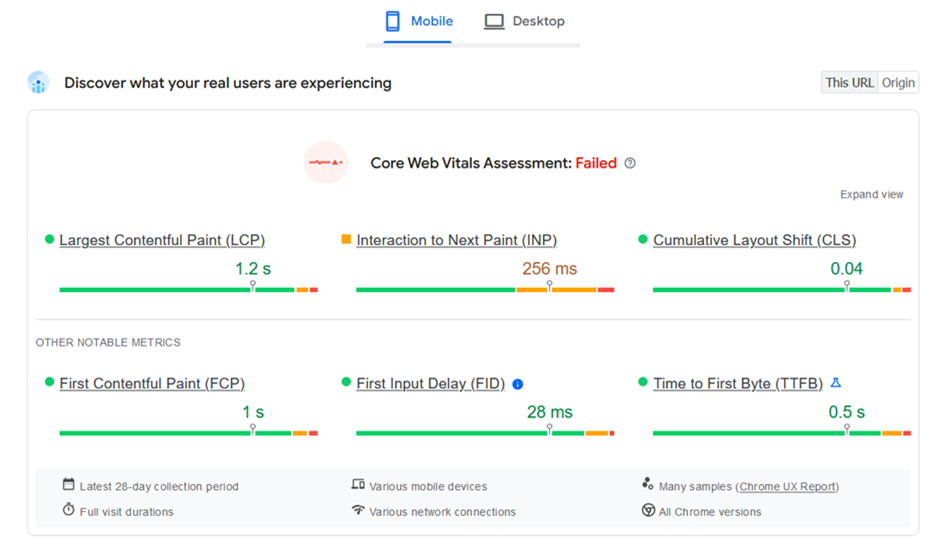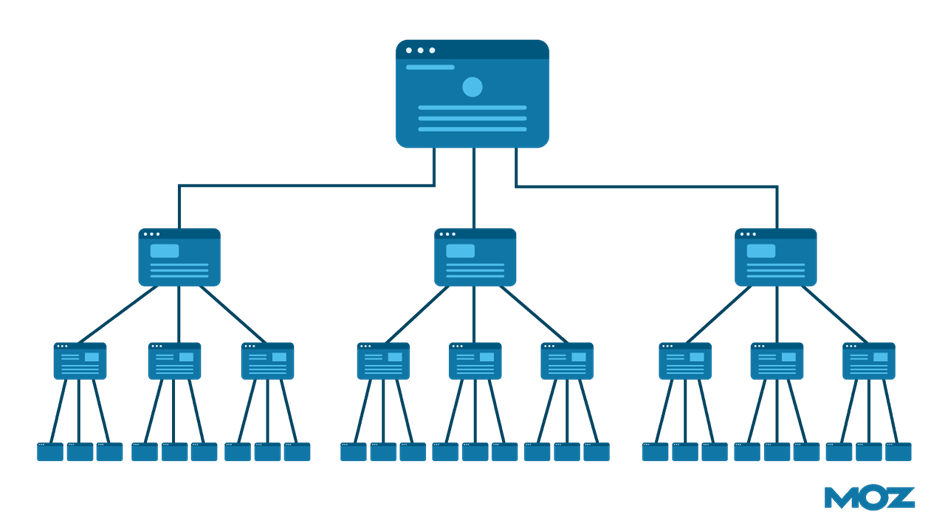Snatching the first position in search results makes your page ten times more likely to receive a click than if you rank tenth. The average click-through rate of 27.6% is what makes the number one spot in SERPs so coveted.
While you may be tempted to put off SEO until after your SaaS product is ready to go live, that’s not a good strategy. You may inadvertently make mistakes during design and development that will undermine the ensemble of your SEO efforts.
So, to avoid reworking your SaaS product to improve its SEO performance, make sure you don’t make these eight common mistakes during design and development.
Overlooking URL Optimization
Not all URLs are automatically SEO-friendly. Yes, keywords in URLs no longer impact the SERP performance. That said, inaccurate keywords in categories can still do some harm, and using non-ASCII characters can make links uncrawlable. Your URLs shouldn’t boil down to long strings of random numbers and symbols, either.
What to do:
- Use a standardized logical structure for every URL (e.g., website.com/blog/blog-post-name)
- Include keywords in the category part of the URL
- Use readable words in the URL structure instead of ID numbers (as recommended by Google)
- Localize words in the URL if applicable
- Use the UTF-8 encoding for special characters and non-ASCII characters (e.g., Chinese characters)
- Avoid underscores in the URL; use hyphens instead
Not Making Your Website Mobile-Friendly
There’s nothing wrong with paying attention to your website’s desktop version and its performance. However, keep in mind that Google crawlers analyze mobile websites by default, ever since the algorithm update in 2015 (which was dubbed Mobilegeddon, no less).
What to do:
- Incorporate responsive design into your product from the get-go
- Ensure mobile UX is smooth, intuitive, and ‘thumb-friendly’
- Check your calls-to-action: they should be easy to find on the mobile version
- Make sure the font is legible on smartphones with various screen sizes
Not Paying Attention to Meta Tags
While this mistake would be relatively easy to rectify post-launch, adding primary keywords to all the meta tags after the website goes live is still a time-consuming endeavor. So, it’s better to get it right from the start.
Don’t forget: the meta title and meta description describe what the page is about to both Google and users. And while Google tends to rewrite descriptions in two cases out of three, your description will still show up on social media – and has the power to attract visitors.
What to do:
- Add the primary keyword at the beginning of the meta title if possible
- Include the primary keyword in the meta description
- Write the meta title and description with users in mind – but be concise
- Match the user intent when writing the description
Leaving Website Structure Unoptimized
First of all, a poorly designed structure is going to leave your users annoyed – and can bring down conversions.
As for SEO, too many levels in the website structure can leave certain pages unindexed – the crawler simply won’t get to them. The same goes for orphan pages that have no internal links referring to them. On top of that, the interlinked structure spreads link authority across the website.
What to do:
- Use a flat hierarchical website structure that allows users to reach any page in four or fewer clicks
- Keep the structure levels to three or less
- Make sure the structure is as simple as possible
- Organize pages in categories
- Add a sitemap to the footer
Ignoring Page Loading Time
Long loading times are detrimental to both the user experience (users expect pages to load within two seconds) and SEO performance. No matter how great your content may be, if the page is slow, you’re highly unlikely to end up at the top of SERPs.
What to do:
- Compress and optimize on-page media (e.g., photos, videos) for various screen sizes
- Choose a performance-optimized hosting provider
- Limit unused code and minify the codebase
- Enable caching and leverage a content delivery network
- Ensure loading time is fast on both mobile and desktop devices
- Track pages’ Core Web Vitals using PageSpeed Insights or a similar tool
Underestimating the Importance of Links
Backlinks (i.e., external links) show Google how trustworthy and helpful your content is. Ergo, not having enough backlinks – or overlooking backlink quality – can be another roadblock to ranking high in SERPs.
Internal links also matter, albeit to a lesser extent. They facilitate indexing and crawl efficiency, and interlinking in topic clusters helps improve ranking in SERPs.
What to do:
For internal links:
- Add breadcrumb navigation to build internal links
- Use topic clusters to connect your existing and future content
- Add contextual and hierarchical links
- Add a section with related links (e.g., related blog posts in the blog)
For external links:
- Prioritize backlinks from authoritative, high-ranking domains
- Offer to create guest posts to build backlinks
- Create original content that other domains will refer to themselves (i.e., organic link building)
- Keep link exchange to a minimum (it’s considered spam by Google)
Not Paying Attention to Images
Uncompressed images slow down pages, plain and simple. But that’s not the only mistake you risk making. Your images should also have descriptive filenames and alt descriptions – Google crawler analyzes those, as well.
What to do:
- Compress images to reduce the file size
- Enable responsive auto-sizing based on screen size
- Add structured data to images to enable them to appear in rich results
- Add title and alt attributes to images
- Consider serving images via a content delivery network to improve loading time
Submitting an Incorrect or Incomplete XML Map
The XML sitemap is a file that contains, as you can guess from the name, the map of your website. You can submit it in the Google Search Console to speed up indexing. But if there are mistakes in it, certain pages – or the whole website – can go unindexed.
Common mistakes include adding non-indexable pages and URLs restricted by robots.txt and forgetting to add specific pages.
What to do:
- Keep your sitemap under 50MB and 50,000 URLs
- Encode the sitemap with the UTF-8 standard
- Use complete and absolute URLs in the sitemap instead of relative ones (e.g., /blog-post.html)
- Use the URL inspection tool if you receive an error to identify its root cause
- Don’t include pages with duplicate content in the sitemap; add only URLs with the canonical tag
- Don’t include soft 404 pages
- Prioritize high-quality pages in the sitemap
- Consider creating dynamic XML sitemaps if your website is large
4 Best Practices to Ace SaaS SEO
In addition to avoiding each of those mistakes, make sure you:
- Focus on quality, not quantity. This goes for everything from the number of keywords you’ll be working on to the volume of organic traffic you want to attract.
- Pay attention to technical SEO. Page loading speed, URL and website structure, and other technical aspects are the core of SEO. Optimize them before you move on to the content and backlinks.
- Optimize content for user intent. Queries can meet one of the four types of intent: informational, navigational, transaction, and commercial. Make sure your content matches that intent.
- Keep up with algorithm updates. Google updated its algorithm at least ten times in a span of a year in 2022. You have to stay on top of those updates as they can downgrade your page practically overnight.
Set Your SaaS Product Up for Success with Netpeak Software
Avoiding common SEO mistakes typically means using at least half a dozen SEO tools, from Google’s PageSpeed Insights and Search Console to paid tools like Semrush and Ahrefs. Luckily, you no longer have to juggle all those tools and rely on spreadsheets to aggregate data on your SEO performance.
Netpeak Checker is integrated with 25 services, including Ahrefs, SimilarWeb, Moz, and Google Analytics to bring 400+ performance parameters to one place. It also automates SERP scraping to help you keep track of page ranking in real-time.
Netpeak Spider, in turn, will help you streamline technical SEO with automated issue detection and prioritization. With over 100 issues supported, Netpeak Spider can check your source code and optimize it for SEO. It can also generate and validate XML sitemaps.
Ready to give your SaaS product an SEO boost? Let Netpeak Software solutions help you fix existing SEO mistakes and avoid future ones. Take advantage of a Netpeak Software promo code “comparecamp” to get 20% off the subscription fee!
In Conclusion
Mistakes are easy to make if you don’t consider SEO during SaaS design and development. That’s why you should pay attention to SEO best practices before your product is up and running. Otherwise, you may find yourself months after the launch having to change the URL structure or remake the whole website structure.
So, keep these eight common SEO mistakes in mind when preparing to build your SaaS product. And remember: regular SEO audits are a must to stay on top of SERPs!