When it comes to video conferencing software, chances are you have already heard of Zoom or using it as your team’s main communication channel. The application easily takes the lead in delivering the best experience for its users. It fulfills every business’s need for a user-friendly conferencing platform with a reliable audio quality and a crisp, high-definition video.
But while Zoom performs remarkably well, it’s far from being the perfect solution to every unique business needs. Before settling down on it, you may want to consider other Zoom alternatives and weigh in each of their key features to choose the best one for your team. In that case, you’ll benefit from this Zoom alternatives list we compiled below. But first, let’s take a look at Zoom and how it stacks up against the competition.
What is Zoom?
Zoom is a video conferencing tool built for online training, webinars, video demonstrations, and virtual meetings. Designed with small to large enterprises and institutions in mind, the application combines online meetings, group messaging, and video conferencing in a single platform.
It brings a wide array of benefits to its users. First, it allows you to join meetings as easily as clicking a link from your browser. There’s no need for everyone in your team to download the app. All you need to do is click on the link provided by the host to participate in the conference meeting. Zoom’s webinars can support up to 100 video participants and up to 10,000 view-only attendees.
Zoom also offers other useful features to help you get the best collaboration in your team, including screen share, file and content sharing, annotations, and video recording. These tools allow you to collaborate with your team efficiently and keep everyone on the same page. You can also rely on Zoom’s HD audio and video quality for a frictionless communication across your entire organization.
Zoom Alternatives
As video conferencing becomes a norm for modern businesses, businesses get the luxury of having more options to choose from. Not all platforms are created equal, so it’s important to dig deeper when checking out an application.
1. ClickMeeting
ClickMeeting is one great alternative to Zoom that doesn’t compromise on features. It’s an easy-to-use webinar software that helps you facilitate business meetings, training sessions, video conferencing, and product demos. Ideal for small businesses, ClickMeeting offers affordable and scalable web conferencing tools to help your business grow.
With ClickMeeting, you can personalize your webinar rooms by customizing the interface and changing its appearance to match your brand. You get total control over the colors and logo that you want to use, allowing you to deliver custom-branded webinar experience to your participants.
Another handy feature of ClickMeeting is its automated webinar function, which lets you set your recordings, video conferences, and surveys on autopilot. In just a few clicks, you can easily schedule events, record webinars, and automatically broadcast them to participants at your chosen date and hour.
Pricing starts at $25/month.
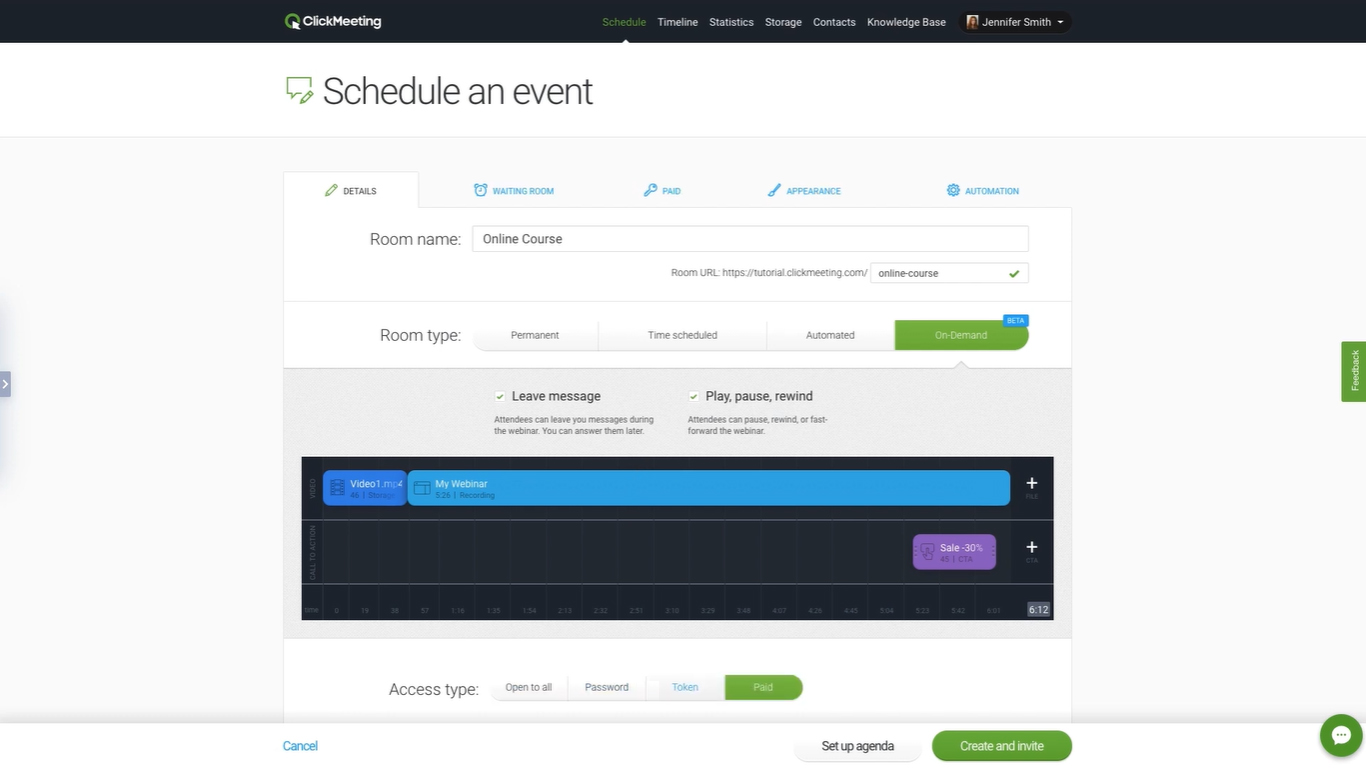
ClickMeeting is an easy-to-use web conferencing platform that allows you to facilitate webinars, online training, and virtual meetings.
2. GoToMeeting
GoToMeeting is the ideal web conferencing solution for businesses operating at multiple global locations. It takes video conferencing to a whole new level with its high-definition audio and video quality, supporting up to 25 video feeds per session. Whether you are using Mac, PC, iOS, or Android device, you can quickly collaborate with your team in real-time.
Features like screen-sharing, conference calling, and mobile conferencing strengthen your communication with your team. GoToMeeting offers these and more, including some recording and transcription tools to help you capture meeting details in real-time and share them with your team afterward.
In addition, GoToMeeting has powerful VoIP and dial-in conference calling features that ensure smooth communication from start to finish. Powered by up-to-date technology, the cloud-based software allows you to experience unlimited and hassle-free long-distance meeting conferences.
Pricing starts at $12/organizing/month.
3. EZtalks
EZtalks is another great alternative to Zoom that offers ultra-high-definition video and crystal clear audio to power your conference meetings. It allows you to have a seamless virtual meeting experience with your customers, colleagues, and clients. By supporting up to 256 audio feeds and 25 video feeds, you can expect a larger scale of conferencing to work perfectly with EZTalks.
Interactive features such as wireless screen sharing, whiteboard sharing, poll and surveys, and group video chat help you collaborate and engage effortlessly with your participants. You can also enable instant messaging features, which allows you to send texts, pictures, voice messages, and emojis. This allows you to reach specific contacts instantly via mobile devices.
The screen sharing option also comes handy to keep everyone on the same page. With it, you can easily share your latest presentations, video clips, and other supporting documents without the need to switch to manual or third-party resources. Annotations can also help you add detailed descriptions to your content.
You can avail the free version of the software or sign up for the priced plans ranging from $10/mo/host to $50/mo/host.
4. Skype
When you only need to hold a conference call for a few people, Skype’s features are enough to meet your specific needs. It has screen sharing, file sharing, and unparalleled chat capabilities. Skype is also free to use, which makes it a great option for freelancers and small teams.
Skype allows you to hold audio and video conferences with up to 50 people. It also lets you record your calls, talk over its smart chat platform, and enable live captions and subtitles. You can also share files, photos, and links to your team and access it easily via Skype’s gallery
Moreover, Skype helps you reach specific contacts who aren’t using the application. Using Skype Credit, you can call mobile numbers and landlines from anywhere in the world. You can also get a local phone number and answer calls via computers, smartphones or tablets.
You can use Skype at no cost.
5. BlueJeans
BlueJeans is the ideal conferencing solution for 10 to 50 participants. It boasts of superb audio and video capabilities to streamline communication among your team. It has advanced features, including Dolby-sound enabled rooms and one-touch meeting rooms.
The application offers a variety of room solutions to meet your conference needs. It can support up to 15,000 participants with its large meeting controls, Q & A, polling, and immersive video features. Using the platform’s built-in intelligence, you can easily capture the most important discussion points and replay meeting highlights.
To provide a unified and reliable end-user experience, BlueJeans interoperates with any SIP or H.323 room systems. Its multi-service capability also allows you to integrate with third-party apps such as Microsoft Teams, Cisco Webex, or Zoom.
6. Join.me
Join.me is a simple, user-friendly communication software that helps you facilitate online meetings and discuss business agendas over a secure, virtual meeting platform. It allows you to personalize your meeting room so you can deliver a custom-branded conference experience to your participants. For instance, you can customize your background, add your company logo, and use a personalized URL.
The instant screen sharing feature also allows you to keep everyone on the same page. All you have to do is enable the broadcast feature and share your presentation with your team. Moreover, you can leverage Join.me’s VoIP, dial-in numbers, and video calling features to get everyone in the conversation.
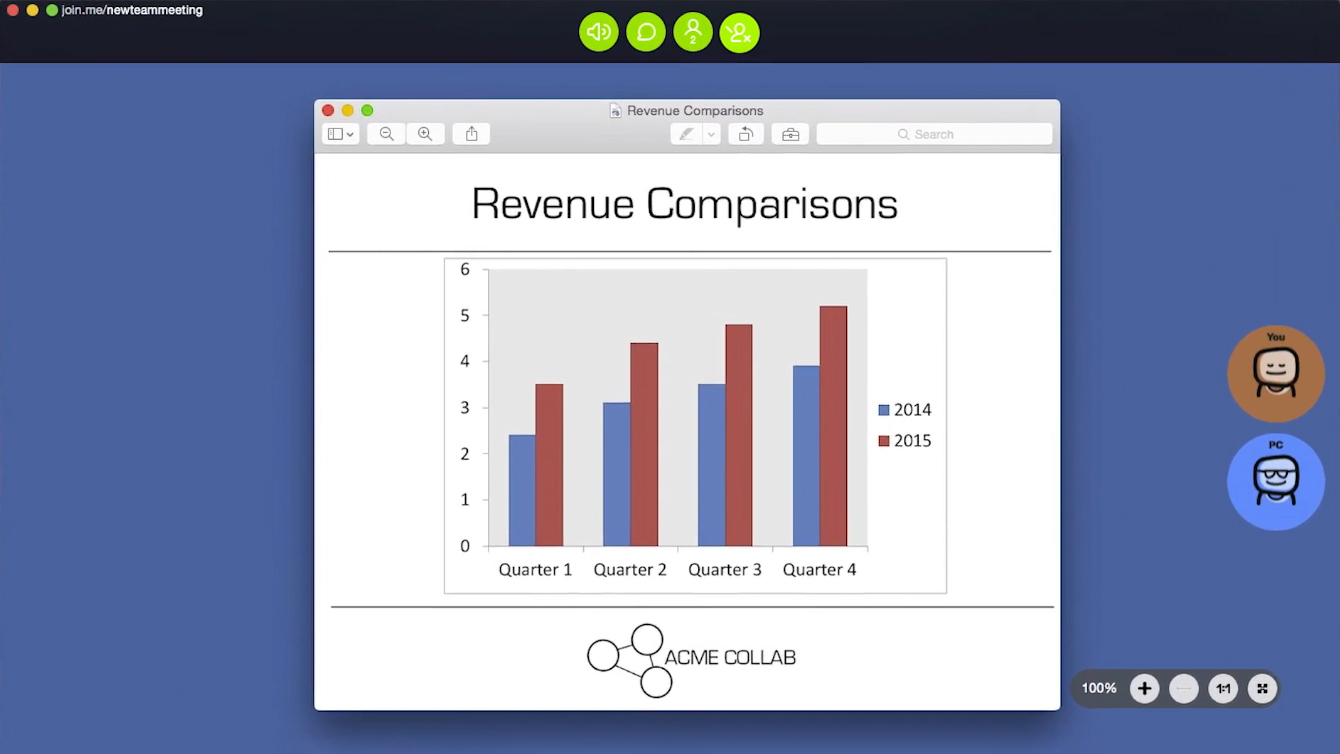
Join.me helps you provide a custom-branded conference experience for your team.
7. Polycom Conferencing Unit
Regardless of your team’s size, Polycom offers you top-notch board-room quality audio and advanced camera capabilities. Perfect for larger audiences, the platform has various meeting controls that you can leverage for smoother communication, such as the ability to mute attendees or record video calls.
Polycom’s conferencing solutions are optimized for different modern workspaces, such as huddle rooms, open workspaces, and conferences. It uses smart camera technology to ensure that all participants will have a high-impact, immersive conferencing experience. The platform supports up to 100 users simultaneously.
8. Adobe Connect
Adobe Connect is a digital training, webinar, and collaboration software that allows you to offer immersive conferencing experiences. It lets you personalize your virtual rooms using custom pods, images, and layouts to match your brand image. For more engaging conference sessions, Adobe Connect also lets you create and add quizzes, polls, simulations, and multiple chat pods.
The platform leverages rich learner registration capabilities, learner management and tracking features, and industry-leading content authoring tools. It helps you facilitate meetings using personalized URLs. Using built-in templates, you can quickly create as many online meetings as you need. In addition, you can securely store documents, notes, layouts, and files and share them with your team.
9. Google Hangouts
Google Hangouts is a communication platform that offers voice, messages, and video chats. It integrates Google+ and Gmail and lets you schedule, create, and host video conferences. It’s a cost-effective platform that offers advanced face-to-face functionality for conference calls and online meetings.
If you require video broadcasting services, the Google Hangouts on Air feature enables video call streaming via YouTube. Since it is a Google product, it works seamlessly with industry-leading business applications including Slack, Fresh Service, Sprint, Zendesk, and West Unified Communications.
10. Viewup
Viewup is a video communications software equipped with all the essential features you need to facilitate effective video conferencing and webinars. The platform can handle meetings with multiple participants, so both small and large organizations can use it as a reliable online communication solution.
The main features of Viewup include flexible conferencing options, easy screen and file sharing, and mobile access. Flexible conferencing options enable your team to organize meetings and use collaborative tools during your sessions. All your video meetings can be recorded, so it’s also easy to share them with other participants or review their content for instructions.
With Viewup’s screen and file sharing, you can provide step-by-step guidance to team members during a training session. Viewup makes it easy for participants who are on the go to join your video conference even if they don’t have access to desktop or laptop computers. They can participate in the meeting using mobile devices like tablets or their smartphones.
The company offers free trial and quote-based pricing. Customer support is also available via phone and online communication.
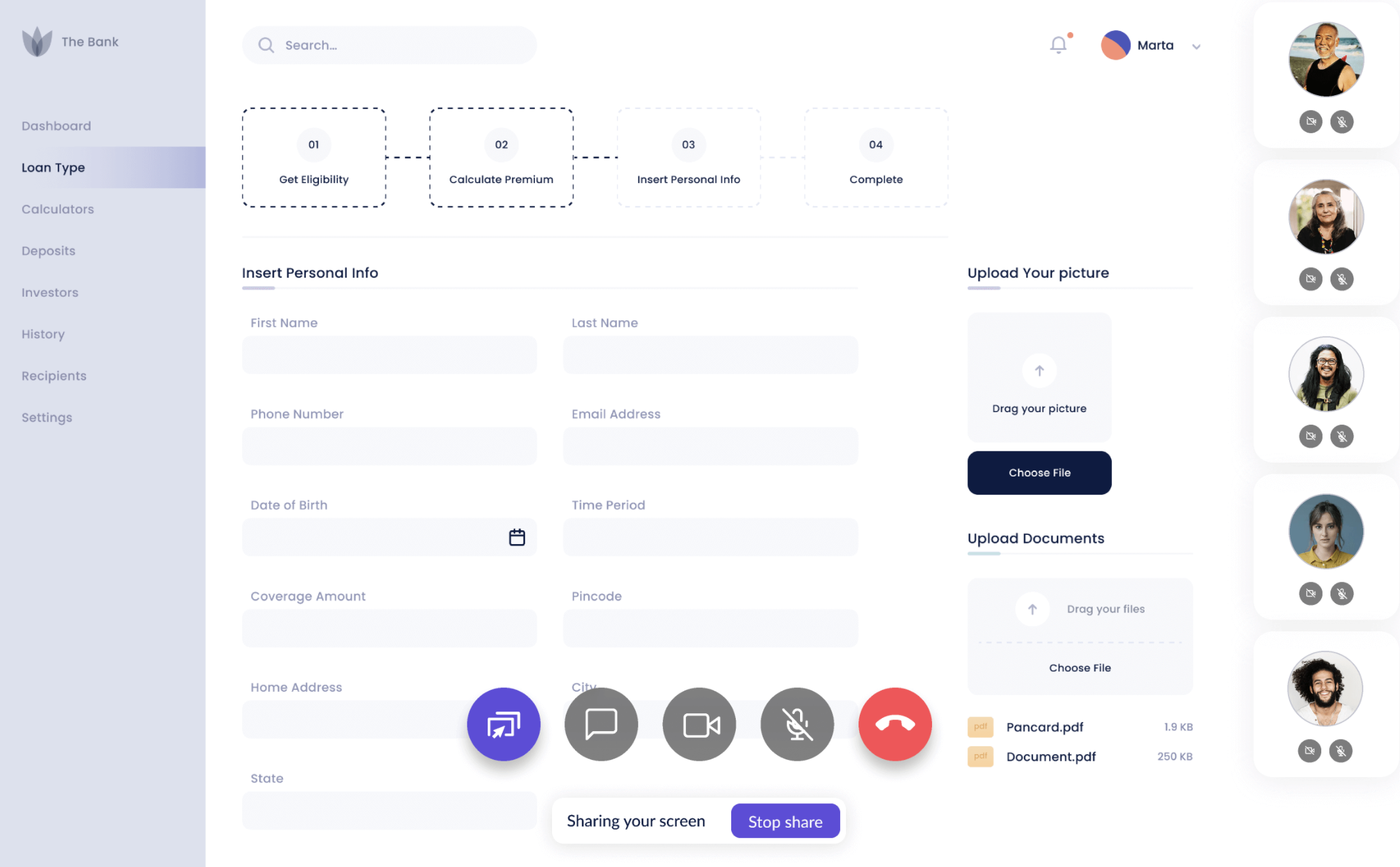
Viewup’s screen sharing function allows you to share your desktop with participants during video calls.
Choosing the Best Zoom Alternative
To sum up, there are a number of great video conferencing solutions out there that you can choose from. Don’t just settle on one without looking at other applications and weighing which could prove more value for money. After all, you’ll never know what you’re missing if you’re focused on only one option.
With lots of video conferencing solutions out in the market, there’s no need for you to limit your choices. To find the right one for you, it’s important to fully consider what each platform has to offer before deciding which one to invest in. Check out a software’s key features, unique propositions, and user reviews, or even better—go for the free trial offered by the vendor. This way, you can try out the features firsthand and decide for yourself if it matches your needs.
You can also check our communication software research here if you want to expand your options beyond video conferencing tools.
