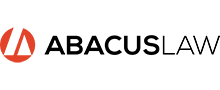Zoho Sign Review
 OUR SCORE 89%
OUR SCORE 89%
- What is Zoho Sign
- Product Quality Score
- Main Features
- List of Benefits
- Technical Specifications
- Available Integrations
- Customer Support
- Pricing Plans
- Other Popular Software Reviews
What is Zoho Sign?
The Zoho Sign digital signature app just might be the tool businesses need to quickly close deals, as it allows for the signing process to be done in the cloud without any hassle. With it, users don’t have to grapple with the difficulties brought about by scanning and transporting paper documents, since clients can sign and verify legally-binding documents digitally. Contract signings can be done anywhere, and on any device, thanks to the app's integration with third-party applications like Box, Google Drive, DropBox, and OneDrive, as well as its integration with other Zoho apps like Zoho CRM and Zoho Writer. It’s a great help to enterprises of any size, whether they are in real estate, healthcare, manufacturing, construction, or finance. Multiple features—like multi-factor verification, audit trails, and access codes—are available to ensure the confidentiality and privacy of a user’s documents. The “ESIGN Act” or Electronic Signatures in Global and National Commerce Act also ensures that even digitally signed documents are as legal as signatures that are handwritten. Zoho Sign is also convenient and accessible, as users do not need a Zoho account to sign a document. All that is needed is a unique link to the Zoho Sign viewer, where the recipient can view and sign the document. Users can also use it on web browsers like Mozilla Firefox and Google Chrome. Multiple file types are supported by Zoho Sign, including jpg, jpeg, odt, sxw, txt, tex, png, doc, docx, and pdf.Product Quality Score
Zoho Sign features
Main features of Zoho Sign are:
- Audit trails
- Reminders & Notifications
- Signer authentication code
- Templates
- Reports
- Rebranding
- Signing workflows
- In-person signing
- Advanced Form fields
- Multi-Language Support
- Integrations with Zoho apps
- Import documents
- Bulk send
Zoho Sign Benefits
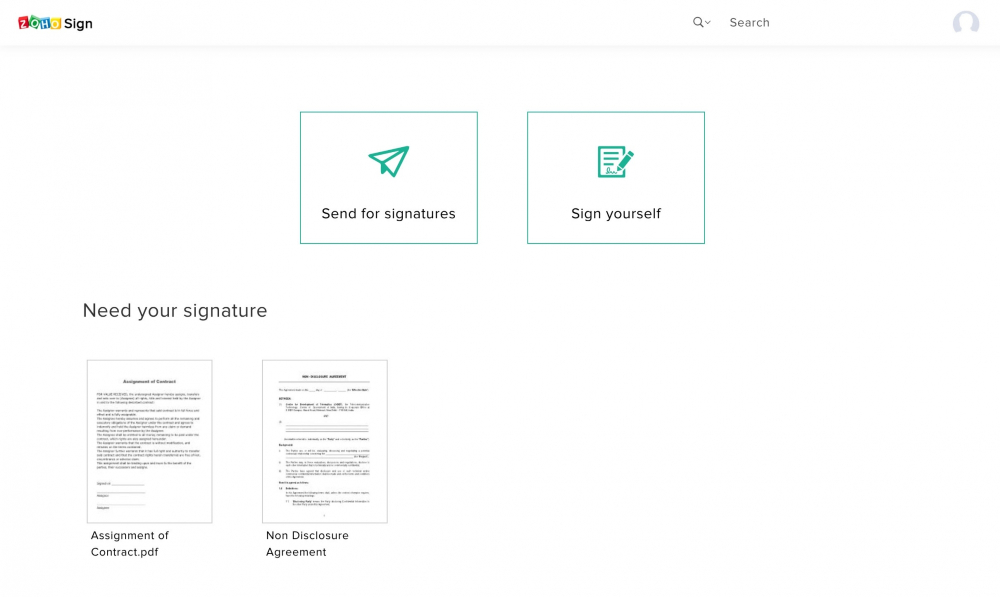
The main benefits of Zoho Sign include document-signing customization, its ability to streamline signing workflows, and its use of public key cryptography.
With Zoho Sign, users are provided with tools that allow them to customize documents so they fit their needs. They can sign and send independent contracts, proposals, purchase orders, company policies, rental agreements, non-disclosure agreements, and a host of other documents.
Templates can be personalized and saved for future use and reuse. Brand imagery, such as logos, can also be incorporated. Multiple documents can also be signed and set at the same time, saving users time. Expiration dates can be set on documents, with accompanying notifications, so recipients do not overlook them.
Users can avoid errors and save time with Zoho Sign, as the app streamlines normally tedious manual processes. Multiple recipients can be added to a document so response times are quicker and signing orders can also be set up.
Documents can also be checked using the document viewer and the app’s preview function lets users add emails and recipients. Documents can be downloaded and printed and the drag-and-drop capability allows users to move around fields and jump to a specific page.
Digital signatures are kept legal and secure thanks to the public key cryptography that is the basis of the Zoho Sign technology. Because of the app’s basis on PKI, users can expect bank-level security when it comes to the protection and encryption of their documents. AES-256 encryption protects documents when at rest while SSL encryption safeguards them when in transit.
Users can also determine who has access to which documents and what actions they can do on those documents. Audit trails keep track of any changes in the document and how the signature process is moving along. The multi-factor authentication features also ensure that the intended recipients receive the correct documents.
Users of Zoho Sign have complete control over their documents, ensuring that they stay on top of any changes made. Users can also communicate with recipients through the private and group messaging function provided by the app, or they can also leave a note on the document.
Zoho Sign sends notifications to users as soon as recipients view, sign, decline, or complete a document. The app also sends recipients a reminder in case a document that needs to be signed is overlooked.
Technical Specifications
Devices Supported
- Web-based
- iOS
- Android
- Desktop
Customer types
- Small business
- Medium business
- Enterprise
Support Types
- Phone
- Online
Zoho Sign Integrations
The following Zoho Sign integrations are currently offered by the vendor:
- Google Drive
- Dropbox
- Zoho CRM
- Zoho Writer
- OneDrive
- Box
Video
Customer Support
Pricing Plans
Zoho Sign pricing is available in the following plans: