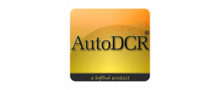WorksPad Review
 OUR SCORE 82%
OUR SCORE 82%
- What is WorksPad
- Product Quality Score
- Main Features
- List of Benefits
- Awards Section
- Technical Specifications
- Available Integrations
- Customer Support
- Pricing Plans
- Other Popular Software Reviews
What is WorksPad?
WorksPad is an integrated, enterprise-level mobile workspace designed to boost productivity. At its core, it ensures security to avoid data breaches on your sensitive information. WorksPad easily integrates with any corporate technological landscape. Businesses can empower their employees to access corporate emails and files using any device securely. It has an online and offline capability for your staff to stay connected even when they’re out of the office. It also enables you to conduct meetings on the go through file and screen sharing. Other features include mobile calendar, address book, multi-screen user interface, document editor, and web-client and user self-service portal. It caters to executives, lawyers, marketing, sales managers, IT managers, and consultants, among others in various industries.Product Quality Score
WorksPad features
Main features of WorksPad are:
- Mobile calendar
- Address book
- Multi-screen user interface
- Embedded Office suite
- Document editor
- Multi-screen desktop
- Web-client and user self-service portal
- Mail client
- Contacts and corporate directory
- Screen and file sharing
- File version reconciliation
- Files sync for PC users
- Management tools
WorksPad Benefits
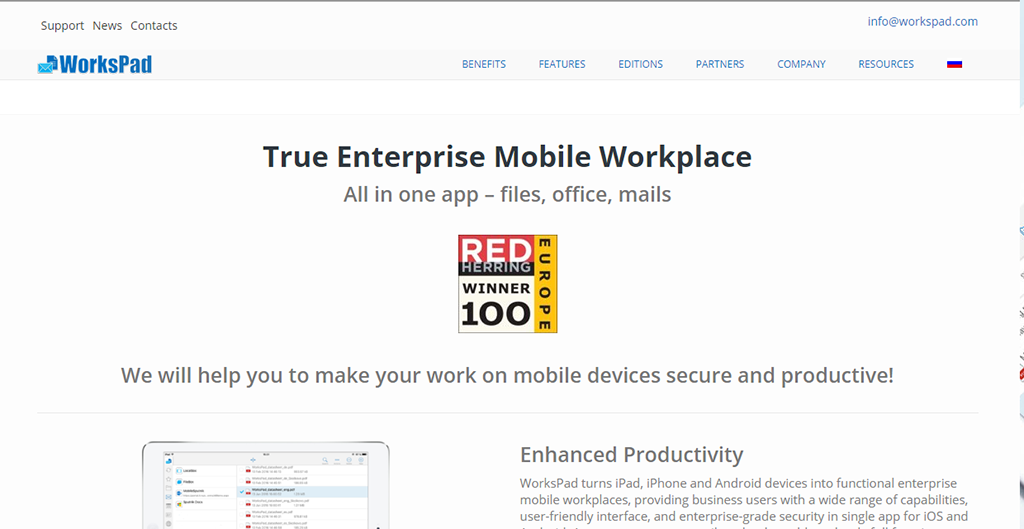
WorksPad is an end-to-end solution for managing your files and emails outside your office. These are some examples of the benefits you’ll gain from this tool:
Boosting productivity
Reading WorksPad reviews, we found that users like the ability of the software to provide you with a centralized location to manage cross-functional processes. Employees can access the calendar, address book, document editor and corporate emails on iPhone, iPad and Android devices.
Separating personal and corporate data
Since mobile phones are also personal devices, the app makes sure corporate information does not mix or get distributed with your personal data. It has a COPE and BYOD concept support to provide employees the option of using the device personally or for business purposes.
Collaborating remotely
In many WorksPad reviews, a cited benefit stands out: business meetings can be done anywhere at any time using mobile devices. You can use Android, iOS and Windows smartphones to jot down notes, make calculations, and capture photos that can be shared with others. Cross-device screen sharing is also available for iPad, Windows PC, and Android devices.
Improving data security
WorksPad responds to corporate IT security requirements. It is packed with security features such as user authentication for Active Directory, client and server HTTPs for communication, and a secure on-premise server infrastructure.
Awards Section


- Great User Experience Award
- Rising Star of 2018 Award
Technical Specifications
Devices Supported
- Web-based
- iOS
- Android
- Desktop
Customer types
- Small business
- Medium business
- Enterprise
Support Types
- Phone
- Online
WorksPad Integrations
The following WorksPad integrations are currently offered by the vendor:
- Citrix
- Good Technology
- Symantec
- IBM
- MobileIron
- Microsoft Office
Video
Customer Support
Pricing Plans
WorksPad pricing is available in the following plans: