Woopra Review
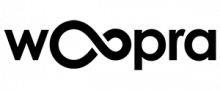 OUR SCORE 88%
OUR SCORE 88%
- What is Woopra
- Product Quality Score
- Main Features
- List of Benefits
- Technical Specifications
- Available Integrations
- Customer Support
- Pricing Plans
- Other Popular Software Reviews
What is Woopra?
Businesses looking to better know their customers have the ideal tool in Woopra. This customer analytics platform uses consumer behavior analytics technology that is intuitive so that users can more efficiently understand their customers. Through several contact points in different devices, Woopra provides customer data synchronization in real time, with regular updates of customer profiles and continuous activity monitoring. Customer reports based on evidence can be created with Woopra’s customer profiles and segments and these reports can be utilized for a number of business purposes. Custom live dashboards can be generated that integrate key KPIs of the organization. Woopra’s capabilities in data analytics can also be expanded with integrations with third-party tools. Business decisions can be made immediately, too, with the notifications Woopra sends automatically whenever a relevant action is made by the customer.Product Quality Score
Woopra features
Main features of Woopra are:
- Real-time notifications
- Website and mobile app data
- Data from live chat
- Track web and mobile users
- Customer profiles
- Funnel reports
- Scheduled tasks
- Create custom reports
- Build customer segments
- AppConnect
- Data from help desk
- User retention reports
- Integrations
- Data from email
- Real-time analytics and data
- Live KPI dashboards
- Track all customer activity
- Deliver triggered actions
- Trigger JavaScript/Webhooks actions
- Automatic real-time segment update
Woopra Benefits
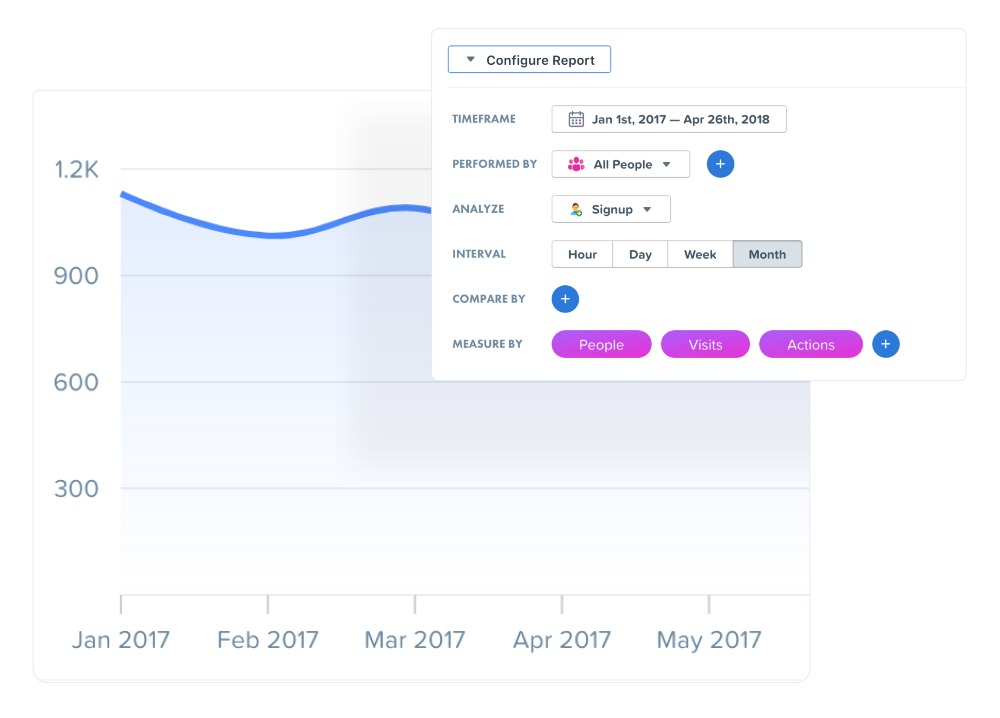
The main benefits of Woopra are its augmentation of web analytics, its ability to create complete customer profiles, and its use of AppConnect.
Woopra users get a unique view of customers because of how the solution helps with web analytics augmentation. Traffic is consolidated and captured across digital touchpoints, giving users a better understanding of the entirety of the customer journey. With just the click of a button, questions users may have about an entire segment or a single customer can be answered. The data gathered is then turned into insights about the behavior of people.
With Woopra, every one of a business’s customers can be completely profiled. Customer information can be synchronized and activities from different touch points — such as live chat, help desk, email, mobile apps, and websites — can be monitored in real time.
Data from the company Support, CRM, Social, Mobile, and Marketing Automation tools can be gathered with AppConnect. Rather than going through additional development and integration, AppConnect does the job, while at the same time making marketing campaigns easier to orchestrate. Integration cycles can be sped up and content can be delivered through the right channel at the best time.
Woopra makes it possible to make decisions and strategies based on data, as well as understand how customers behave.
Technical Specifications
Devices Supported
- Web-based
- iOS
- Android
- Desktop
Customer types
- Small business
- Medium business
- Enterprise
Support Types
- Phone
- Online
Woopra Integrations
The following Woopra integrations are currently offered by the vendor:
- Olark
- BlueKai
- Eloqua
- Zendesk
- WordPress
- Flowdock
- Mandrill
- Salesforce
- MailChimp
- MySQL
- WooCommerce
- LiveChat Inc
- Magento
- Qualaroo
- Marketo
- Customer.io
- Capsule CRM
- Box
- HipChat
- SnapEngage
- Slack
- Google Drive
- Pipedrive
- Stripe
- SendGrid
- Optimizely
- Dropbox
- HubSpot
- Freshdesk
Video
Customer Support
Pricing Plans
Woopra pricing is available in the following plans:





