Drag Review
 OUR SCORE 80%
OUR SCORE 80%
- What is Drag
- Product Quality Score
- Main Features
- List of Benefits
- Technical Specifications
- Available Integrations
- Customer Support
- Pricing Plans
- Other Popular Software Reviews
What is Drag ?
Drag is a popular task management software that offers companies a shared inbox solution which can lead to productive and simpler marketing, communication, collaboration, and marketing. Team members are given exclusive access to a centralized inbox where tasks and information can be shared. The platform converts Gmail into a highly organized Kanban board. It functions seamlessly on both Opera and Chrome browsers as well as additional support for other browsers. The application increases productivity by letting users manage their tasks straight from their inbox. They have the option to use the inbox with unlimited email addresses. From there, they can organize their tasks simply by enabling or disabling it within their Gmail. Drag wants to keep everyone on the same page by letting users be more productive and effective either as a group or as individuals. With the platform, users won’t have to leave their work inbox. Everything within the inbox is shared such as sales docs, tasks, projects, and emails. The tool is perfect for users with a Gmail account who intend to use it on their Opera or Chrome browsers. What’s more, users who prefer working through Gmail as their primary mode of digital communication will benefit from this app since it also offers CRM and help desk features. Drag provides language support including English, Chinese, Hindi, Portuguese, and Spanish.Product Quality Score
Drag features
Main features of Drag are:
- Personal and shared boards
- No Drag signature
- Shared project management boards
- Column automation
- Filter emails and tasks
- Shared marketing boards
- Shared comments
- Billing
- Shared helpdesk boards
- Integrations
- Unlimited boards and columns
- Sort emails and tasks
- User roles
- Shared sales boards
- Google Calendar integration
- Checklists, notes, and due dates
- Add tasks to inbox
- Shared checklists and notes
- Shared task boards
Drag Benefits
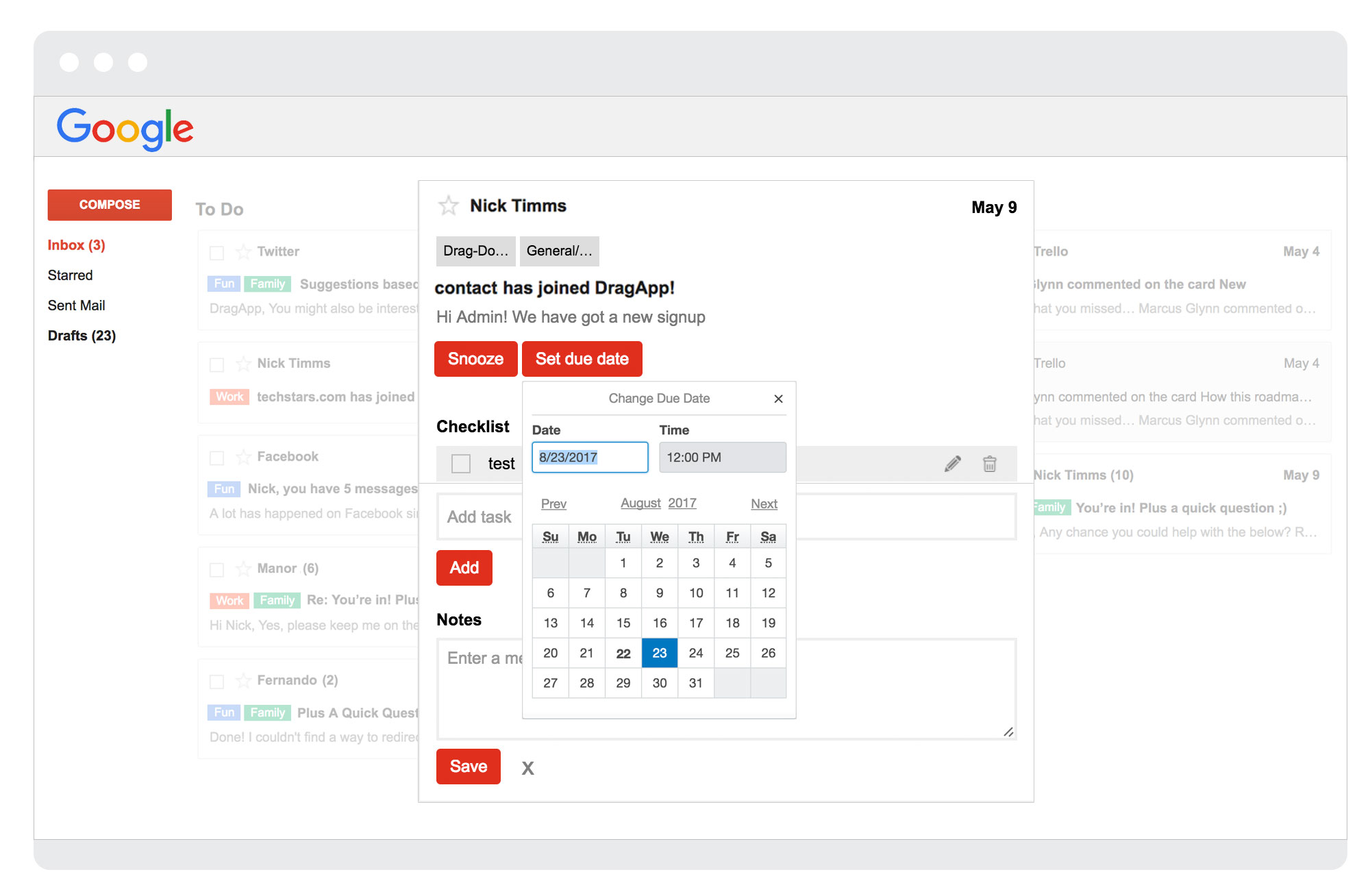
The main benefits of Drag are its ability to transform an email inbox into a versatile and dynamic work board for companies. Specifically, here are the advantages users can expect from the system:
Unified Platform
Drag is a software that unifies collaboration, Kanban productivity, and information accessibility into a merge-able inbox that authorized users can share. Important data such as contacts, tasks, projects, and sensitive data work in the same environment. These can significantly boost overall productivity and improve workflow. Users can do all these without leaving their inbox.
Flexible E-Mail Usage
Drag lets users look into their inbox and carry out tasks using their own email address. Unlike a majority of today’s collaboration tools in the market, Drag gives users the option to use their own email whenever they want.
Google Integration
The platform offers seamless integration with Gmail and other Google apps. This feature minimizes the need for users to toggle back and forth in their inbox and other tools. Most tools are available in their inbox, which can significantly improve productivity and efficiency.
User-Friendly Interface
Drag integrates seamlessly with Gmail, a primary email client used by most email users today. Google uses will instantly be familiar with the app’s interface.
Easy Setup
Users can easily set up Drag to their Gmail address. Installation is painless and users will immediately manage their teams, projects, schedules, and emails from their inbox within minutes.
Technical Specifications
Devices Supported
- Web-based
- iOS
- Android
- Desktop
Customer types
- Small business
- Medium business
- Enterprise
Support Types
- Phone
- Online
Drag Integrations
The following Drag integrations are currently offered by the vendor:
- CRMs
- G Suite
Video
Customer Support
Pricing Plans
Drag pricing is available in the following plans:





