Softros LAN Messenger Review
 OUR SCORE 80%
OUR SCORE 80%
- What is Softros LAN Messenger
- Product Quality Score
- Main Features
- List of Benefits
- Technical Specifications
- Available Integrations
- Customer Support
- Pricing Plans
- Other Popular Software Reviews
What is Softros LAN Messenger?
Softros LAN Messenger is an easy to use communication platform that is specific to your local area network. This means that with this tool in place, you’d be able to work with, collaborate, and even hold virtual conferences with your employees without the need for an internet connection. Once you’ve set this up, Softros LAN Messaging can easily connect you to your team members and deliver messages quickly and efficiently. It is loaded with features for you to make use of such as conducting private conversations from one computer to another, team chats, or even information dissemination to a larger crowd. Transferring of documents is also done securely with this in place too.Product Quality Score
Softros LAN Messenger features
Main features of Softros LAN Messenger are:
- Offline Messaging
- Restricting User Access
- Importing and Exporting
- Pre-configuring User Settings
- File Transfer
- Terminal Services Support
- Serverless Architecture
- Message History
- Remote Desktop Sharing
- User Groups
- LAN and WAN Support
- VPN and VLAN Support
- Group Messaging
- Active Director and Domain Support
- Individual and Group Conversations
- AES-256 Data Encryption
- Network Wide Group Policy Deployment
Softros LAN Messenger Benefits
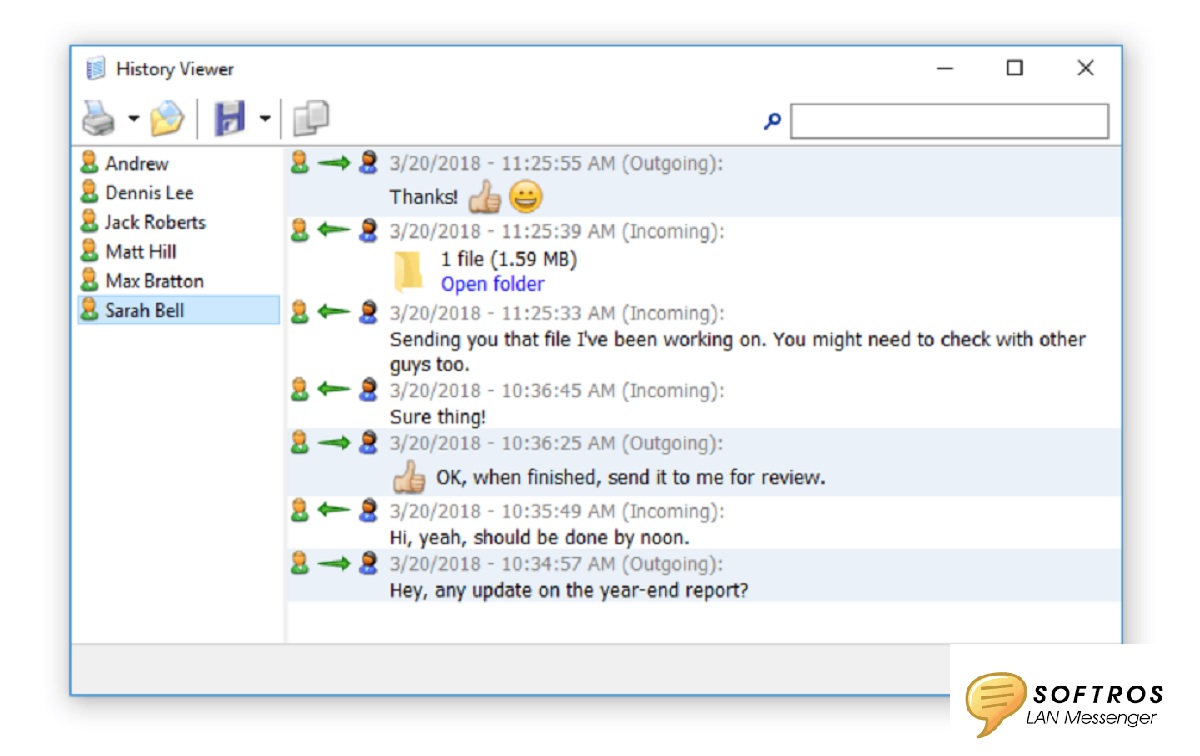
The main benefits of Softros LAN Messenger are its security and an easy to use dashboard. Here are more details:
Security
Naturally, as you exchange data and communicate possibly classified information with the other members of your team, you want it to remain confidential. You want to rest easy in the knowledge that the possibility of your conversation being breached is virtually zero because there is an end to end encryptions in place. This is exactly what Softros LAN Messenger offers. It has set up its system in a way that allows you to engage in conversation easily–without the fear of an uninvited third party observing and obtaining information from your conversation.
With Advanced Encryption Standard 256 in place, you will have nothing to worry about. Your conversations will remain protected and info will be kept within the safe side of the firewall that Softros LAN Messenger will put in place.
Easy to Use Dashboard
Another one of Softros LAN Messenger’s main selling points is its usability. It is easy to use, with a clean UI, that you and members of your team will not need special instruction in navigating it. You can also choose to adjust its setting according to your preferences.
Technical Specifications
Devices Supported
- Web-based
- iOS
- Android
- Desktop
Customer types
- Small business
- Medium business
- Enterprise
Support Types
- Phone
- Online
Softros LAN Messenger Integrations
The following Softros LAN Messenger integrations are currently offered by the vendor:
No available information.
Video
Customer Support
Pricing Plans
Softros LAN Messenger pricing is available in the following plans:





