Apple iCloud Review
 OUR SCORE 88%
OUR SCORE 88%
- What is Apple iCloud
- Product Quality Score
- Main Features
- List of Benefits
- Technical Specifications
- Available Integrations
- Customer Support
- Pricing Plans
- Other Popular Software Reviews
What is Apple iCloud?
Apple iCloud is a reliable cloud-based file-syncing and storage platform. With iCloud, users can save their files to the cloud and have those files automatically sync to other devices the users have signed up for the service—whether they’re Mac or Windows PCs. Features that come with the iCloud include iCloud Photo Library and iCloud Drive, both of which let users securely store and update all their documents, videos, and photos. Music, movies, photos, and more can be shared effortlessly with family members, thanks to Family Sharing. There’s also no need to worry about misplaced Apple devices, as iCloud helps users locate them with Find My iPhone. Apple iCloud also easily integrates with existent software infrastructures and a number of popular business systems and applications. Just some of these applications include HipChat, Pager Duty, Microsoft Office, and iCalendar.Product Quality Score
Apple iCloud features
Main features of Apple iCloud are:
- Mac and Windows Compatible
- 5GB free storage
- Personal data storage
- Lost iPhone locator
- Multimedia storage
- Apple device setup assistant
- Saved Safari tabs
- Mobile device friendly
- iCloud Keychain
- iPhone, iPad and iPod touch app
- Saved browser bookmarks
- File and document sharing
- Daily backups and version restore
- Data security and privacy settings
- Real-time device syncing
- Parental permissions
- App sharing across devices
- iCloud.com access for upgrades
- Family sharing tool
- Calendar sync
- Contact and email sync
Apple iCloud Benefits
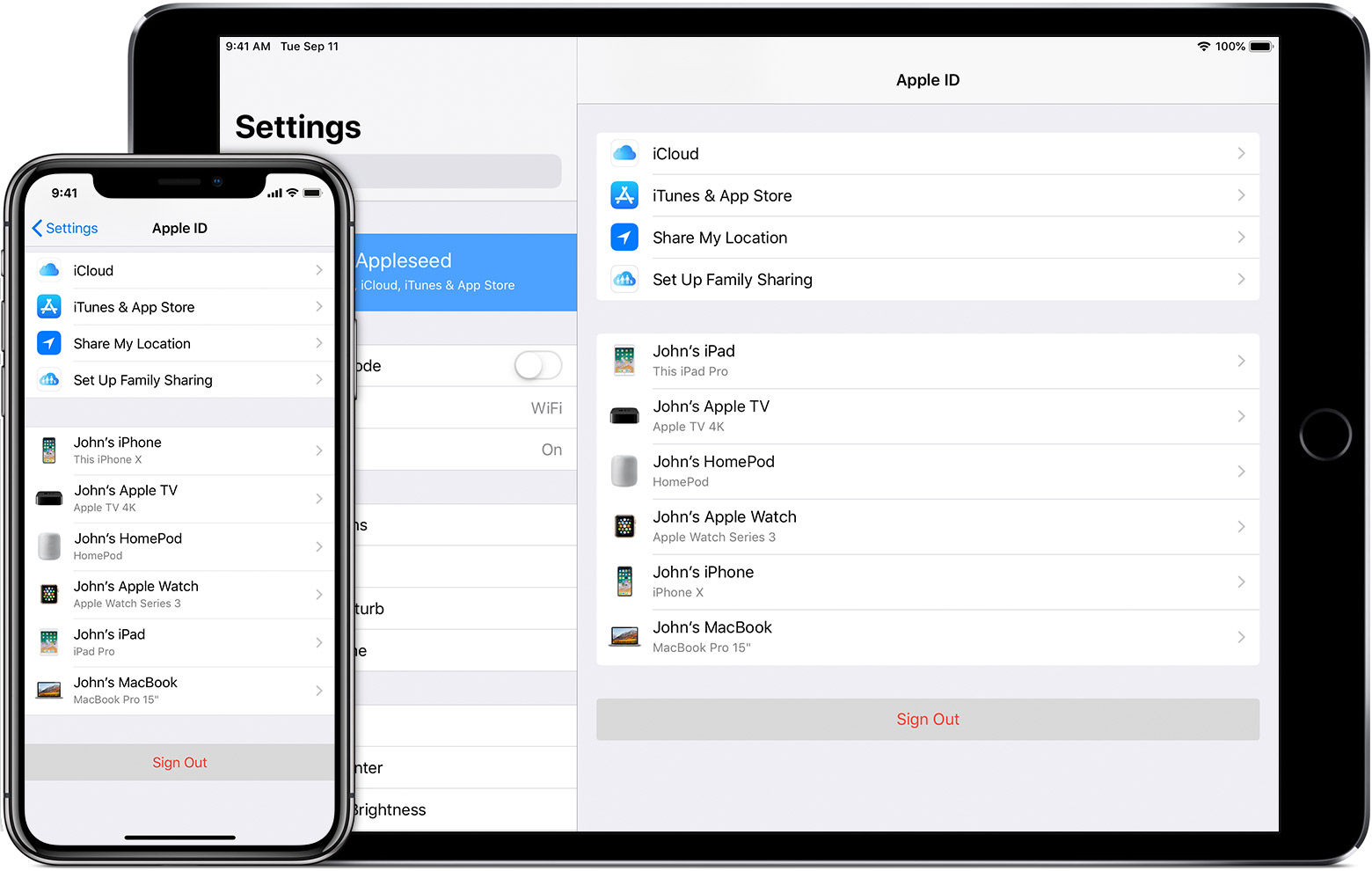
The main benefits of Apple iCloud are it stores your images, videos, documents, and various files in the clouds, it protects your files from getting lost, it syncs your calendar, email, and contacts on various devices, and it enables you to easily backup and retrieve your files. Apple’s productivity tools such as Pages, Numbers, and Keynote also get online storage. A setup assistant is also there to help with installation on new Apple devices. Setup is just as easy with other devices, whether it’s an iPhone, iPad, iPod touch, Mac, or PC.
Apple Music members also get the added advantage of not having their music library take up space in their devices, as Apple iCloud instantly stores and updates their entire library and make it available on all their devices.
Important information from a user’s inbox, calendar, or contacts is also easily accessible, whether on an iPhone or a desktop. Any changes made, be it deleting an email scheduling a calendar event, or updating contact information, are carried out by Apple iCloud everywhere. The Apple iCloud community also makes it easy to share files and content with people.
Importing and exporting data is also easily done since Apple iCloud blends easily into existing corporate infrastructure. These integrations include HipChat, Pager Duty, Microsoft Office, and iCalendar.
The Apple iCloud also puts a premium on the safety and security of a user’s data, so it is equipped with tools that can help retrieve lost Apple devices.
Technical Specifications
Devices Supported
- Web-based
- iOS
- Android
- Desktop
Customer types
- Small business
- Medium business
- Enterprise
Support Types
- Phone
- Online
Apple iCloud Integrations
The following Apple iCloud integrations are currently offered by the vendor:
- HipChat
- iCalendar
- Microsoft Office
- PagerDuty
Video
Customer Support
Pricing Plans
Apple iCloud pricing is available in the following plans:





