Easy Sketch Pro Review
 OUR SCORE 8.0%
OUR SCORE 8.0%
- What is Easy Sketch Pro
- Product Quality Score
- Main Features
- List of Benefits
- Technical Specifications
- Available Integrations
- Customer Support
- Pricing Plans
- Other Popular Software Reviews
What is Easy Sketch Pro?
Easy Sketch Pro is an easy-to-use video editing and presentation software that equips its users with solid tools for creating sketches, sketch videos, doodles, and presentations. It’s an ideal tool for marketers, graphic artists, creatives, content creators, influencers, startups, and businesses that want to boost their sales via improved user engagement. It’s the sound alternative to complicated video editing platforms that require advanced technical knowledge. It has a drag-and-drop interface, allowing you to create engaging videos in just a few clicks. Easy Sketch Pro has tools that can easily incorporate text, video, music, and background images. It comes with an uncomplicated voice feature that allows its users to easily create videos with voice overs. All Easy Sketch Pro content can directly be published to multiple platforms like YouTube, Vimeo, and Facebook. A single license purchase can be used on an unlimited number of computers.Product Quality Score
Easy Sketch Pro features
Main features of Easy Sketch Pro are:
- Sketch Video
- Drag and Drop Interface
- Text
- Background Music
- Images
- Customizable Settings
- Video Import
- Pens
- Brushes
- Chalks
- Crayons
Easy Sketch Pro Benefits
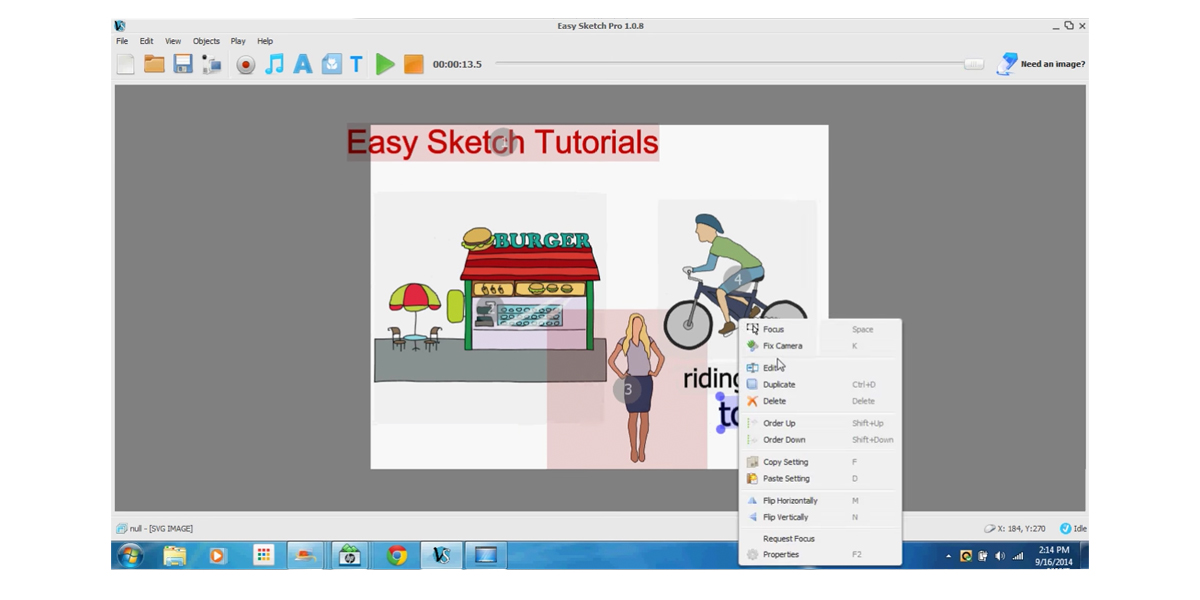
The main benefits of Easy Sketch Pro are speed, ease of use, integrations, value for money, and improved engagement.
Speed
Easy Sketch Pro is the answer for non-technical users that want to offer engaging video content. It can be used by beginners with no technical experience in video editing. As it has a drag and drop interface, all users can edit and create videos in an instant.
Ease of Use
Easy Sketch Pro was made with non-technical users in mind. All tools and features are friendly for beginners. It employed a drag and drop interface that effectively removed all the confusing and complex parts in video editing. Voice overs can be done by a simple click of a button.
Integrations
Easy Sketch Pro integrates with numerous third-party apps as well as the best content management system solutions that enable instant import and export of content. It can directly publish videos on multiple platforms including YouTube and Vimeo.
Value for Money
Easy Sketch Pro is soundly priced. One license purchase can be used in unlimited numbers of computers with no monthly fees. Hassle-free refund policy to unsatisfied users is also available.
Improved Engagement
Easy Sketch Pro can boost sales by providing video content that can be produced in an instant to cater to trending needs, concerns, and wants of the market.
Technical Specifications
Devices Supported
- Web-based
- iOS
- Android
- Desktop
Customer types
- Small business
- Medium business
- Enterprise
Support Types
- Phone
- Online
Easy Sketch Pro Integrations
The following Easy Sketch Pro integrations are currently offered by the vendor:
- YouTube
- Wistia
- Vimeo
- VeeRoll
- Google Videos
- SoundCloud
- MailChimp
- Getresponse
- Add Hot Spots
- Sendreach
- Aweber
- Campaign Monitor
Video
Customer Support
Pricing Plans
Easy Sketch Pro pricing is available in the following plans:





