Snipe-IT Review
 OUR SCORE 82%
OUR SCORE 82%
- What is Snipe-IT
- Product Quality Score
- Main Features
- List of Benefits
- Technical Specifications
- Available Integrations
- Customer Support
- Pricing Plans
- Other Popular Software Reviews
What is Snipe-IT?
Snipe-IT is an open-source cloud-based software for IT assets management. This software offers an SLA uptime guarantee of 99.99%. Snipe-IT provides the ability to track licenses, hardware assets, consumables, and accessories. Snipe-IT offers speed and reliability with servers located in multiple locations around the globe. Currently, their servers are located in Oregon, N. Virginia, Sao Paulo, Ireland, Frankfurt, Singapore, and Sydney. Snipe-IT is offered in a free version and a hosted version. You can deploy the same software regardless if it is self-hosted or through paid hosting. However, with the paid version, users don’t need to worry about maintenance, upgrades, and security. Snipe-IT supports Windows, Mac, and Linux operating systems. It can be integrated with optical scanners such as barcode and QR code readers, as well as LDAP and Active Directory. Snipe-IT also supports two-factor authentication using Google Authenticator.Product Quality Score
Snipe-IT features
Main features of Snipe-IT are:
- Web-based software
- Secured data
- One-click backups
- Per-user language support
- Multi-language translation
- Mobile-friendly for asset updates
- LDAP login/user sync
- JSON REST API
- Slack notification integration for check-in/checkout
Snipe-IT Benefits
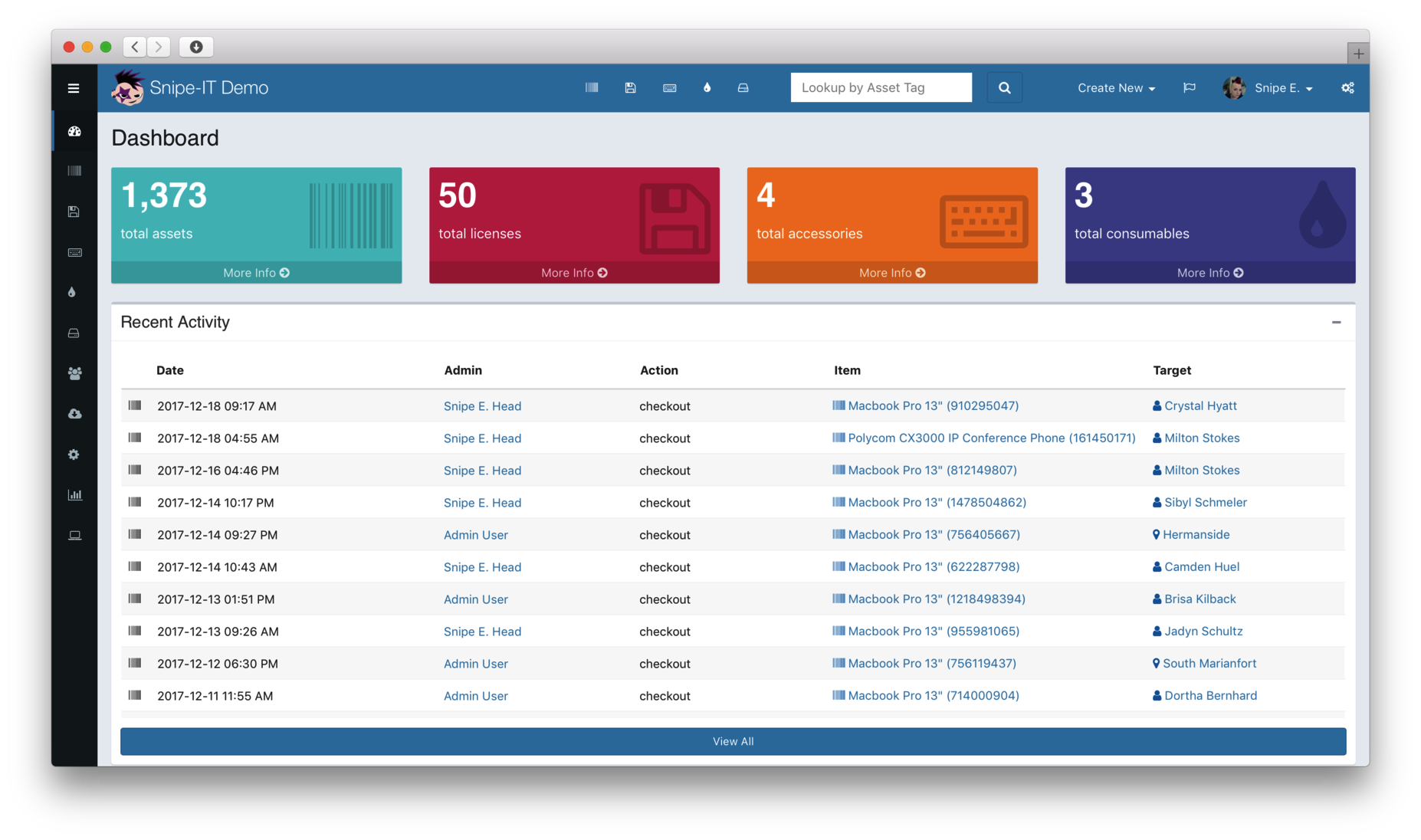
The main benefits of Snipe-IT are easy asset management, handling of user permissions, and secured user accounts and access.
Snipe-IT is an open-source, cloud-based asset tracking software that enables businesses to manage their IT assets more efficiently. The benefits of using Snipe-IT are discussed below:
Easy asset management
Snipe-IT allows for easy asset management. Users can view which assets are assigned, to whom they were assigned, and where they are physically located.
With just one click, you can check the assets back into the inventory or just click through to see its complete history. Custom status labels, on the other hand, lets users indicate whether an asset is undeployable, deployable, archived, pending, or any status that is appropriate.
Handle super admin to granular permissions
Snipe-IT also provides user management functionality. This allows granting of user access to reports and requests with every user profile showing complete activity details.
There are two privileged user account tiers in Snipe-IT: admin and super admin. There are also granular permissions that can be granted to other users.
Secured user accounts and access
Snipe-IT software provides users with options to secure user accounts and access including two-factor authentications, one-way password hashing, encrypted fields, option to enforce HTTPS-only cookies, and more.
Technical Specifications
Devices Supported
- Web-based
- iOS
- Android
- Desktop
Customer types
- Small business
- Medium business
- Enterprise
Support Types
- Phone
- Online
Snipe-IT Integrations
The following Snipe-IT integrations are currently offered by the vendor:
- Slack
Video
Customer Support
Pricing Plans
Snipe-IT pricing is available in the following plans:





