Workshare Review
 OUR SCORE 82%
OUR SCORE 82%
- What is Workshare
- Product Quality Score
- Main Features
- List of Benefits
- Technical Specifications
- Available Integrations
- Customer Support
- Pricing Plans
- Other Popular Software Reviews
What is Workshare?
Workshare is an innovative and popular software platform for document collaboration and file sharing. You can use it to discuss projects and capture participants’ view in one place even if they contribute from different locations. Top rate security is assured and all employees get to work on the latest version of the tool wherever they happen to be based. On Workshare, you can mark your files with well-positioned comments and you can then share the files with all team members. The app works great on desktop as well as on mobile devices such as tablets. You can have full control over how you share your files as you can decide who views them and how they interact with them. Plus, you get notification when they do. The best part is you can securely share your files and have the ability to replace unsafe attachments with secure links. We’ll discuss more of the benefits and pricing below in our Workshare reviews.Product Quality Score
Workshare features
Main features of Workshare are:
- Comment in context
- Compare documents
- Document review
- Permission control
- Publish your content
- Real-time notifications for all activities
- Secure data
- Secure file sharing
- See what’s changed – instantly
- Share and review documents
- Stripe out sensitive data
Workshare Benefits
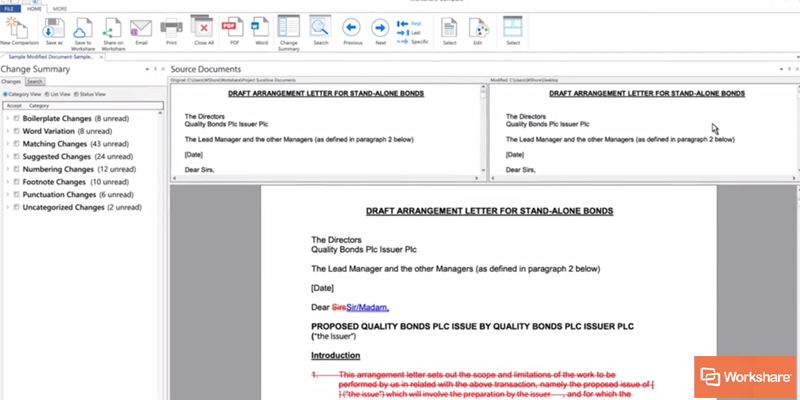
The main benefits of Workshare are its robust features, security, and customizations. Here are the details:
In this Workshare reviews we’ll show you the benefits you can expect by subscribing to Workshare.
To start, you don’t have to sift through all historical activity in the file as you are shown only what has changed since your last review. This enables you to focus on essential stuff.
Workshare deploys accurate document comparison technology and has been utilized to compare multiple versions of long and intricate critical business files. You can make sure all team members can automatically view updated versions of a file and be able to pull up any older version for comparison, on any device. Plus, you can utilize this app for social feeds, real-time discussion and virtually any activity relevant to your tasks.
You have the ability to customize the files you wish to keep on particular devices and make sure they are updated to the latest version. Besides, you can access your files from anywhere, at any time. You can submit reports on time and share vital files even on the go. On top of that, you can share your comments on a document and place them in context for easy viewing by other team members.
Workshare claims to place utmost importance on data and document security and safely stores all your files in the system. You are given the ability to decide who can access your files, download them, comment on and edit them, and more. Another key advantage is everything you send is scanned automatically for sensitive or hidden data to provide protection from errors.
In short, Workshare allows you to share your documents easily and discuss them in one place, maintain control over all file-sharing aspects, view the latest changes in the files to stay ahead of all activities, and work on any document from anywhere, at anytime. Check out this Workshare review for more information on the software and its features.
Technical Specifications
Devices Supported
- Web-based
- iOS
- Android
- Desktop
Customer types
- Small business
- Medium business
- Enterprise
Support Types
- Phone
- Online
Workshare Integrations
The following Workshare integrations are currently offered by the vendor:
- iManage
- Tikit P4w
- NetDocuments
- Microsoft
- Worldox GX4
- OpenText
Video
Customer Support
Pricing Plans
Workshare pricing is available in the following plans:





