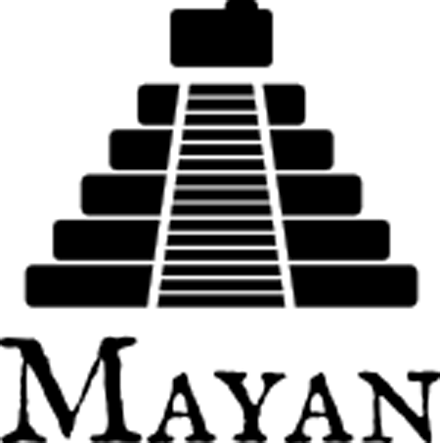Smart Service Review
 OUR SCORE 82%
OUR SCORE 82%
- What is Smart Service
- Product Quality Score
- Main Features
- List of Benefits
- Technical Specifications
- Available Integrations
- Customer Support
- Pricing Plans
- Other Popular Software Reviews
What is Smart Service?
Smart Service is a field management software that empowers organizations to manage dispatching and scheduling and add routing and optimize travel routes to streamline the fieldwork process. It is also geared with dynamic tools that facilitate compliance with industry standards by standardizing and organizing the complete lifecycle of field management. What's more, Smart Service also integrates with QuickBooks, which allows you to easily import information on services, products, employees, and clients. This way, you can immediately dispatch new work orders, track vehicle use, analyze marketing strategies, monitor employee progress, and, more importantly, document work with pictures for easier collaboration between your team members. Moreover, Smart Service also packs a fully-functional inventory plugin that allows the software to systematically update the entire inventory of parts and items utilized by your employees for fieldwork.Product Quality Score
Smart Service features
Main features of Smart Service are:
- Service Scheduling
- QuickBooks Integration
- Job Dispatching
- Digital Forms
- Equipment Tracking
- Workforce Monitoring
- Purchase Orders
- Service Histories
- Routing
- Route Planning Tool
- Pictures
- Inventory Management
Smart Service Benefits

The main benefits of Smart Service are easy scheduling, potent QuickBooks integration, and dynamic field management.
Easy Scheduling
Smart Service is a field service software that enables businesses to schedule new jobs and appointments. It communicates with their employees in real-time to ensure that new assignments are assigned based on personnel qualifications and availability. With its intelligent scheduling plugin, you can increase the number of jobs you can handle while reducing the time spent on each call. This allows you to reach more customers on any day and provide them an accurate appointment time rather than an estimated service window.
Potent QuickBooks Integration
Smart Service supports QuickBooks Pro, Premier, Enterprise, and Online, enabling you to centralize your operations and eliminate wasted time while sending workers regularly. Plus, this robust field management solution lets you add dispatching and scheduling functionalities to QuickBooks to ensure that you are tackling administrative challenges effectively. Furthermore, Smart Service is also a direct add-on to QuickBooks, which means that every process done on the software is immediately duplicated to the latter, thereby ensuring accuracy and reducing data entry errors.
Dynamic Field Management
Smart Service makes it more efficient for managers to oversee the field thanks to the software’s ability to dispatch work electronically. This way, field managers can prevent wasteful return trips to pick up and drop off paperwork from the office to the field and vice versa. Best of all, Smart Service allows you to instantly jobs to your team members’ mobile devices, thus, ensuring a significant rise in overall productivity levels.
Technical Specifications
Devices Supported
- Web-based
- iOS
- Android
- Desktop
Customer types
- Small business
- Medium business
- Enterprise
Support Types
- Phone
- Online
Smart Service Integrations
The following Smart Service integrations are currently offered by the vendor:
- QuickBooks
- Dropbox
- Google Calendar
Video
Customer Support
Pricing Plans
Smart Service pricing is available in the following plans: