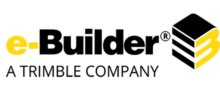SlickPie Review
 OUR SCORE 83%
OUR SCORE 83%
- What is SlickPie
- Product Quality Score
- Main Features
- List of Benefits
- Technical Specifications
- Available Integrations
- Customer Support
- Pricing Plans
- Other Popular Software Reviews
What is SlickPie?
SlickPie is an accounting software ideal for small businesses because of its free plan option and affordable paid plan. Through it, you can monitor and record financial activities and performance easily and accurately. From invoices, bills, taxes, and estimates, the solution offers a centralized platform to manage finances. Data are organized and analyzed through comprehensible charts, graphs, and reports which can be displayed on the dashboard. You can also set up automatic reminders for recurring invoices and bills payment and have them all paid online via PayPal or Stripe. Its MagicBot feature also acts as a data entry assistant that can lessen workload in handling numbers and figures. Likewise, you can upload documents into the system, enabling you to go completely paperless in your accounting processes. And since SlickPie is cloud-based, these files can be easily accessed anytime and anywhere. It can also support multiple companies and unlimited users at the same time.Product Quality Score
SlickPie features
Main features of SlickPie are:
- Contact management
- Expense tracking
- Automatic data entry
- Accounts payable
- Bank reconciliation
- Tax computation
- Receipt data entry toll (MagicBot)
- Bills management
- Invoice management
- Quotes and estimates creation
- Payment reminders
- Transaction history
- Financial report generation
SlickPie Benefits
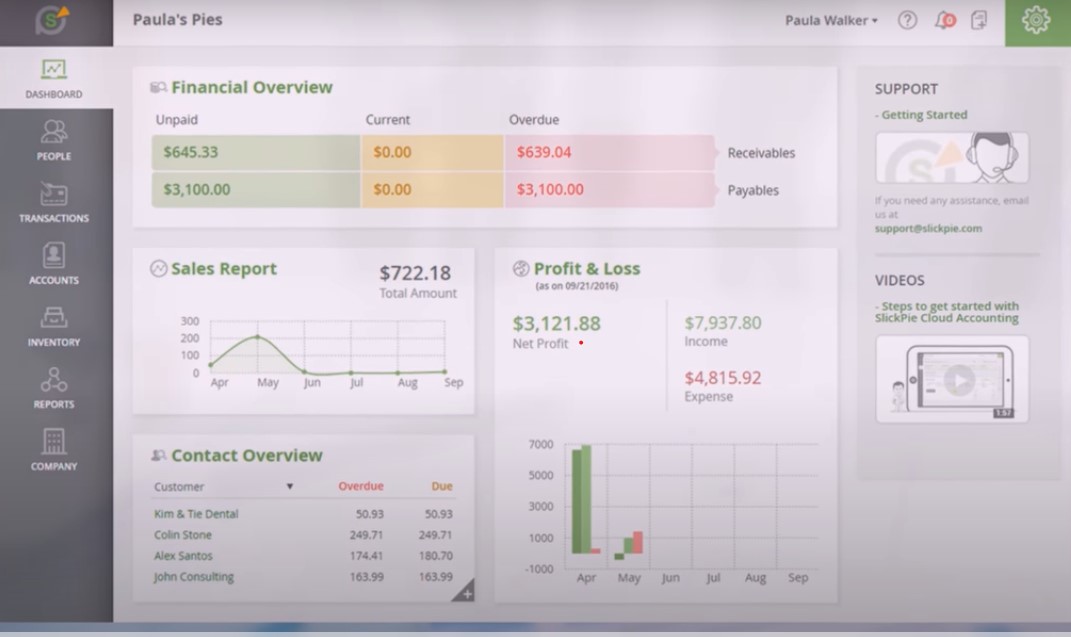
The main benefits of SlickPie are its comprehensive reports, automated notifications, and document upload feature.
Comprehensive Reports
SlickPie is an accounting software that has a range of features to keep track of different aspects of your financial activities. It manages sales, taxes, expenses, bills, invoices, and many others. These compiled data are then analyzed and condensed into comprehensible reports which you can immediately access upon logging into the software. The dashboard contains charts and graphs to easily visualize the trends and identify issues. It also shows live bank feeds to help you in planning for the future. Through this, you are informed of your current financial performance and act fast on areas that need to be improved on.
Automated Notifications
You can set up automatic reminders regarding incurring invoices and bills payment. Clients are instantly contacted on payment dues even without the promptings of the user. This is ideal for recurring invoices to keep cash flows on track. Likewise, it sends you notifications regarding your own bills. The solution can be integrated with PayPal or Stripe so that payments can be done automatically online.
Document Upload Feature
SlickPie permits you to upload documents directly into the system so that you can go paperless anytime you want. The solution provides a centralized platform for all the necessary files and lessens the hassle of manually sorting through piles of paperwork. With its cloud-based feature, these documents are made accessible at any time and anywhere. Pairing this up with SlickPie’s MagicBot, essential data can also be safely compiled and stored into the system.
Technical Specifications
Devices Supported
- Web-based
- iOS
- Android
- Desktop
Customer types
- Small business
- Medium business
- Enterprise
Support Types
- Phone
- Online
SlickPie Integrations
The following SlickPie integrations are currently offered by the vendor:
- PayPal
- Stripe
- DropBox
Video
Customer Support
Pricing Plans
SlickPie pricing is available in the following plans: