Scalefusion Review
 OUR SCORE 80%
OUR SCORE 80%
- What is Scalefusion
- Product Quality Score
- Main Features
- List of Benefits
- Technical Specifications
- Available Integrations
- Customer Support
- Pricing Plans
- Other Popular Software Reviews
What is Scalefusion?
Scalefusion is a kiosk lockdown solution that enables organizations, such as logistics companies, to effectively and easily control the Android devices that their company owns. With the Android devices’ real-time remote management, organizations are in complete control over their assets. It’s also a lot cheaper compared to other traditional MDM software. At its core, Scalefusion is a customizable home screen replacement for Android devices that transform them into Kiosk mode. With the customizability of the home screen, users are given limited access and can only open sites and apps that the company allows. Admins are also capable of blocking other unnecessary apps like games, data-hungry or other specific sites, app installation, and meddling with the settings.Product Quality Score
Scalefusion features
Main features of Scalefusion are:
- Device Management Dashboard
- Message Broadcast
- Roles and Permissions
- Custom Branding
- Site and App White/Black Listing
- Data Wipe
- Remote File Pushing
- Alarm, Buzz Device
- Device Profiles and Groups
- Developer APIs
- Enterprise App Store
- Password Protected Lockdown
- Copy Settings
- Location Tracking
- Custom Browser
Scalefusion Benefits
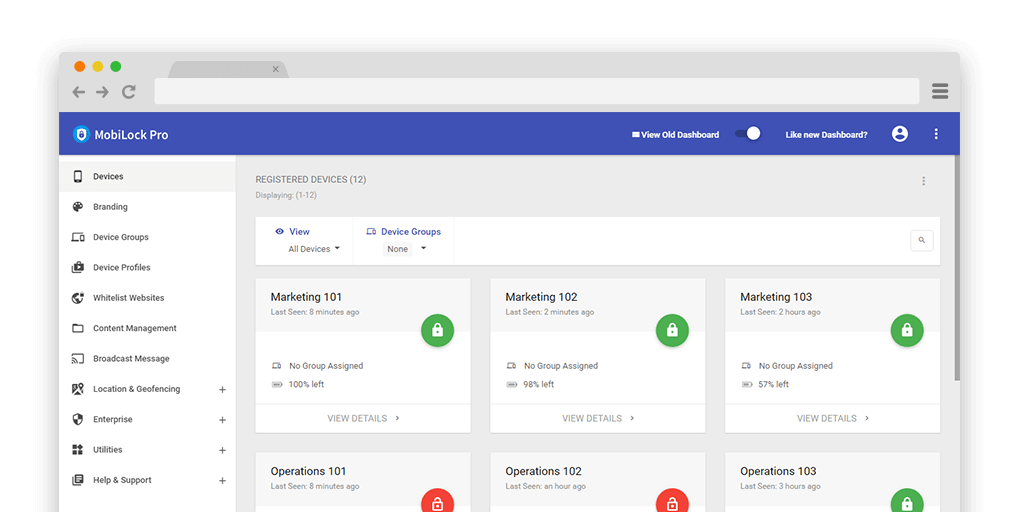
The main benefits of Scalefusion are its remote management capabilities, incident logs, cost-efficiency, customizability, cloud-based centralized dashboard, and API for integration support. Here are more details:
Remote Management
Scalefusion provides a one-stop interface dashboard where admins can easily do remote monitoring and management of the devices and apps. They can also use this to track locations, monitor data usage, wipe data, and more. It’s easy to set custom roles and permissions and the admins can quickly limit the access of new admins and users. Furthermore, Scalefusion enables companies to upload their own APK, the installation package for Android apps, and then remotely install them on their devices.
Security Logs
For security and accountability purposes, Scalefusion records every incident, such as changing SIM cards and makes a log out of them.
Cost-Efficient
One of the highlight benefits that organizations gain from using Scalefusion is its cost-efficiency. They are able to save money since they will spend significantly less amount compared to using other typical MDM solutions.
High Customizability
The system provides numerous customization options that enable users to alter the feel and look of the home screen to better suit the company branding. Other aspects that can be tailored as well are the company name, wallpapers, logos, and more.
Unified Dashboard
Scalefusion features a cloud-based, centralized dashboard where users can push folders and files to devices. This allows registered users to get retrieve files anywhere, straight from their devices.
Integration Support
Scalefusion provides businesses with access to the developer’s APIs so that they can integrate the system with external applications and platforms.
Technical Specifications
Devices Supported
- Web-based
- iOS
- Android
- Desktop
Customer types
- Small business
- Medium business
- Enterprise
Support Types
- Phone
- Online
Scalefusion Integrations
The following Scalefusion integrations are currently offered by the vendor:
- RESTful API
Video
Customer Support
Pricing Plans
Scalefusion pricing is available in the following plans:




