Sending and sharing files online is no longer a novel idea. You can even send documents over simple messaging apps. However, while widely available messaging and file management apps only allow you to send and share simple and small documents, they are very limited in many ways.
File sharing in the context of business and team collaboration is more demanding. For one, you cannot just send over sensitive and confidential files over a network whose security you’re unsure of. There are also times when you’d need to send or share huge files that free messenger apps typically couldn’t handle.
This is where dedicated file sharing software come in. This kind of online tools is specifically designed to allow people and teams to send and receive files through the web or a local network. File sharing software commonly supports various file formats, from text documents to large images and video files. Aside from providing a secure platform where teams can store files, these solutions also assist in team collaboration by letting members access information and documents they need for tasks and projects.
One of today’s most reliable file sharing solutions is ShareFile. An all-in-one online file transfer suite, ShareFile can cover the needs of all organization types, from small businesses to large enterprises. It is designed for both personal and professional use and is known for its advanced and secure file sharing features.
Although ShareFile has earned a good reputation for itself, it is still not for everyone. Some could be looking for certain features that will help them do more using just one program. Meanwhile, some are looking for more affordable options.
Luckily, there are indeed other options. In this post, we list down the top ShareFile alternatives.
What Is ShareFile?
ShareFile is a high-capacity file sharing software from the digital workspace platform Citrix. Behind its easy-to-use and simple interface, ShareFile boasts of secure and efficient file management capabilities that many users can find suitable for their requirements.
The program supports uploading and sharing of files of any size using any device. These files are secured by bank-level encryption, and only those who are given exclusive access can view or download the files. Thanks to the virtually unlimited cloud storage that comes with the premium plans, you and your team can share and access multiple files anytime, anywhere.
ShareFile also allows you to customize your own document portal. You can use your company’s branding. So, should you need to give clients access to your document portal, they will be welcomed by your brand. ShareFile also facilitates collaboration by letting team members review documents and provide feedback using just one platform. Registered users can co-author and co-edit files as well. ShareFile can also be extended to have document management capabilities by integrating it with Office 365.
Top ShareFile Drawbacks
In general, ShareFile can deliver on its promise of providing users with a secure and efficient file sharing platform. However, there are still aspects that one might hope would have been or done better. Among those aspects is cost.
As you’d expect from a business solution, ShareFile is not free, although it does come with a free trial. The different pricing options come with various features, and if you choose the Personal plan that costs $16/month, you’ll only get basic features. Upgrading to the more feature-packed plans means you need to invest more. In this regard, ShareFile might not appeal to users who are looking to get more bang for their buck. This could be steep for dedicated file-sharing software. Potential customers may opt for other services such as top ERP software with built-in data sharing capabilities.
Some users also report occasional difficulties when dealing with certain features and integrations. For one, syncing across devices can be a bit sluggish, although this can be expected depending on the number and size of files uploaded. Setting up folders and custom preferences may also prove tedious at first.
7 ShareFile Alternatives
If you’re on the hunt for a reliable file sharing software, ShareFile generally has the features that users and businesses would commonly require. However, if you want to explore other options, here are ShareFile alternatives that are worth checking out.
1. Jumpshare
Jumpshare is a cloud-based file sharing, screen-capture, video recording, and collaboration solution in one. It offers tools that let users share practically anything online. What sets Jumpshare apart from other file sharing solutions is its easy-to-use drag and drop platform. You will instantly get a shareable link after you drag and drop a file to the Jumpshare system tray icon.
Aside from file sharing, Jumpshare also allows you to capture screenshots and upload them for sharing. You and other collaborators can annotate screenshots for better and smoother idea-sharing. Jumpshare also supports screen recording, which can be turned into a video or GIF. The files can then be saved in the Jumpshare platform.
Everything you upload on Jumpshare can be accessed using a computer or mobile device. You can subscribe to the free Jumpshare plan, which gives you free 2 GB storage and allows you to upload files up to 250 MB. If that’s not enough for your needs, you may consider the paid plans, which start at $8.25/month and give you at least 1 TB of storage space.
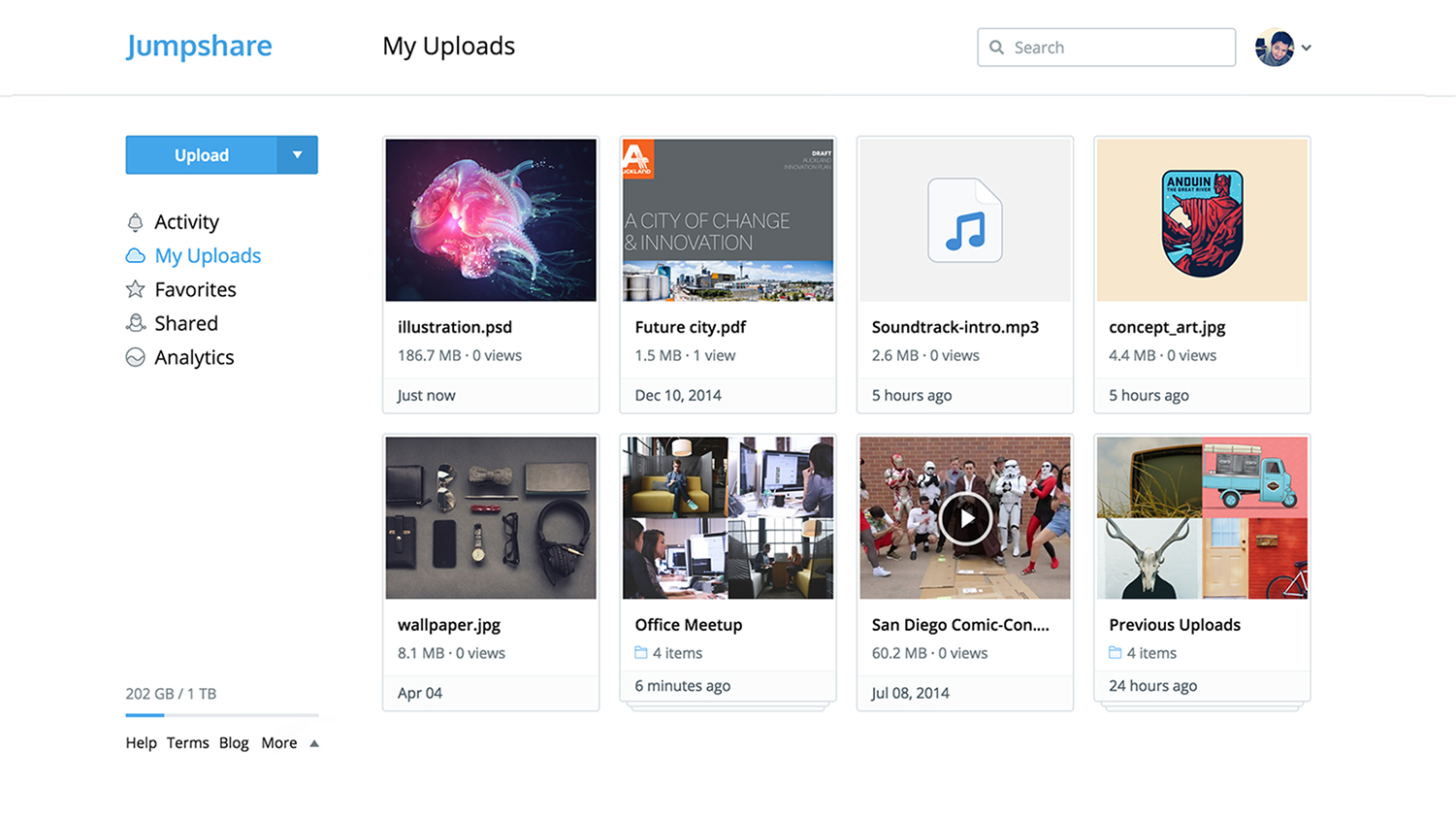
Jumpshare has a neat, easy navigation UI.
2. Ge.tt
If you only need a simple file sharing platform without much frills, Ge.tt could be right up your alley. This web-based tool features a straightforward and efficient drag and drop interface. You can also click on the interface to upload files. Because of its simplistic system, it allows users to share multiple files in a matter of seconds.
With Ge.tt, you can upload and share files with team members, clients, and other shareholders very easily as it turns any file into shareable web content. It supports various file types, from documents to videos, all of which can be accessed through a browser.
Ge.tt is recommended for both personal and professional use. When you sign up for an account, you can reaccess your files and keep track of them.
The free Ge.tt account gives you 2 GB of storage while the Premium account, which costs $1.99/month, provides 50 GB of storage. The Premium Plus plan, on the other hand, offers 1 TB of storage. It costs $3.99/month.
3. SendThisFile
Billed as an FTP alternative, SendThisFile is a compliant file transfer solution that lets users send and receive small and large files securely. SendThisFile takes pride in its robust encryption steps to protect users’ files and information. The platform’s encryption process involves the use of unique encryption keys. The lifespan of these keys is only as long as the data’s life, which is defined by the user. SendThisFile never reuses encryption keys, so you are assured of full security and privacy.
SendThisFile also gives users full control of their files and data. Once users upload and share files and information over SendThisFile, only they and their receivers are the ones who can access them. When files reach their expiration date, they will be automatically and permanently deleted from SendThisFile servers.
You can try out SendThisFile through the free trial. Paid plans, which start at $4.95/month, give you different levels of file storage and management capabilities.
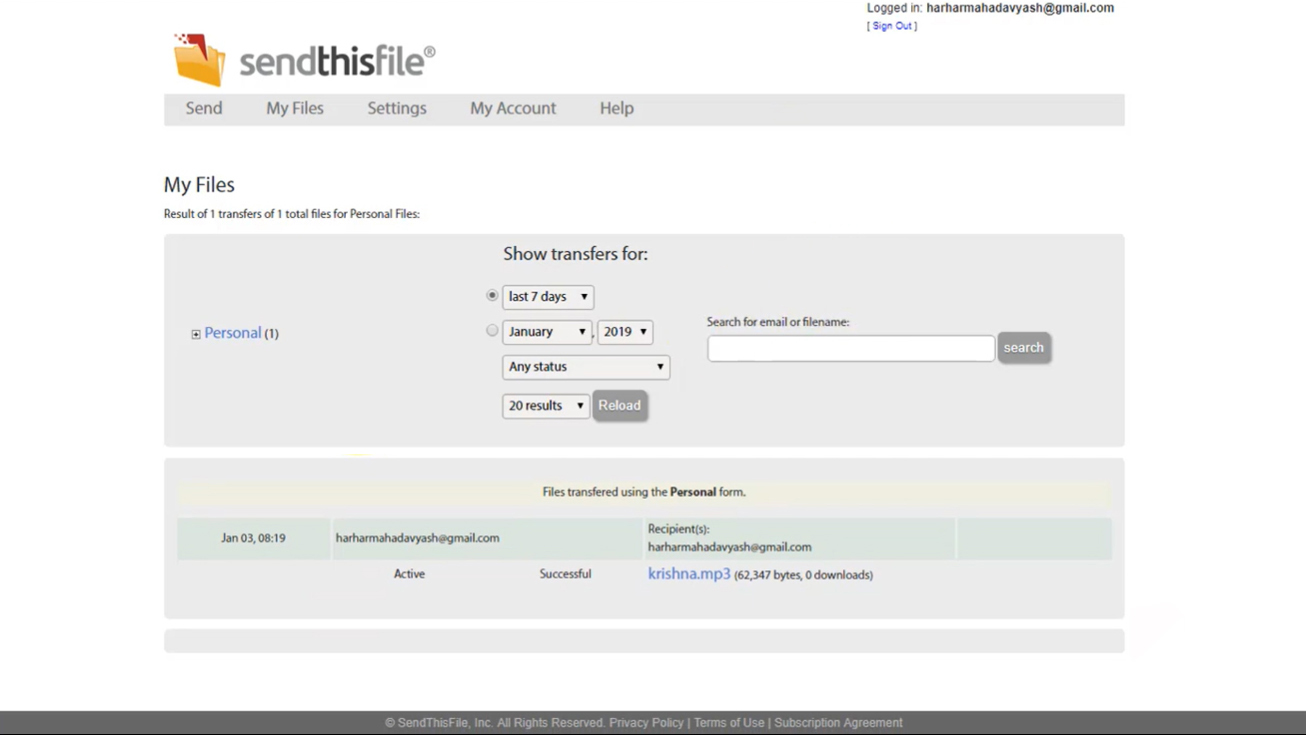
SendThisFile has a rich search filter that may come in handy for you one day.
4. FileDropper
FileDropper is easily one of the most straightforward file sharing and file hosting solutions available today. When you visit the website, you’ll be welcomed by a simple homepage where you can directly upload a file with a size of up to 5 GB. You will then be given a personal link to the uploaded and hosted file, which you can share with anyone you want.
What really sets FileDropper apart from other online file storage services is that it doesn’t bombard users with countdown timers. They also do not hide the file link behind intrusive ads.
What’s more, you can use FileDropper for free. However, files uploaded using a free account will be deleted if they have not been downloaded at least once within 30 days. FileDropper offers premium accounts at a discount. Files uploaded using a premium account are not automatically deleted.
5. Wikisend
Here’s another freemium file sharing service. Although free, Wikisend gives users the freedom to customize file properties within specified guidelines. You can set a friendly file name for the file you will upload. You can also specify a file lifetime. Files made available from one to seven days will get primary status and full-speed download accessibility. Meanwhile, files with a lifetime of eight up to 90 days will have secondary status and half-speed download accessibility.
Users can upload files of up to 100 MB each. They also have the option to protect their files with a password, and they can also choose to get the resulting file-sharing link and ID via email.
6. Files2U
Files2U is essentially a web portal that allows you to send large files to specific receivers without worrying about the limitations characteristic of FTP connections and email. The portal is powered by FileCatalyst, which facilitates file transfer acceleration technology. FileCatalyst makes file transfers up to 10 times faster.
When you upload and download files via Files2U, you are assured that files are transferred securely using secure encryption. When a sender uploads a file, the receiver will receive an email notification. To fully ensure file security, files are only kept in the server for 48 hours before being deleted automatically.
7. HighTail
Among ShareFile alternatives, HighTail can be considered as the closest contender. Formerly known as YouSendIt, HighTail can do more than facilitate file sharing. Like ShareFile, HighTail also supports the transfer of large files. Aside from that, it also enables teams to collaborate by letting them add annotations and feedback on files.
Doubling as a project management and collaboration software, HighTail also offers tools for visual project management. Teams can utilize personal and team dashboards, which can help them track and finish tasks and projects more efficiently. HighTail also supports integration with other tools, such as OneDrive, Dropbox, and Google Drive.
HighTail comes with a free plan that gives a user 2 GB of storage space. Under the free plan, you can send files with sizes of up to 100 MB. Meanwhile, paid plans start at $12/month. The premium plans provide users with unlimited storage.
Which ShareFile Alternative Is Best for You?
True enough, ShareFile is not your only option if you’re looking for a solution that will let you securely send and share huge files. You can even opt for integrated solutions included in some of the best business management software. Furthermore, if file sharing is something that you require only once in a while, free apps, such as Wikisend and Files2U may prove enough to meet your requirements.
However, if your job or business requires you to send and share large files regularly, paid ShareFile alternatives that provide you with ample storage could be the better choice. The same can also be said if you often send sensitive files and information to others.
